Disconnecting from a windows pc – Olympus C-200 Zoom EN User Manual
Page 141
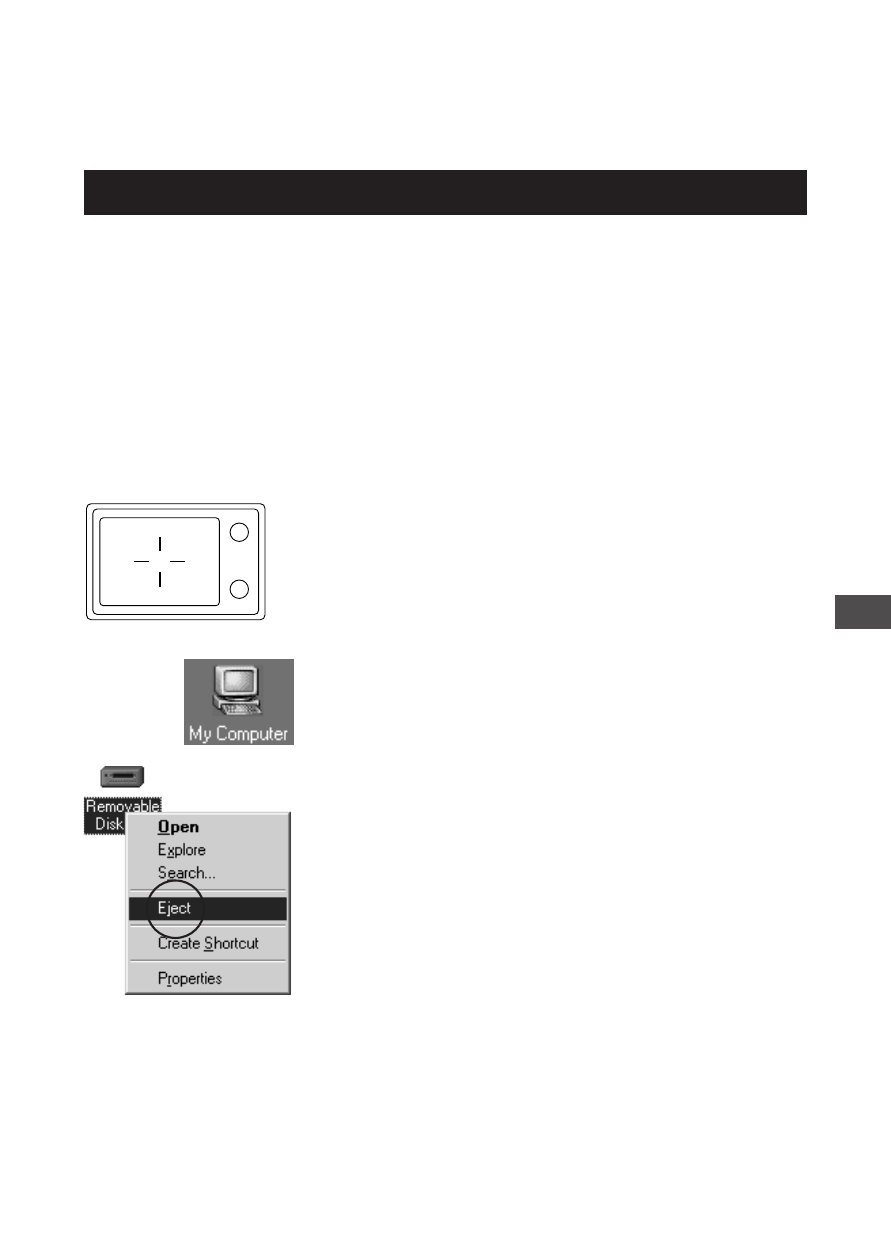
131
7
Transferring Y
our Pictur
es to a Computer
Disconnecting the Camera or
Removing the SmartMedia Card
Disconnecting from a Windows PC
In order to prevent computer error, be sure to make the following
disconnection preparations before proceeding.
• Remove the SmartMedia card from the camera.
• Disconnect the camera from the computer (unplug the USB cable).
If the computer generates an error, disconnect the USB cable and
restart the computer.
Disconnection Preparations
1
Confirm that the orange lamp
beside the viewfinder of the
camera is not lit.
• If the orange lamp is blinking,
wait for it to stop.
2
Double-click the “My
Computer” icon on the
desktop to open it.
3
Select the “Removable Disk”
icon and right-click the
mouse.
• A menu will be displayed.
4
Select “Eject” from the menu
and click the mouse.
When using Windows 98/98SE
After performing Step 4, you can remove the card or disconnect USB
cable.
Viewfinder
Orange lamp
