Watching with closed caption – Olevia LT32HVM Series User Manual
Page 40
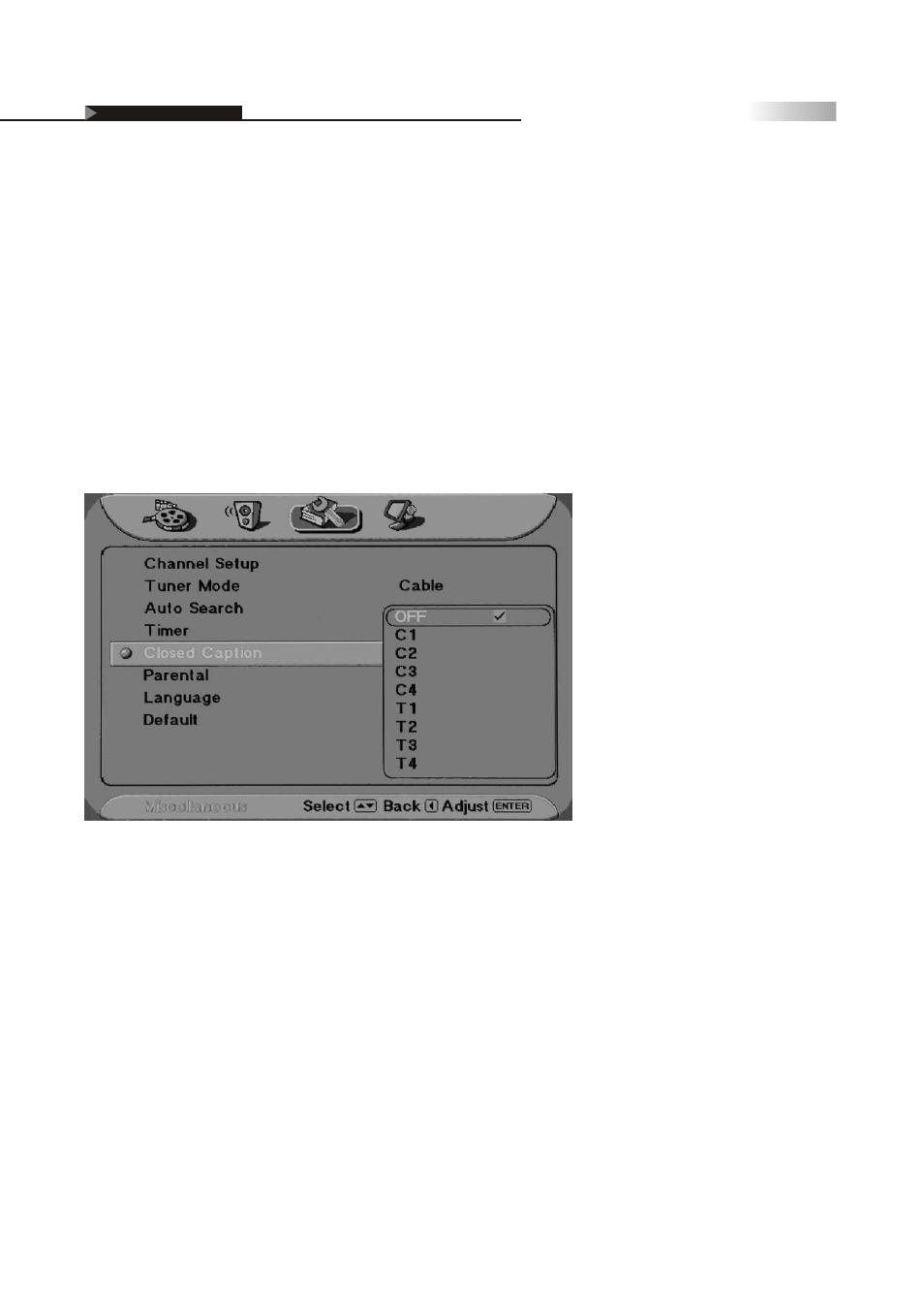
38
Adjusting On Screen Displays (OSD)
Timer: Start Time / Stop Time
You can set the TV to turn On and/or Off automatically at a predetermined
time through the timer function. Use the Start Time to setup the hour and
minute preferences. Your TV will automatically turn on at the set time.
Use the Stop Time to setup the hour and minute preferences. Your TV
will automatically turn off at the set time.
Note: Alarm WILL BE affected when Factory Default settings are reset.
When the power cord is not connected to the TV, you will lose all
previous saved adjustments.
Watching with Closed Caption
You can display closed captioning if the broadcaster offers this service.
Close Caption option can be set On/Off from the OSD page. This
function also can be accessed by pressing "C.C " hotkey on the remote
control.
1. Not all programs offer the Closed Caption option.
2. Closed Caption may not be seen clearly (white blocks, strange
characters, etc.) if the signal condition is poor, or if there are technical
difficulties with the broadcaster.
3. If no TEXT broadcast is being received while viewing in the [TEXT]
mode, the screen may become dark and blank for some programs.
Switch Off the Closed Caption mode.
OSD-Miscellaneous
