Playing discs, Special playback (cont’d), Skipping tv commercials during play – Sylvania SRDV495 User Manual
Page 40: Pause, Press play b button to resume play
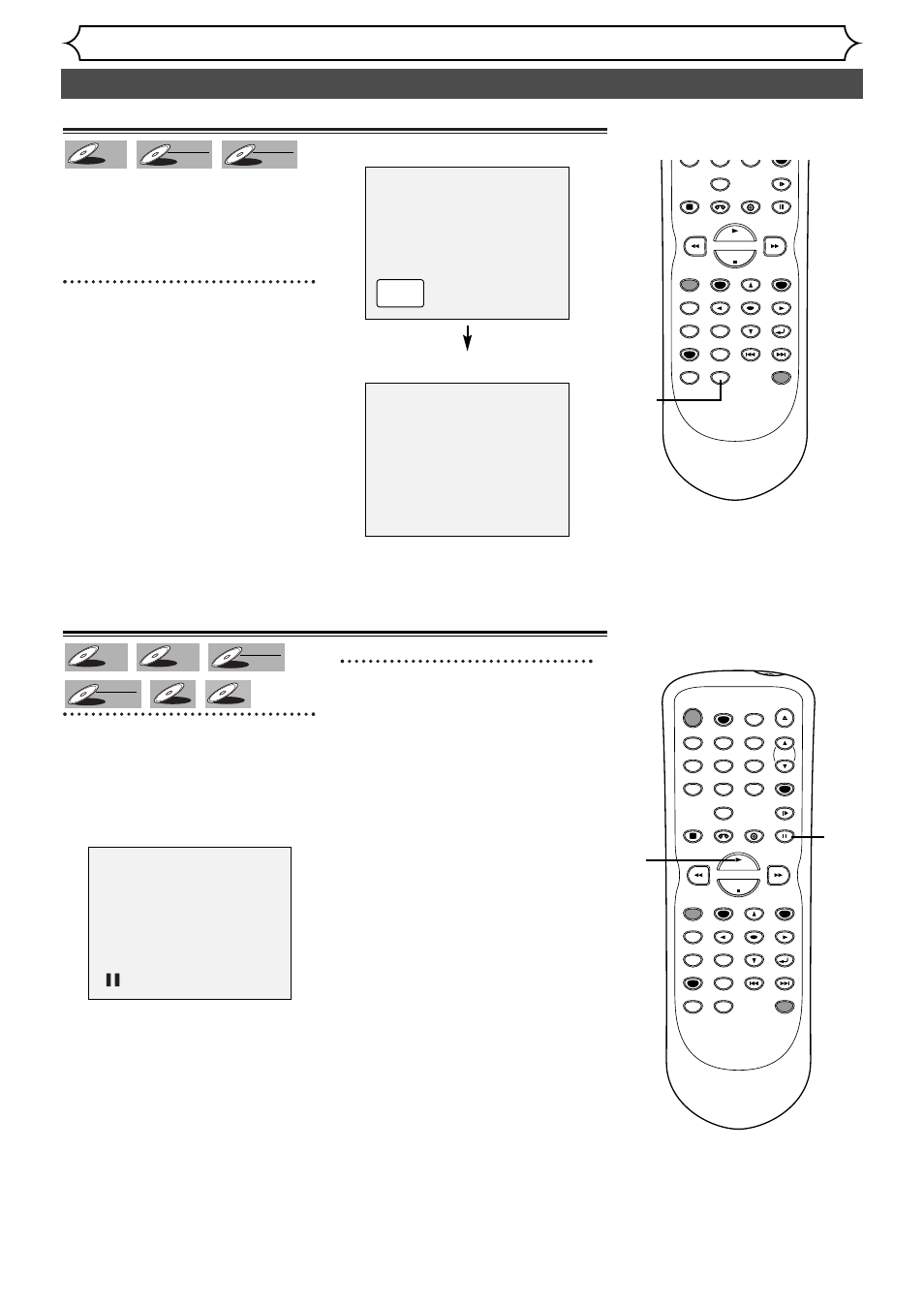
Special playback (cont’d)
Playing discs
40
Skipping TV commercials during play
You can skip TV commercials by
pressing CM SKIP button, so that
you can enjoy the recorded pro-
grams with limited interruption.
1
During playback, press CM
SKIP button.
Normal playback will resume at
30 seconds ahead from the point
when you press CM SKIP button.
Every time you press CM SKIP
button, time will advance
30 sec-
onds ahead.
You can press up to
6 times (180
seconds).
e.g. Press CM SKIP button once
(forwarding
30 seconds.)
Playback will resume automatically.
B
CM Skip
30 sec.
DVD-RW
DVD-RW
VR
DVD-RW
DVD-RW
Video
DVD-R
DVD-R
Pause
1
During playback, press
PAUSE F button.
Playback will pause and sound will
be muted.
2
Press PLAY B button to
resume play.
MP3
MP3
CD
CD
DVD-RW
DVD-RW
VR
DVD-RW
DVD-RW
Video
DVD-R
DVD-R
DVD-V
DVD-V
ZOOM
SKIP
SKIP
TOP MENU
SPACE
VCR
SETUP
CM SKIP
TIMER PROG.
RETURN
7
8
0
9
STOP
PLAY
SLOW
PAUSE
REC/OTR
REC MONITOR
MENU/LIST
CLEAR/C.RESET
SEARCH
MODE
ENTER
DISPLAY
DVD
ONE TOUCH
DUBBING
1
POWER
REC SPEED
AUDIO
ZOOM
SKIP
SKIP
OPEN/CLOSE
TOP MENU
SPACE
VCR
SETUP
CM SKIP
TIMER PROG.
RETURN
1
2
3
4
5
6
7
8
0
9
STOP
PLAY
CH
VIDEO/TV
SLOW
PAUSE
.@/:
ABC
DEF
GHI
JKL
MNO
PQRS
REC/OTR
REC MONITOR
MENU/LIST
CLEAR/C.RESET
SEARCH
MODE
ENTER
DISPLAY
TUV
WXYZ
DVD
ONE TOUCH
DUBBING
1
2
