Erasing a cassette tape, Restoring tape tension and sound quality – Optimus MICRO-32 14-1180 User Manual
Page 20
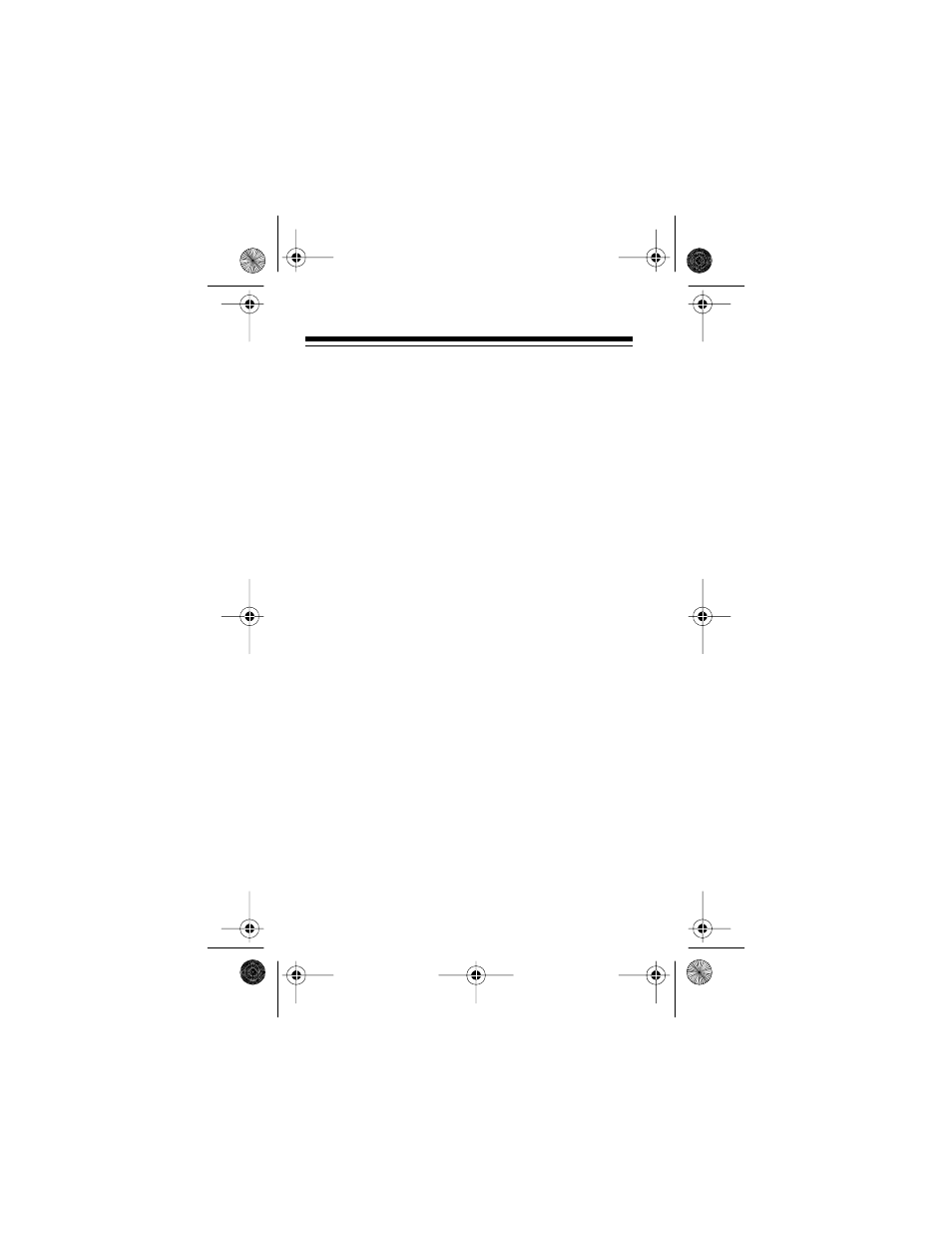
20
ERASING A CASSETTE TAPE
If you no longer want a recording, you can record over
it or erase it.
To record over a cassette tape, be sure the erase-
protection tabs are in place. Then simply record as
usual. The recorder records over the previous record-
ing.
You might prefer to use a bulk tape eraser, such as
Cat. No. 44-233, which erases both sides of a micro-
cassette tape in just a few seconds.
RESTORING TAPE TENSION
AND SOUND QUALITY
After you play a cassette tape several times, the tape
might become tightly wound on the reels. This can
cause playback sound quality to deteriorate.
To restore the sound quality, fast-forward the tape
from the beginning to the end of one side, then com-
pletely rewind it. Then loosen the tape reels by gently
tapping each side of the cassette’s outer shell on a flat
surface.
Caution: Be careful not to damage the cassette when
tapping it. Do not touch the exposed tape or allow any
sharp objects near the cassette.
14-1180.fm Page 20 Thursday, July 1, 1999 4:34 PM
