Optimus MICRO-32 14-1180 User Manual
Page 13
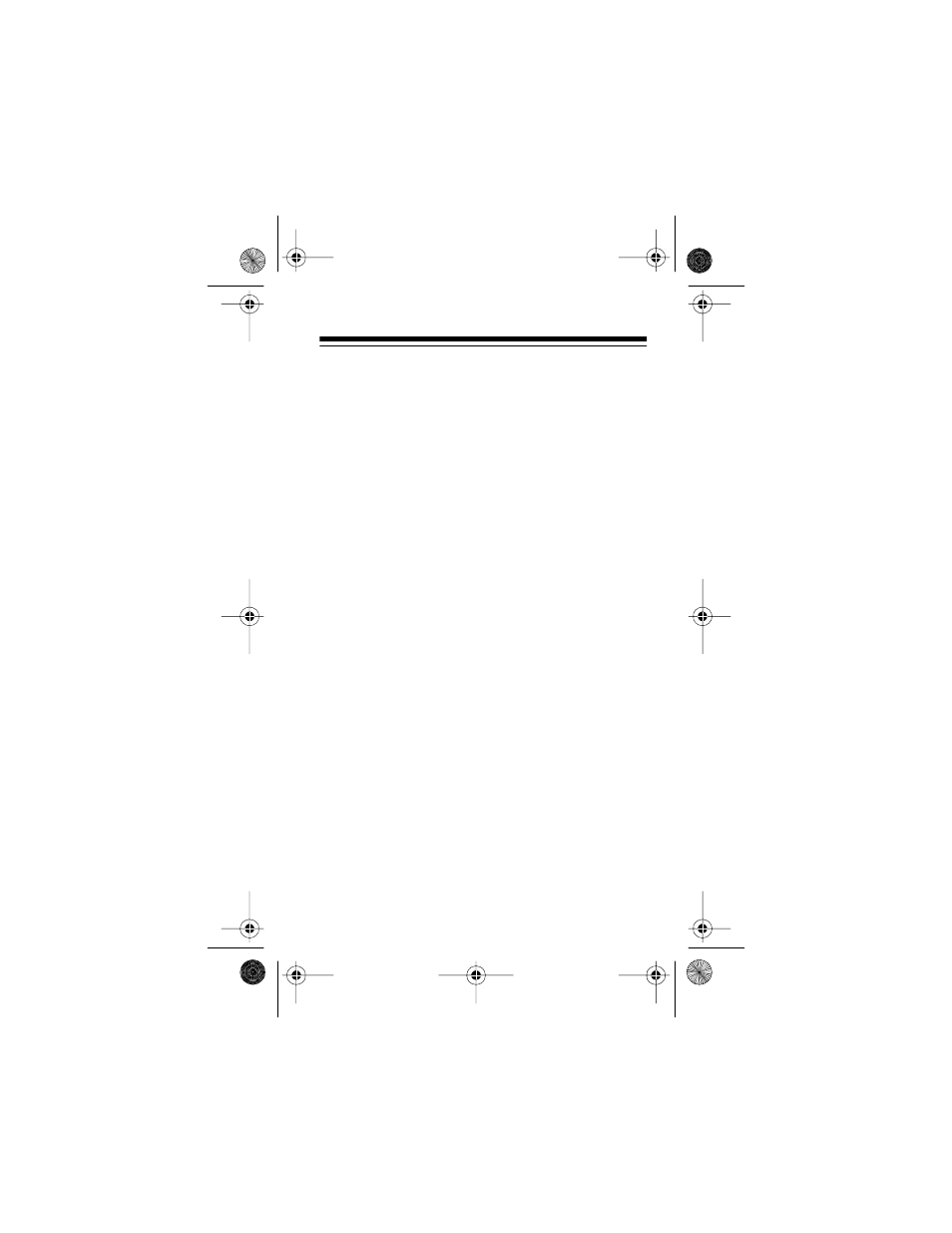
13
Voice Activated Recording
1. Set the
VOX
to
ON
.
2. Load the cassette tape.
3. Set
TAPE SPEED
as follows:
• To
1.2 cm
to double the tape’s recording time.
• To
2.4 cm
for better sound quality.
4. Press
REC
to record. This also pushes down
PLAY
.
Illustration
Illustration
Illustration
14-1180.fm Page 13 Thursday, July 1, 1999 4:34 PM
