Olevia HD Multimedia Player ZP-500 User Manual
Page 28
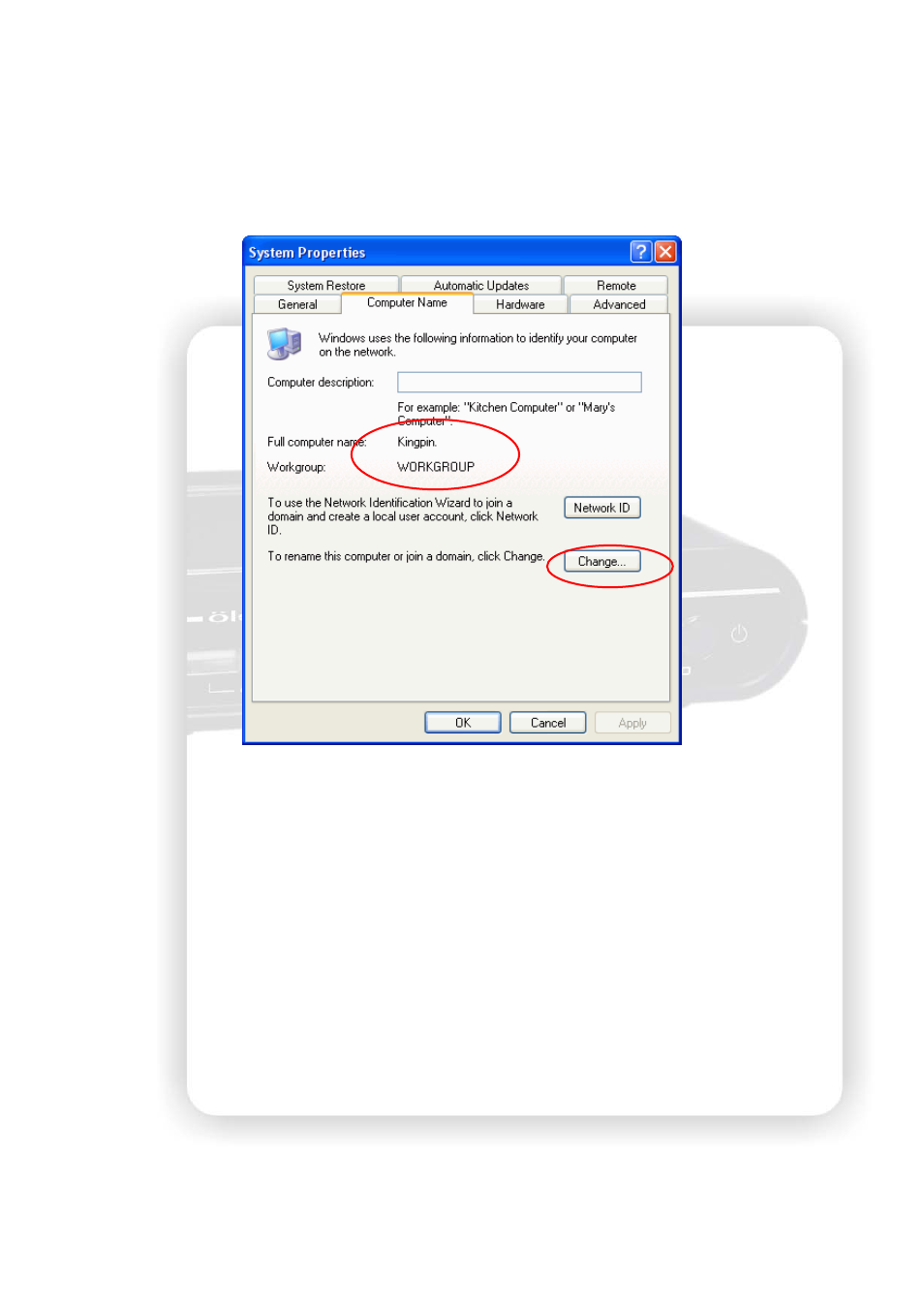
28
Select the tab “Computer Name” in the pop up window, and then check the Full computer name
and the Workgroup. The computer name and the workgroup can be found by the other PC to browse
and access. For the simplest network environment, we recommend choosing “WORKGROUP” as
your workgroup. The workgroup and the computer can be found by the player in the procedure later. If
you want to change the computer name or workgroup, click the “Change..” button to the next step.
After clicking the “Change..” button, the change window shows. Input the new computer name and the
workgroup in the respective fields and then click “OK”.
