Safe and proper usage, General precautions – Olympus DS-2400 User Manual
Page 5
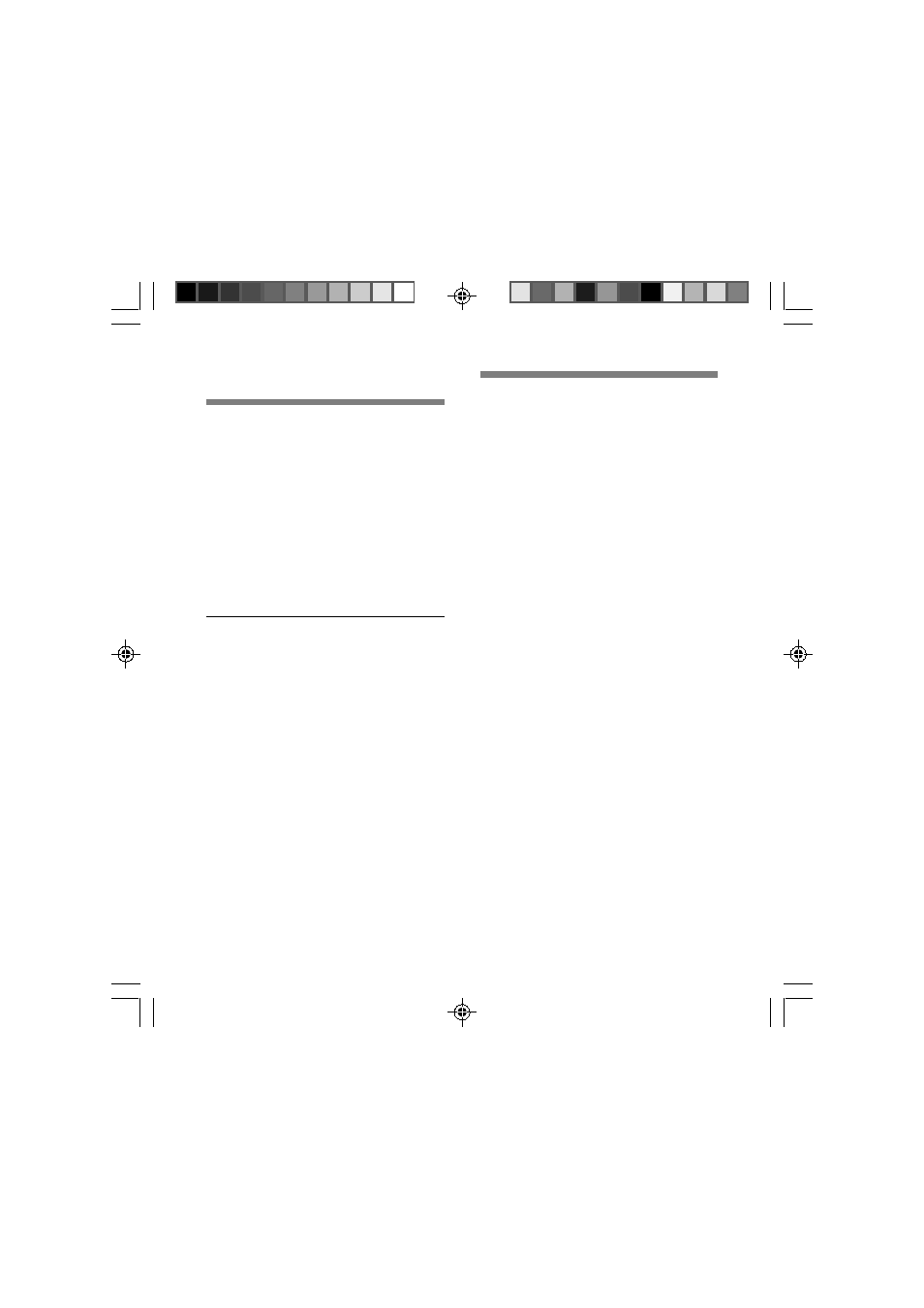
5
Convention Used In this Manual
• The word “card” is used to refer to the SD
card.
• The word “DSS Player” is used to refer to
the DSS Player Standard Dictation Module
in Windows environment and DSS Player
in Apple Macintosh environment.
• The Notes at the bottom of a page are
used for additional information,
exceptions, or related events.
• Words in uppercase form such as PLAY
or REC are used to describe a function
or button on the recorder.
Safe and Proper
Usage
Before using your new recorder, read
this manual carefully to ensure that you
know how to operate it safely and
correctly. Keep this manual in an easily
accessible location for future reference.
• The warning symbols indicate important
safety related information. To protect
yourself and others from personal injury
or damage to property, it is essential that
you always read the warnings and
information provided.
General Precautions
● Do not leave the recorder in hot, humid
locations such as inside a closed
automobile under direct sunlight or on the
beach in the summer.
● Do not store the recorder in places exposed
to excessive moisture or dust.
● Do not use organic solvents such as
alcohol and lacquer thinner to clean the
unit.
● Do not place the recorder on top of or near
electric appliances such as TVs or
refrigerators.
● Avoid recording or playing back near
cellular phones or other wireless
equipment, as they may cause interference
and noise. If you experience noise, move
to another place, or move the recorder
further away from such equipment.
● Avoid sand or dirt. These can cause
irreparable damage.
● Avoid strong vibrations or shocks.
● Do not disassemble, repair or modify the
unit yourself.
● Do not operate the unit while operating a
vehicle (such as a bicycle, motorcycle, or
go-cart).
● Keep the unit out of the reach of children.
Recorded content in memory may be
destroyed or erased by operating mistakes,
unit malfunction, or during repair work.
It is recommended to back up and save
important content to other media such as a
computer hard disk.
