Displaying file information (information) – Olympus DS-2400 User Manual
Page 37
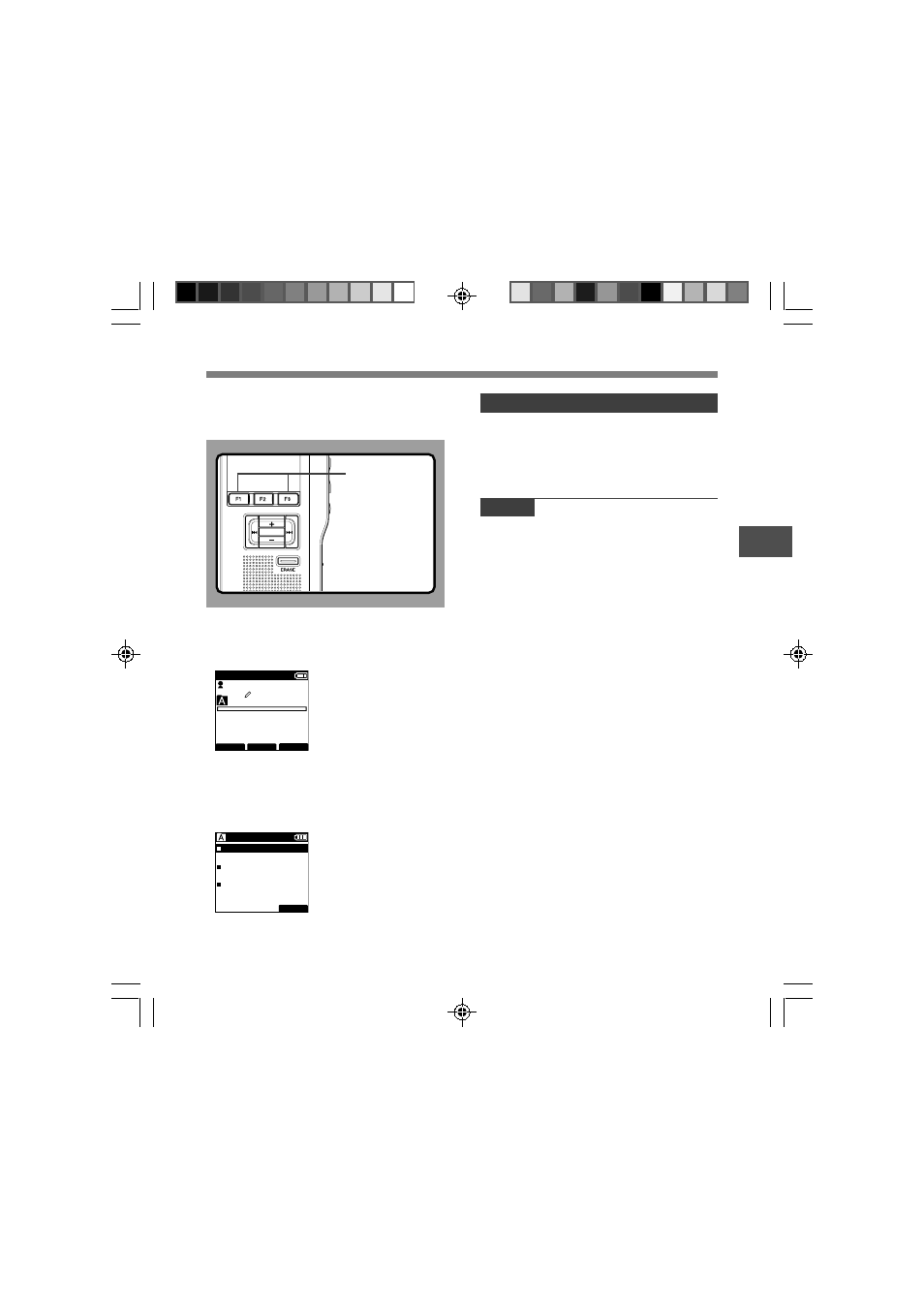
37
3
1
Select the file whose information you
want to display.
Refer to P.36 regarding file selection.
2
Press the
F2(INFO) button.
The file information is displayed.
You can display the file information by pressing
the F3 (MENU) button and selecting [Information]
from [File Menu].
Displaying File Information
The recorder can display a variety of
information related to the current file.
029
/ 030
FOLDER
INFO
MENU
DS2400
QP DICT
00
M
00
s
22
M
40
s
EXIT
029/030
File Name
D S 2 4 0 0 0 6 . D S 2
09
M
23
D
2008
Y
12:23
PM
Author ID
Rec Time
DS2400
PLAY/OK
The Displayed Information
The following information will be displayed.
[File Name]...File name
[Rec Time]...Time and date the file was
recorded.
[Author ID]...Display the Author ID of file.
Displaying File Information (Information)
Note
• When the file that Work Type or the Option Item is set
is transferred from PC to this unit, the information will
be displayed on the File Information.
F2, F3 button
