Rear panel – Onkyo CR-L5 User Manual
Page 9
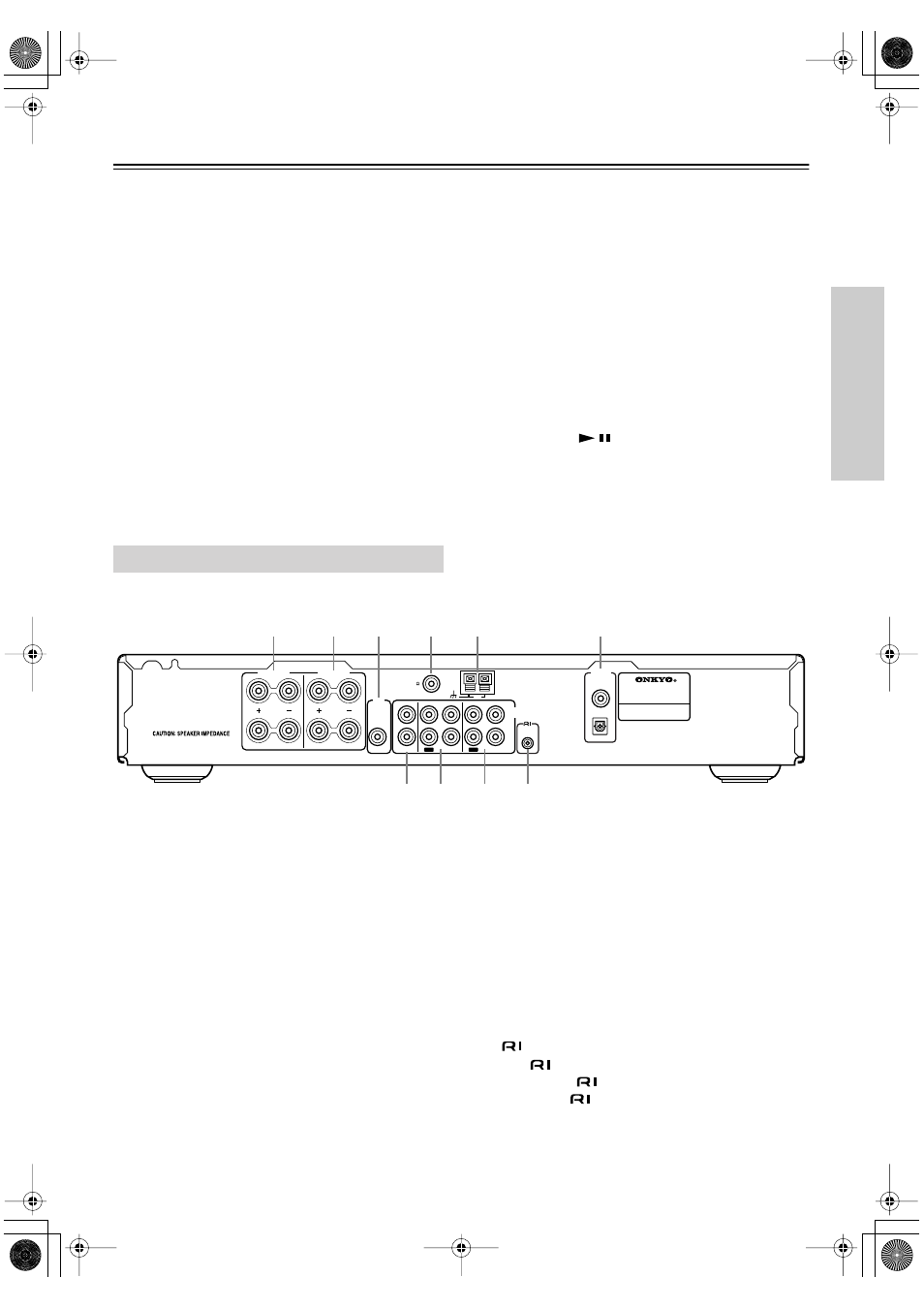
9
Controls & Connectors—
Continued
1
TRACK indicator
Appears when the CD input source is selected.
2
MEMORY indicator (21)
Lights up when memory playback is used.
3
RANDOM indicator (21)
Lights up when random playback is used.
4
REPEAT indicator (21)
Lights up when repeat playback is used.
5
FM STEREO indicator (22)
Lights up when tuned to a stereo FM station.
6
AUTO indicator (22)
Lights up when auto stereo tuning is used.
7
Tuned indicator (22)
Lights up when the CR-L5 is properly tuned to a radio
station.
8
MUTING indicator (25)
Lights up when the CR-L5 is muted.
9
RDS indicator (17, 23)
Lights up when the CR-L5 is tuned to a radio station
that supports RDS (Radio Data System).
0
A & B speaker indicators (19)
Indicator A lights up when speaker set A is on. Indicator
B lights up when speaker set B is on.
A
SLEEP indicator (28)
Lights up when the Sleep function has been set.
B
Message area
Various information is displayed here.
C
Play/Pause
/ indicators (20)
Light up for playback and pause.
D
TIMER indicators (27)
Light up when a timer has been set.
For detailed information, refer to the pages in parenthesis.
A
SPEAKERS A (13)
These terminal posts are for connecting speaker set A.
B
SPEAKERS B (13)
These terminal posts are for connecting speaker set B.
C
SUBWOOFER PREOUT (13)
This RCA/phono connector can be used to connect an
active subwoofer. The subwoofer output is turned on
and off with speaker set A.
D
FM 75
Ω
ANTENNA (14, 15)
This connector is for connecting an FM antenna.
E
AM ANTENNA (14, 15)
These push terminals are for connecting an AM
antenna.
F
COAXIAL & OPTICAL DIGITAL AUDIO OUTPUT
(11)
These connectors can be used to connect a CD recorder
or other component with digital inputs.
G
TV/LINE IN (11)
These RCA/phono connectors can be used to connect a
TV or other component.
H
TAPE IN/OUT (11)
These RCA/phono connectors can be used to connect a
cassette tape deck or other recorder with analog inputs
and outputs.
I
CDR IN/OUT (11)
These RCA/phono connectors can be used to connect a
CD recorder or other recorder with analog inputs and
outputs.
J
REMOTE CONTROL (12)
This
(Remote Interactive) connector can be con-
nected to the
connector on another Onkyo compo-
nent. To use
, you must make an analog RCA/phono
connection between the CR-L5 and your other compo-
nent, even if they are connected digitally.
Rear Panel
CD RECEIVER
MODEL NO.
CR-L
5
R
L
R
L
A OR B: 4 OHMS MIN. / SPEAKER
A+B: 8 OHMS MIN. / SPEAKER
SPEAKERS A
SPEAKERS B
REMOTE
CONTROL
PREOUT
R
L
R
L
TV/LINE
TAPE
CDR
FM 75
ANTENNA
COAXIAL
OPTICAL
AUDIO
ANALOG
OUT
OUT
SUB
WOOFER
IN
IN
IN
AUDIO
OUTPUT
DIGITAL
AM
7 8
9
J
1
2
4
3
6
5
