Naming preset stations, Changing the existing characters, Press the character button – Onkyo T-405X User Manual
Page 20
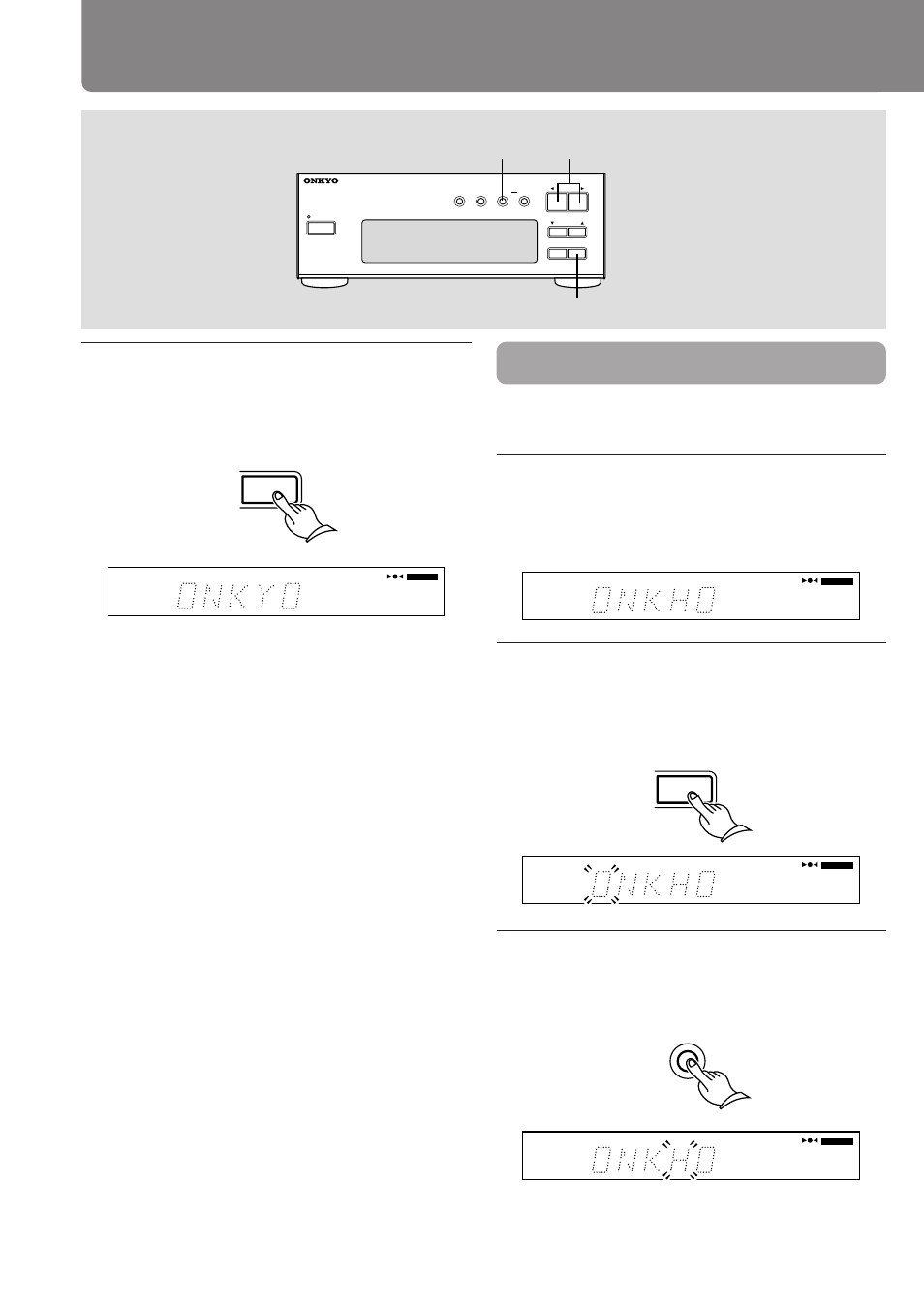
20
T-405X
FM STEREO / AM TUNER
MEMORY
TIMER
BAND
CLEAR
AUTO / MONO
STANDBY/ ON
TUNING
PRESET
CHARACTER
DISPLAY
CHARACTER
√
PRESET®
MEMORY
5
When you finish entering all nec-
essary characters, press the CHAR-
ACTER button to complete the op-
eration.
STEREO
AUTO
CHARACTER
Note
If you have not pressed any button for 16 seconds
during the procedure, the operation will complete
automatically.
Changing the existing characters
Follow the procedure below to change the existing
characters or rename the preset station.
1
Select the station you wish to
modify. (See “Selecting preset stations”
on page 18.)
STEREO
AUTO
2
Press the CHARACTER button.
The T-405X enters character input mode, and
the first character flashes.
STEREO
AUTO
CHARACTER
3
Press the MEMORY button repeatedly
until the character that you want to
change flashes.
STEREO
AUTO
MEMORY
Note
You can use the TUNING † or π button
instead of the MEMORY button.
Naming preset stations
- SKM-230S (12 pages)
- TX-SR700 (2 pages)
- TX-SA8560 (100 pages)
- PR-SC885 (128 pages)
- TX-SR303 (56 pages)
- HT-S780 (71 pages)
- TA-RW344 (20 pages)
- HTX-22HDXST (56 pages)
- TX-NR901 (2 pages)
- SKR-L500 (4 pages)
- HTP-L50 (10 pages)
- HTP-240 (12 pages)
- HT-RC270 (8 pages)
- TX-8011 (24 pages)
- T-405TX (32 pages)
- D-325 (4 pages)
- TX-8555 (48 pages)
- TX-SR576 (96 pages)
- HT-S590 (60 pages)
- SKM-330XS (8 pages)
- HT-S580 (60 pages)
- SKF-520F (8 pages)
- TX-DS898 (72 pages)
- SKS-HT235 (24 pages)
- TX-NR801 (2 pages)
- TX-SR573 (79 pages)
- HT S5100 (96 pages)
- T-4711 (20 pages)
- TX SR803 (2 pages)
- D-407F (8 pages)
- CR-305TX (36 pages)
- TX SR507 (100 pages)
- TX-DS474 (32 pages)
- SKF-3600 (4 pages)
- TX-DS797 (76 pages)
- TX-DS777 (64 pages)
- TXNR1007 (7 pages)
- TX-SR574 (2 pages)
- PA-MC5500 (20 pages)
- D-407M (8 pages)
- SKS-3600 (4 pages)
- TX-NR5007 (164 pages)
- HT-SR800 (2 pages)
- HT-RC160 (121 pages)
- PR-SC5508 (108 pages)
