Using an earphone, Listening safely, Traffic safety – Optimus CTR-109 User Manual
Page 7
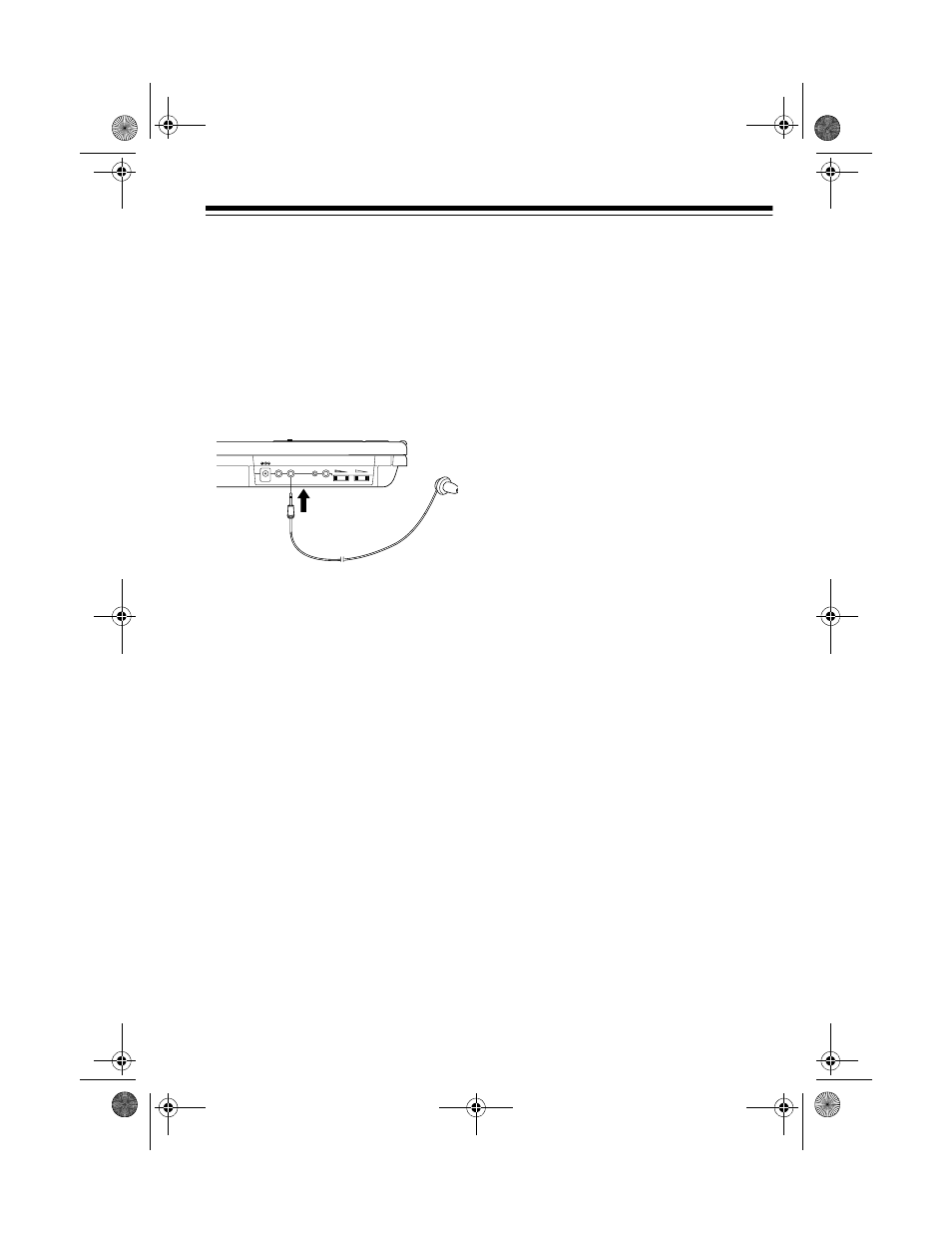
7
3. Insert the adapter’s larger plug
into the vehicle’s cigarette-lighter
socket.
USING AN EARPHONE
For private listening, insert the sup-
plied earphone’s
1
/
8
-inch plug into the
EAR
jack.
Note: Connecting the earphone auto-
matically disconnects the built-in
speaker.
Listening Safely
To protect your hearing, follow these
guidelines when you use the ear-
phone.
• Set the volume to the lowest set-
ting before you begin listening.
After you begin listening, adjust
the volume to a comfortable level.
• Do not listen at extremely high vol-
ume levels. Extended high volume
listening can lead to permanent
hearing loss.
• Once you set the volume, do not
increase it. Over time, your ears
adapt to the volume level, so a vol-
ume level that does not cause dis-
comfort might still damage your
hearing.
Traffic Safety
Do not wear an earphone while operat-
ing a motor vehicle or riding a bicycle.
This can create a traffic hazard and
can be illegal in some areas.
Even though some earphones let you
hear some outside sounds when lis-
tening at normal volume levels, they
still can present a traffic hazard.
DC IN 6V
AUX
EAR
REM
MIC
TONE
VOLUME
14-1116.fm Page 7 Friday, January 8, 1999 10:30 AM
