Instance manager – Oracle A423961 User Manual
Page 64
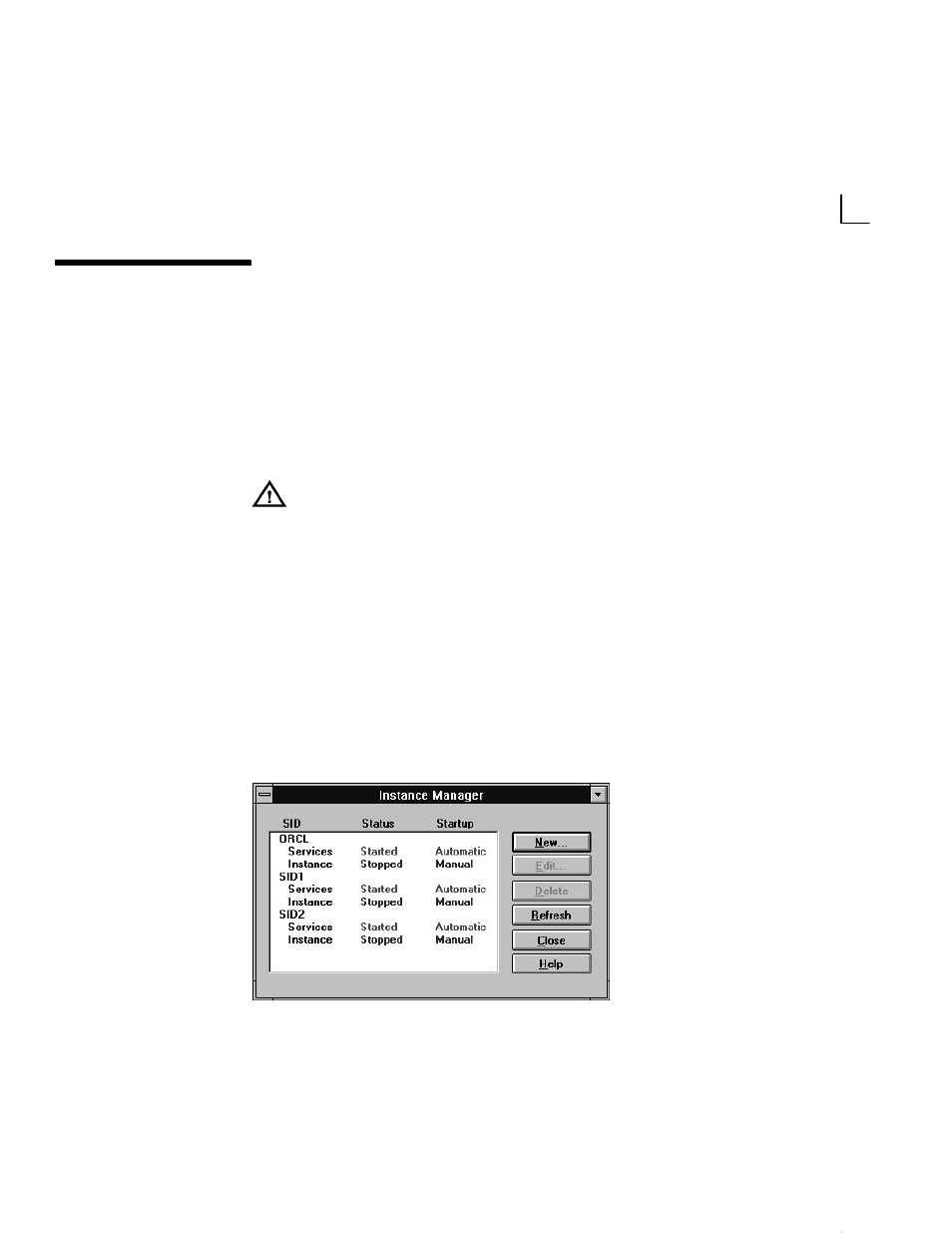
☞
3 – 6
Oracle7 Server Getting Started for Windows NT
Instance Manager
Instance Manager is a graphical tool used to create and modify
instances. This section describes how to create and modify Oracle
instances using Instance Manager.
Creating an Instance (and Database) with Instance Manager
Creating Oracle instances includes creating an Oracle service(s) and a
database. Follow these steps:
Warning:
When you create an instance using Instance
Manager, a new database is automatically created. If you want
to create an instance without creating a new database, use the
command line version of Instance Manager (ORADIM73.EXE).
Attention:
For information on the GUI version (32–bit)
Instance Manager, see the following section. For information on
the command line version of Instance Manager, see the
appendix, Using the Instance Manager from the Command Line in
this Guide.
1.
Double–click the Oracle Instance Manager icon in the Oracle7 Server
for Windows NT Program Group.
Instance Manager starts, and the Instance Manager dialog box
appears.
2.
Click the New button in the Instance Manager dialog box.
