On-Q/Legrand 364732-01 User Manual
Page 26
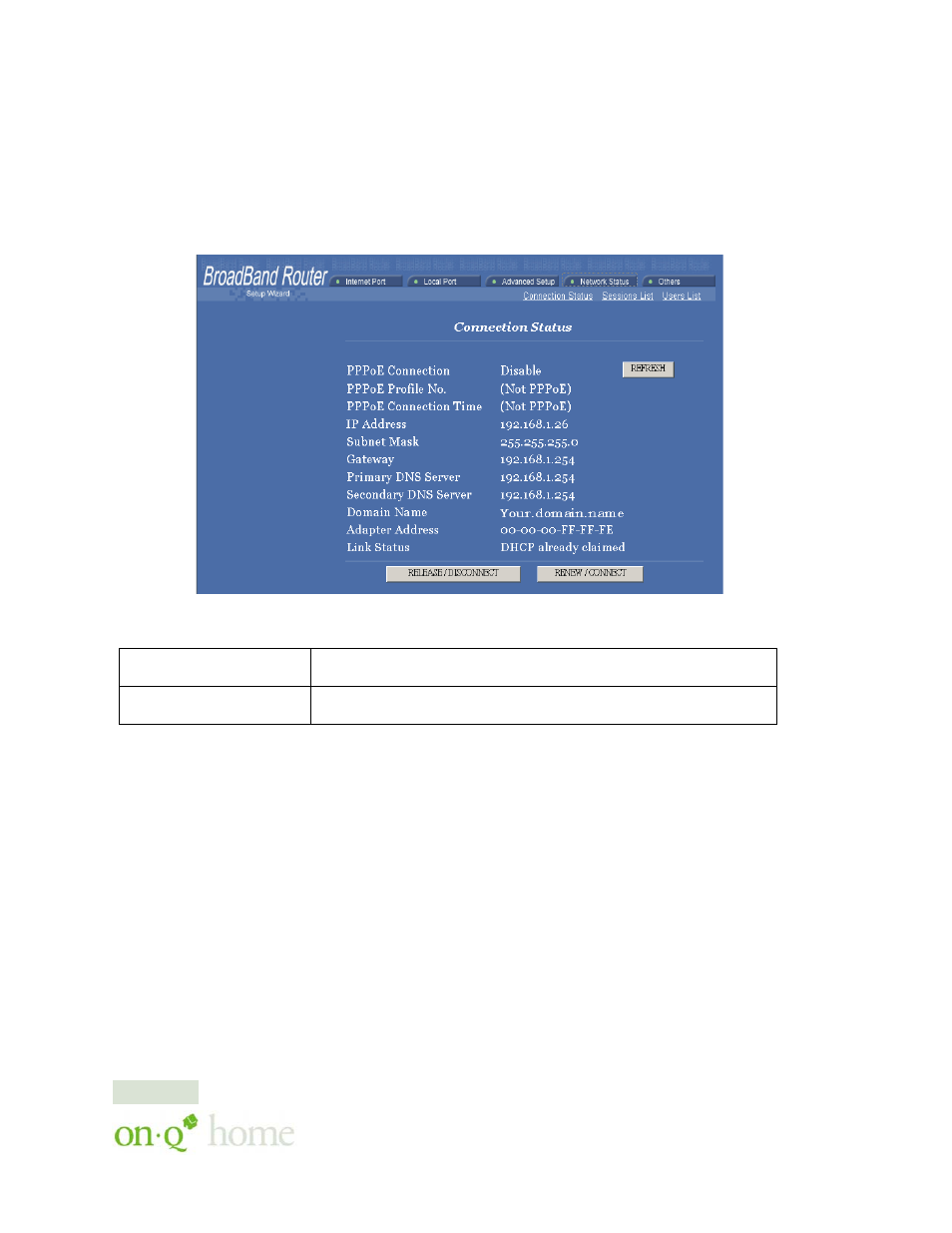
23
301 Fulling Mill Road, Suite G ©Copyright 2004 by OnQ Technologies, Inc All Rights Reserved.
Middletown, PA 17057
www.onqhome.com
(800)-321-2343
Innovations in Home Living.
F. Network
Status
1. Connection
Status
This screen (see Figure 18) displays the current Internet connection status. After the device is
connected to the Internet Service, you will see IP, Subnet Mask, Gateway and DNS IP addresses on
the table.
Figure 18
RELEASE/DISCONNECT
Click on this button to disconnect from ISP and release all the IP
information on the Internet Port.
RENEW/CONNECT
Click on this button to reconnect to the ISP and renew all IP information
on the Internet Port.
