Asus launcher locking the screen orientation – Asus Transformer Pad Infinity TF700T User Manual
Page 15
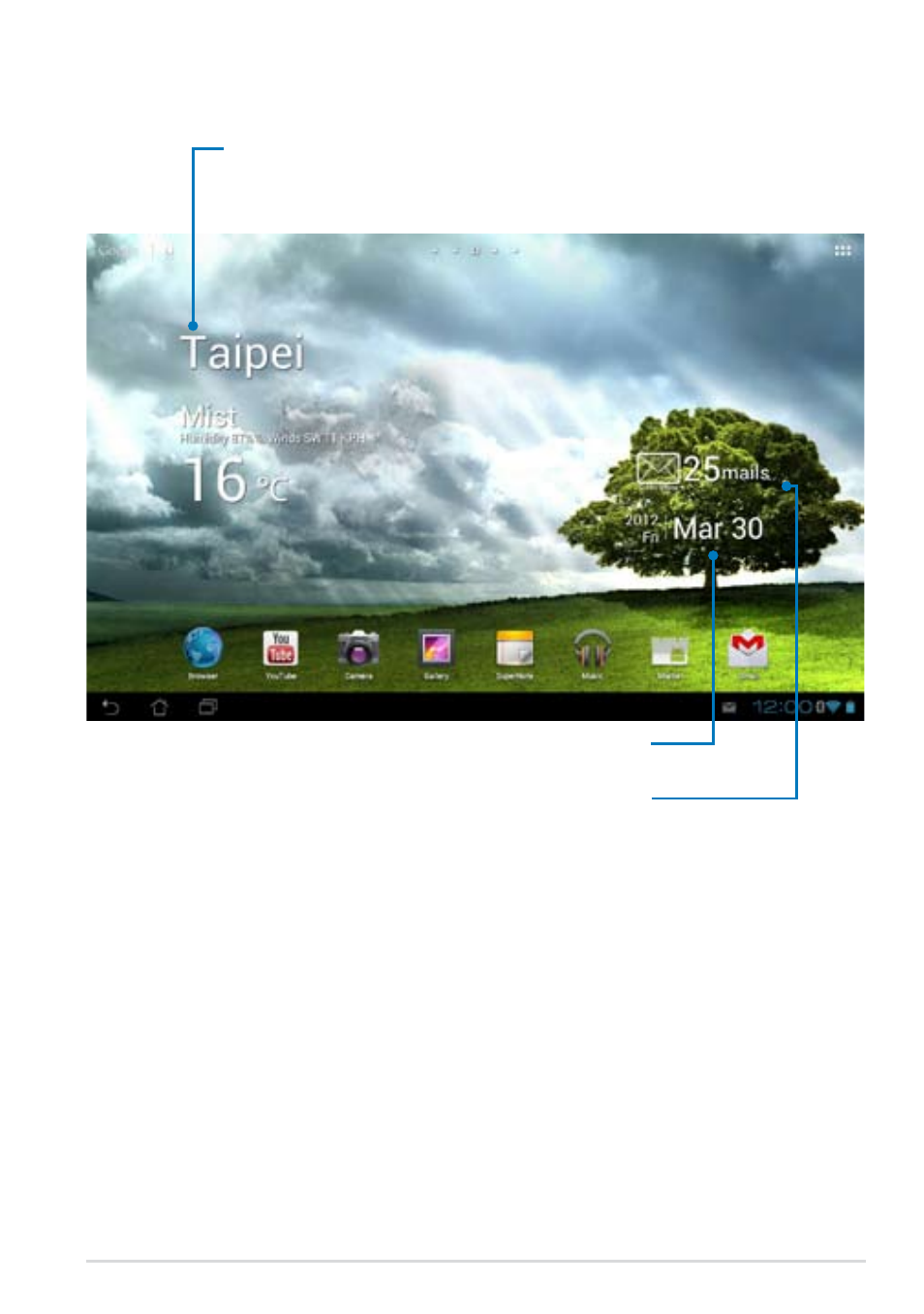
ASUS Transformer Pad Manual
15
Display local weather information. Tap to
customize weather widget settings, location, and
frequency updates.
Display local date
Displays your e-mail inbox. Tap to configure the
email account for the first time, and tap to read
unread e-mails in the e-mail inbox folder.
ASUS Launcher
Locking the screen orientation
By default, your ASUS Transformer Pad screen automatically changes its
orientation from Portrait to Landscape mode and vice-versa depending on
the way you hold your ASUS Transformer Pad.
To disable this auto-rotate screen function, follow these steps:
1. Tap on the top right corner of the Home Screen to access the tablet
utilities.
2. Tap Settings > Screen.
3. Tap to deselect Auto-rotate screen.
See also other documents in the category Asus Computers:
- CG8565 (410 pages)
- CG8565 (246 pages)
- CS5111 (26 pages)
- CS5120 (1 page)
- ET1611PUK (38 pages)
- S2-P8H61E (80 pages)
- P2-P5945GCX (90 pages)
- P2-PH1 (80 pages)
- P1-P5945G (80 pages)
- CG8270 (534 pages)
- CG8270 (362 pages)
- CG8270 (218 pages)
- CG8270 (536 pages)
- CG8270 (72 pages)
- CG8270 (76 pages)
- P3-P5G31 (100 pages)
- P3-PH4 (80 pages)
- P2-M2A690G (80 pages)
- P2-M2A690G (8 pages)
- P4-P5N9300 (82 pages)
- P4-P5N9300 (1 page)
- P2-P5945GC (92 pages)
- P1-P5945GC (92 pages)
- P3-P5G33 (98 pages)
- T3-P5945GC (80 pages)
- T3-P5945GCX (80 pages)
- P2-M2A690G (94 pages)
- T3-PH1 (82 pages)
- T3-PH1 (80 pages)
- T5-P5G41E (76 pages)
- T5-P5G41E (82 pages)
- S1-AT5NM10E (68 pages)
- P6-P7H55E (67 pages)
- ES5000 (174 pages)
- T4-P5G43 (104 pages)
- T-P5G31 (92 pages)
- BT6130 (60 pages)
- BT6130 (54 pages)
- BT6130 (2 pages)
- CG8265 (210 pages)
- CG8265 (350 pages)
- CM1740 (330 pages)
- CM1740 (70 pages)
- CM1740 (198 pages)
- P6-M4A3000E (59 pages)
