Using the tv’s features, The v-chip rating screen, Us v-chip tv ratings blocking age-based ratings – RCA J26L637L User Manual
Page 21
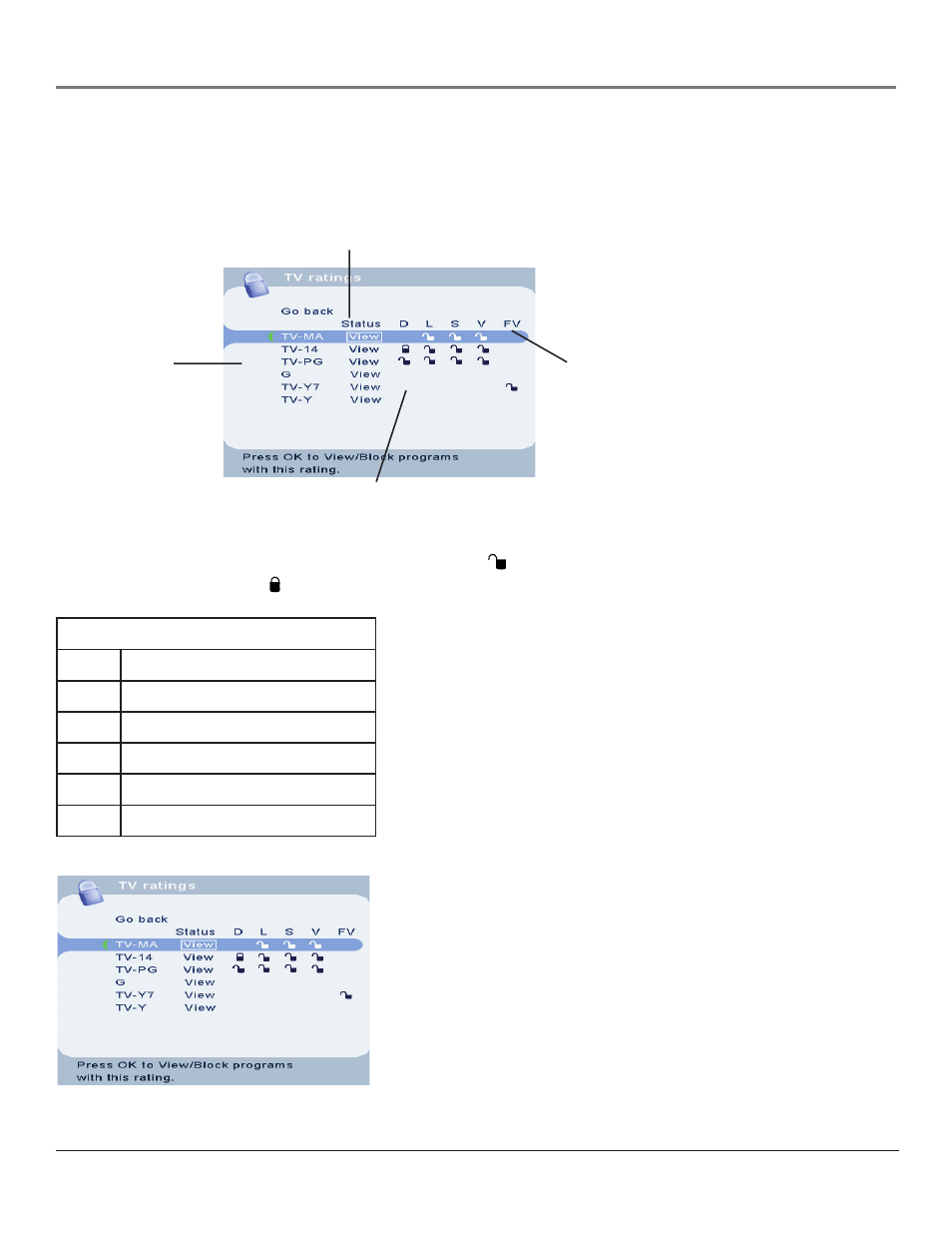
Chapter 4
21
Using the TV’s Features
Rating Field
Lets you select
from a list of age-
based ratings you
can block or view.
Rating Status Field
Lets you select whether the status of the age-based
rating limit to the left is View or Block.
Content Themes
Lists the content themes
you can block or view.
Content Status Fields
Lets you select which content themes to view for
the selected rating, and whether the status of
the content theme is currently unlocked (
) or
locked ( ).
Hierarchy of Age-Based Ratings
TV-MA
Mature Audience Only
TV-14
Parents Strongly Cautioned
TV-PG
Parental Guidance Suggested
TV-G
General Audience
TV-Y7
Directed to Children 7 years and older
TV-Y
All Children
The V-Chip Rating Screen
The following is an example of where items are located within the Rating Limit screen.
US V-Chip TV Ratings
Blocking Age-Based Ratings
You can automatically block all program ratings above a specifi ed age-
based rating level.
1. Choose
Parental control from the Main Menu. If Parental controls
have previously been locked, you must enter your password.
2. Highlight
and
select
US V-Chip. Then select TV ratings.
3. Press the up or down arrow button to scroll to the rating
corresponding with the lowest rating you do not want the child to
watch.
4. Press the OK button to toggle between View and Block. The status
for the rating and all higher ratings automatically changes to Block.
5. Use the up/down arrow buttons to highlight Go back and press OK.
6. Select
Lock Parental Controls from the Parental Control menu for
rating limits to take effect.
Note:
If you forget your password, turn off the TV.
Simultaneously press and hold VOL- on the front panel and
CLEAR on the remote for 10 seconds. Next time you enter the
Parental control menu enter a new password.
To view age-based ratings after you've locked them, follow the same
steps as above to unlock.
