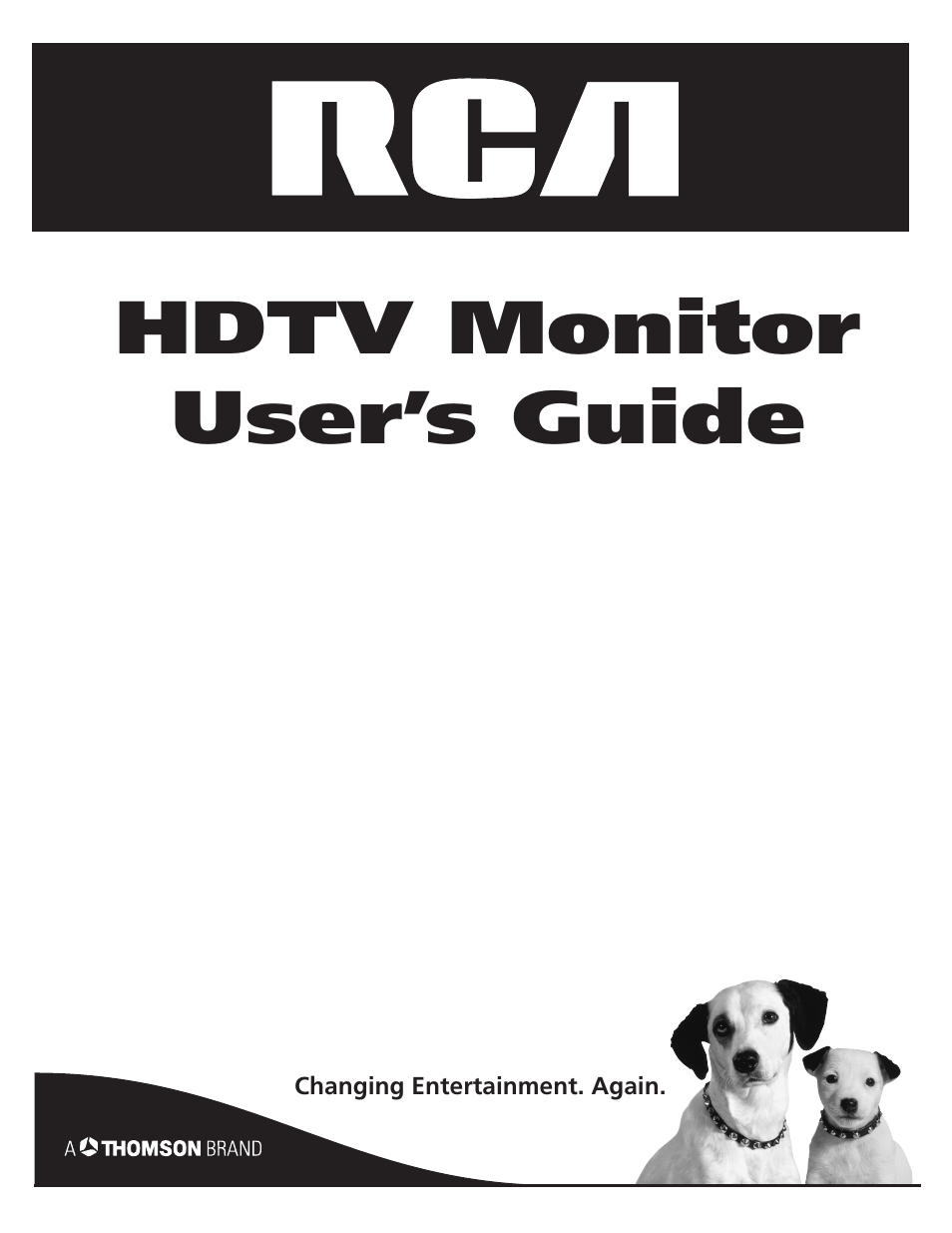RCA D61W17B User Manual
Hdtv monitor user’s guide
Table of contents
Document Outline
- IMPORTANT SAFETY INSTRUCTIONS
- Key Features Overview
- Things to Consider Before You Connect
- Choose Your Connection
- Cables Needed to Connect Components to Your TV
- TV + HDTV Tuner + VCR + DVD Player
- TV + Satellite Receiver + VCR
- TV + DVD + VCR
- TV+ A/V Receiver or Speakers
- Explanation of Jacks
- The Front of Your TV
- Front Input Jacks
- Front Panel Buttons
- Plug in the TV
- Put batteries in the remote
- How to Use the Remote Control to Complete the Initial Setup
- Complete Auto Channel Search
- Turn on the TV
- Complete the Initial Setup
- Set the Menu Language
- Changing Lists and Labels
- Auto Convergence (for models D40W20b, D52W20b, D56W20b and D61W20B only)
- The Buttons on the Remote Control
- Programming the Remote
- Find Out If You Need to Program the Remote
- How to Use the Remote After You’ve Programmed It
- Using the INPUT Button
- Remote Control Codes
- Channel Banner
- Autotuning
- Why You Should Use the Autotuning Feature
- How to Set Up the Autotuning Feature
- Parental Controls and V-Chip
- How V-Chip Works for USA and Canada
- Canada V-Chip Ratings
- Blocking Canadian V-Chip Ratings
- Lock/Unlock Parental Controls
- V-Chip Movie Rating Limit
- Blocking Unrated/Exempt Programs
- PIP (Picture-in-Picture) and POP (Picture-outside-Picture) Operation
- PIP and POP Buttons
- Sound Menu
- Picture Menu
- Channel Guide Menu
- Time Menu
- Parental Control Menu
- PIP Menu
- Setup Menu
- Troubleshooting
- FCC Information
- Care and Cleaning
- RCA HDTV Monitor Limited Warranty
- Accessory Information