Raymarine Ray230 User Manual
Page 86
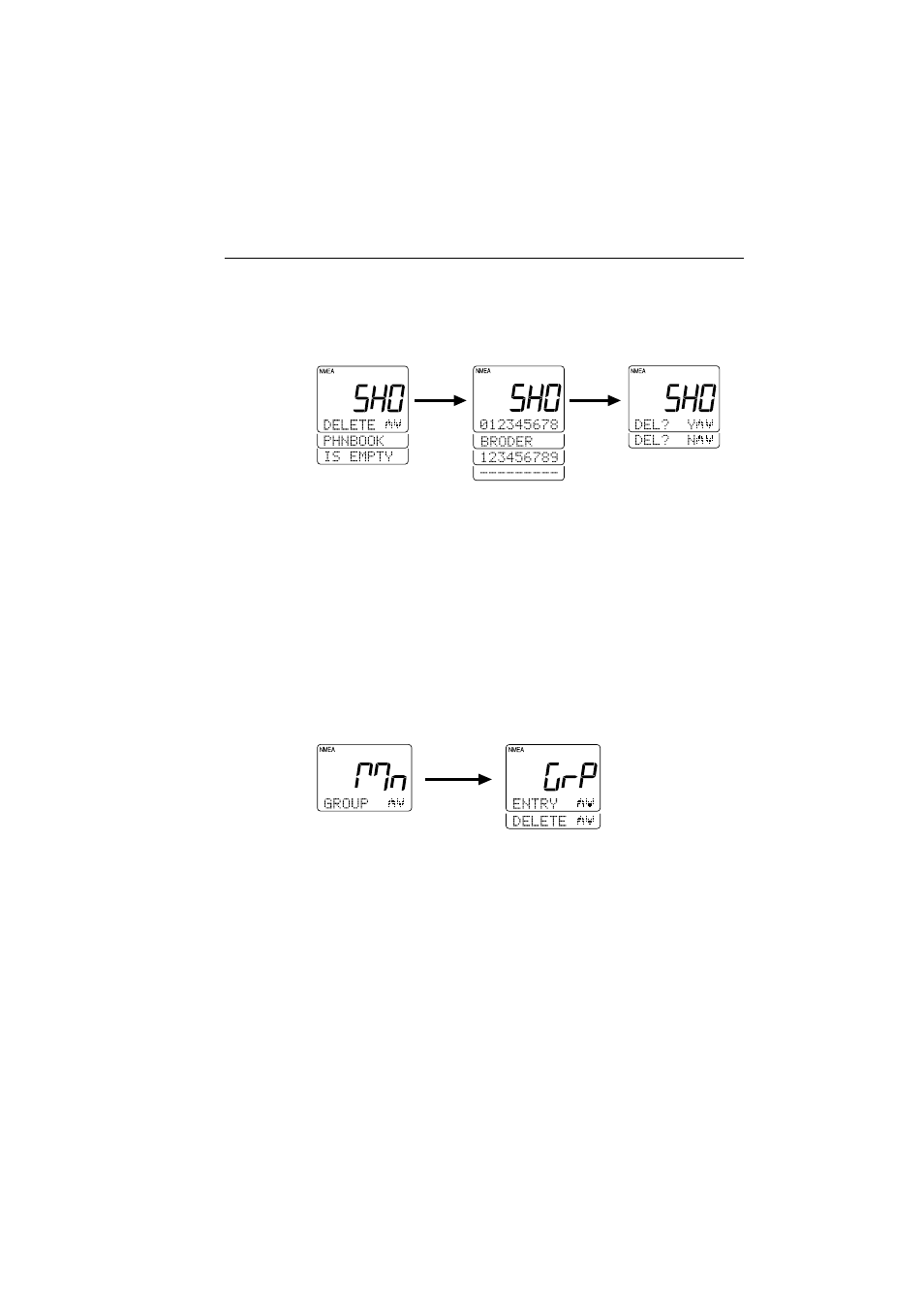
3-63
Operations
To exit without deleting, press the SQ UP/DOWN key until DEL? N is
displayed. If the list has no stations entered, the message PHNBOOK
IS EMPTY HOLD DOWN CLR KEY is displayed. Press and hold the
CLR key for 3 seconds to exit Menu mode.
ENT
ENT
3.5.30.3.4
Modifying the MMSI Group Number (GROUP)
This operation modifies the MMSI number to be used in receiving a Group
Digital Selective Call.
1. As described in section 3.5.30.3 DSC Operation above, select the DSC
operation GROUP.
2. Press the ENT key to initiate the process. The 7-segment display shows
GrP and the dot matrix display shows ENTRY.
3. Use the SQ UP/DOWN key to alternate between ENTRY or DELETE.
4. Press the ENT key to turn to submit the desired selection.
ENT
Adding a Group to the List
To add a group to the list, select ENTRY then press the ENT key. Use the
numeric keys (0 through 9) to input desired group number. The currently
selected location is indicated by a flashing "–" character. Pressing a numeric
key enters that value then advances to the next place. To go back by 1
digit, press the CLR key.
After the last position has been filled, the message CONT? Y appears.
