Raymarine Ray230 User Manual
Page 66
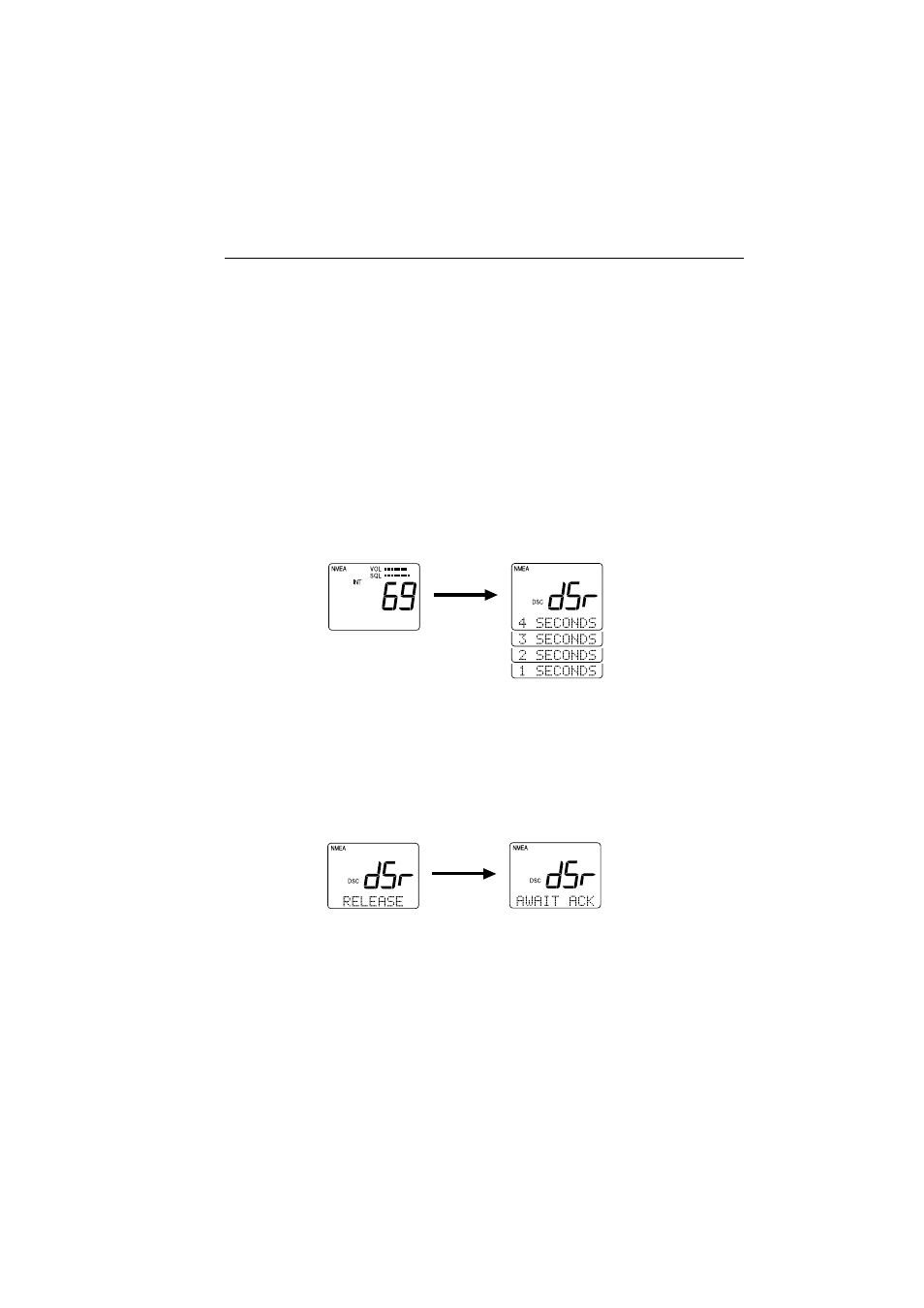
3-43
Operations
3.5.26.8 Transmitting a Distress Call
Two types of Distress Calls can be made: one that specifies the type of
distress and one that does not.
Unspecified Distress Call
To make a Distress Call without specifying type of distress:
1. Open the door labeled DISTRESS on the back of the handset and press
and hold the DISTRESS button. After one second, dSr flashes on the
7-segment display and the DSC indicator appears. On the dot matrix
display, countdown message appears prompting you to hold the
DISTRESS key for 4 more seconds.
2. Continue to hold the DISTRESS button for the duration of the
countdown. An alert tone is sounded at one-second intervals.
press
DISTRESS
Countdown starts 1 second after pressing
DISTRESS key. The types of DISTRESS
can be selected by releasing the key
before the Countdown is completed.
Note: If you fail to hold the button for the full 4 seconds, the DISTRESS
call will be cancelled.
3. After the countdown has completed, the message RELEASE appears
on the dot matrix display. Release the DISTRESS button.
The unit switches to channel 16, displays the message AWAIT ACK,
and monitors channel 70 for an acknowledgment.
release
DISTRESS
The unit retransmits the DISTRESS call at random intervals of 3.5 to 4.5
minutes, until a response is received or the call is manually cancelled.
To cancel the DISTRESS call, press the CLR key and hold for 3 seconds.
The call is cancelled and the unit returns to the state before the call.
