RocketFish RF-MSE14 User Manual
Page 22
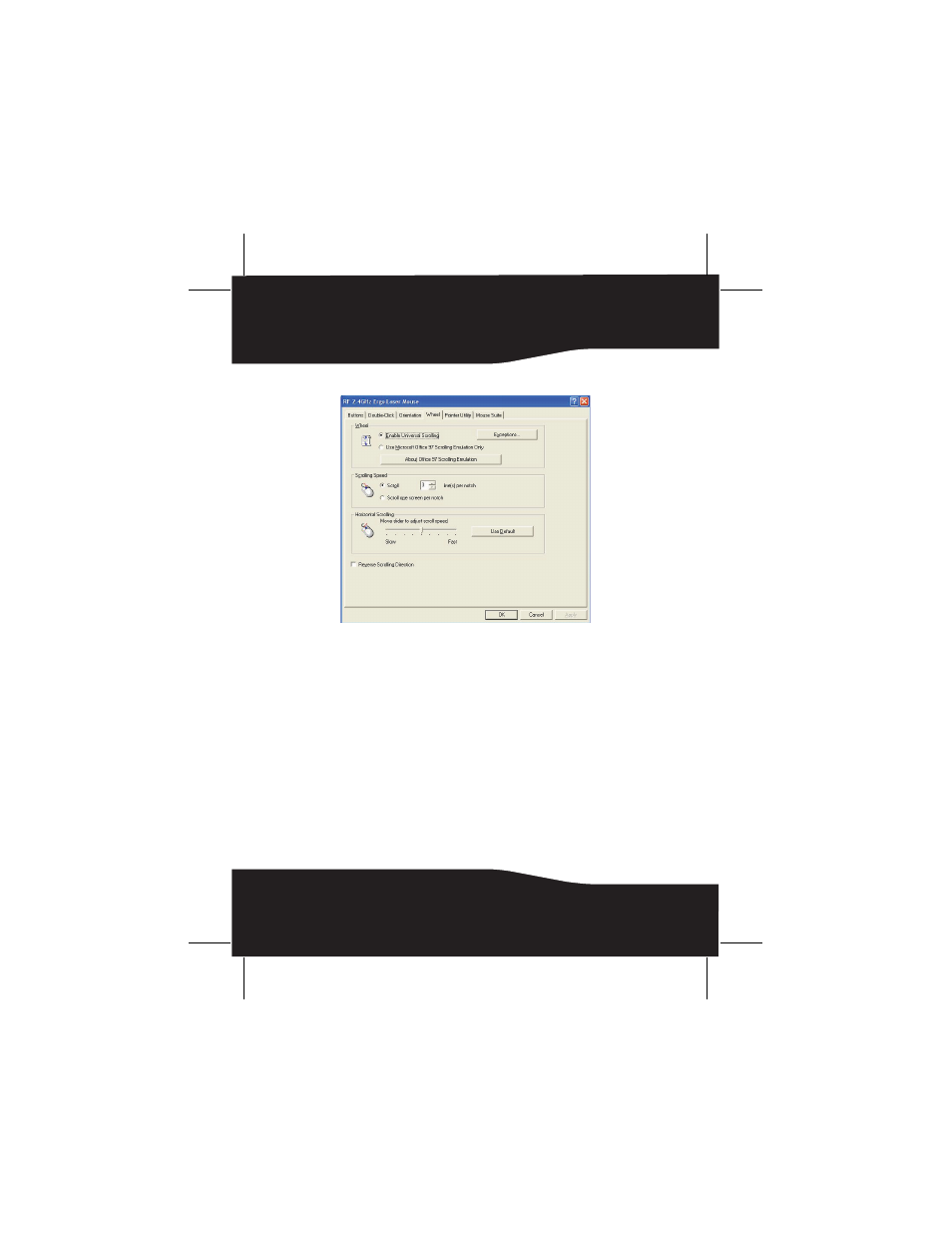
22
Adjusting the wheel settings
To adjust the wheel settings:
1
To select the wheel scrolling method, click:
• Enable Universal Scrolling—Uses common scrolling
functions.
• Use Microsoft Office 97 Scrolling Emulation Only—Uses
Microsoft Office 97 scrolling emulation.
2
To specify scrolling exceptions, click Exceptions.
3
To adjust vertical scrolling speed, click:
• Scroll X line(s) per notch—Selects the number of lines to
scroll when the scroll wheel is moved one notch.
Click the up or down arrow keys to specify the
number of lines.
• Scroll one screen per notch—Scrolls an entire screen
when the scroll wheel is moved one notch.
