RocketFish RF-MSE14 User Manual
Page 20
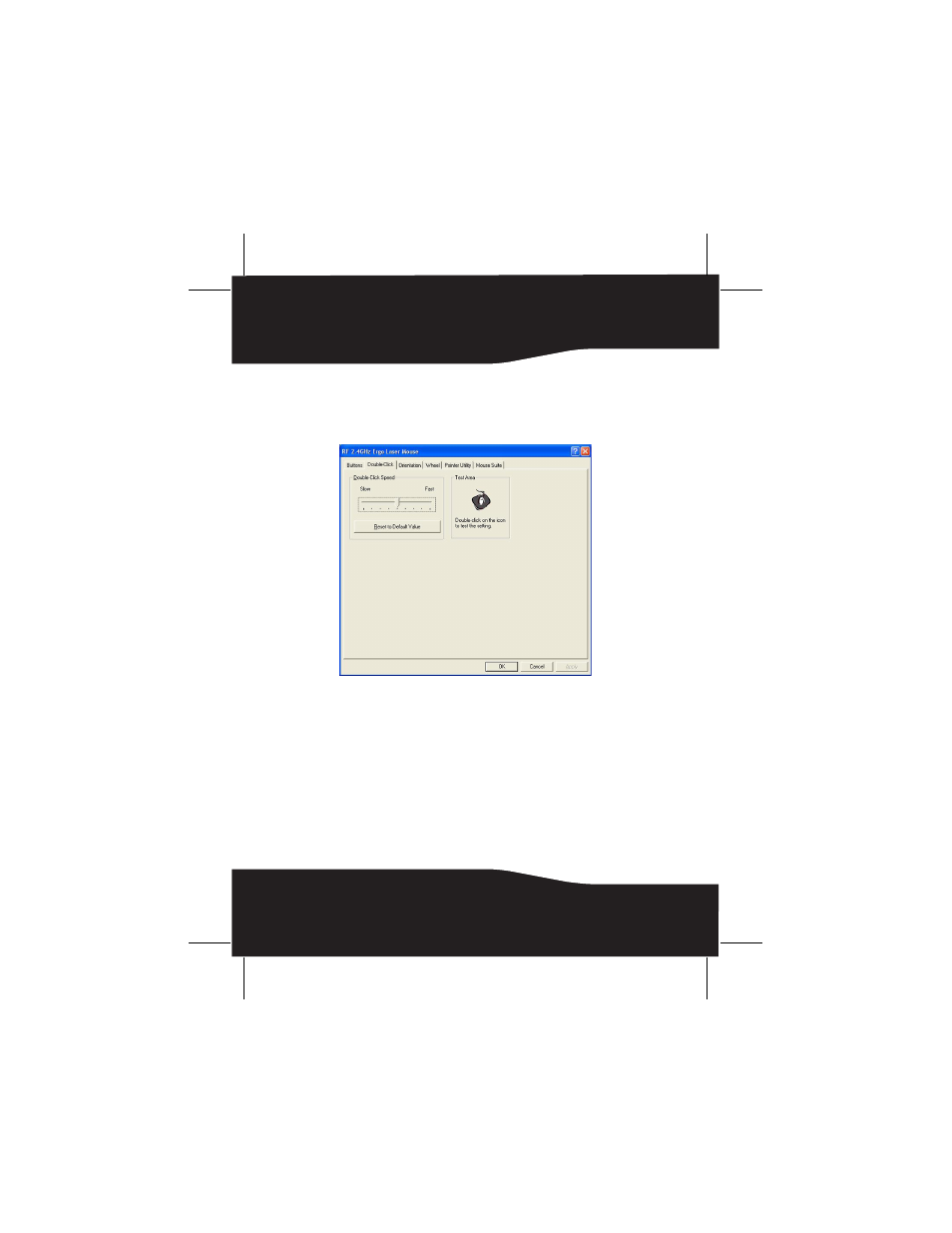
20
3
Click other tabs to make more adjustments, or click OK to
save your selections and close the program.
Note:
To restore default button functions, click Use Default.
Adjusting the double-click speed
To adjust the double-click speed:
1
To adjust double-click speed, drag the slider.
2
To test the click speed, double-click the Test Area icon.
3
Click other tabs to make more adjustments, or click OK to
save your selections and close the program.
Note:
To restore to default settings, click Reset to Default Value.
