Using the remote control, Clonepro™ remote buttons – RCA J20F742 User Manual
Page 20
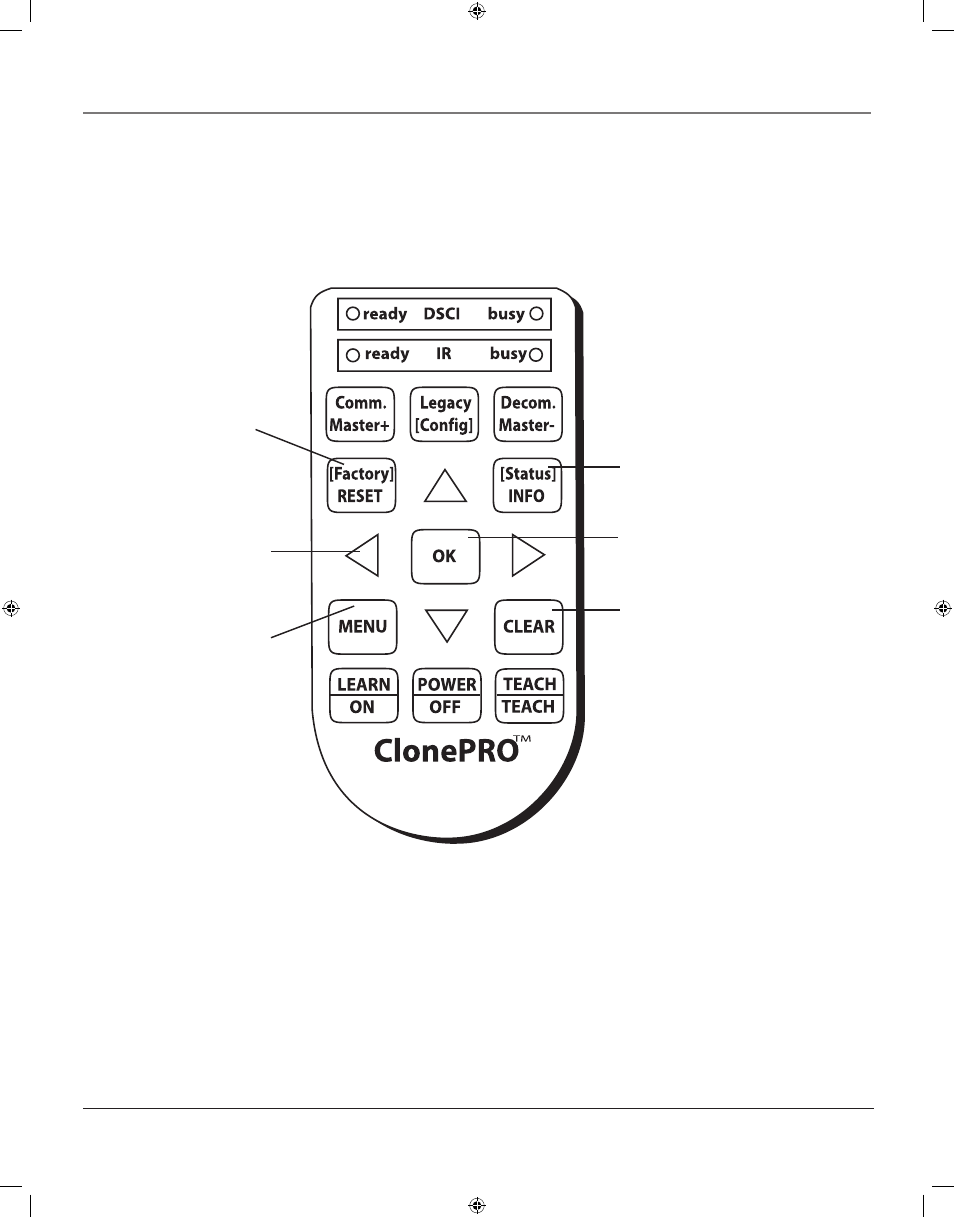
20
Chapter 2
Using the Remote Control
RESET This button has no
functionality with this product.
Arrow buttons (up, down, left,
right) Use to move through the
on-screen menus. When a menu
isn’t displayed, the up and down
arrows scan the channel list. The
left and right arrows decrease or
increase the TV’s volume, unless
Volume Hold is enabled. Chapter
1 has more information on Volume
Hold.
MENU Displays the master main
menu.
INFO Displays channel
information.
OK Press to select a menu item
that is highlighted.
CLEAR Removes any menu or
display from the screen and returns
you to TV viewing.
ClonePRO™ Remote Buttons
The ClonePRO can be used as a master remote. First, press ON to turn the remote on. Some of the buttons only apply when
using the ClonePRO to download or upload information to or from a TV. Those buttons are described in Chapter 5.
Note: After 30 seconds of inactivity the remote will turn itself off.
Page 39 has remote ordering information.
