Radio Shack HANDHELD TRUNKING 20-521 User Manual
Page 64
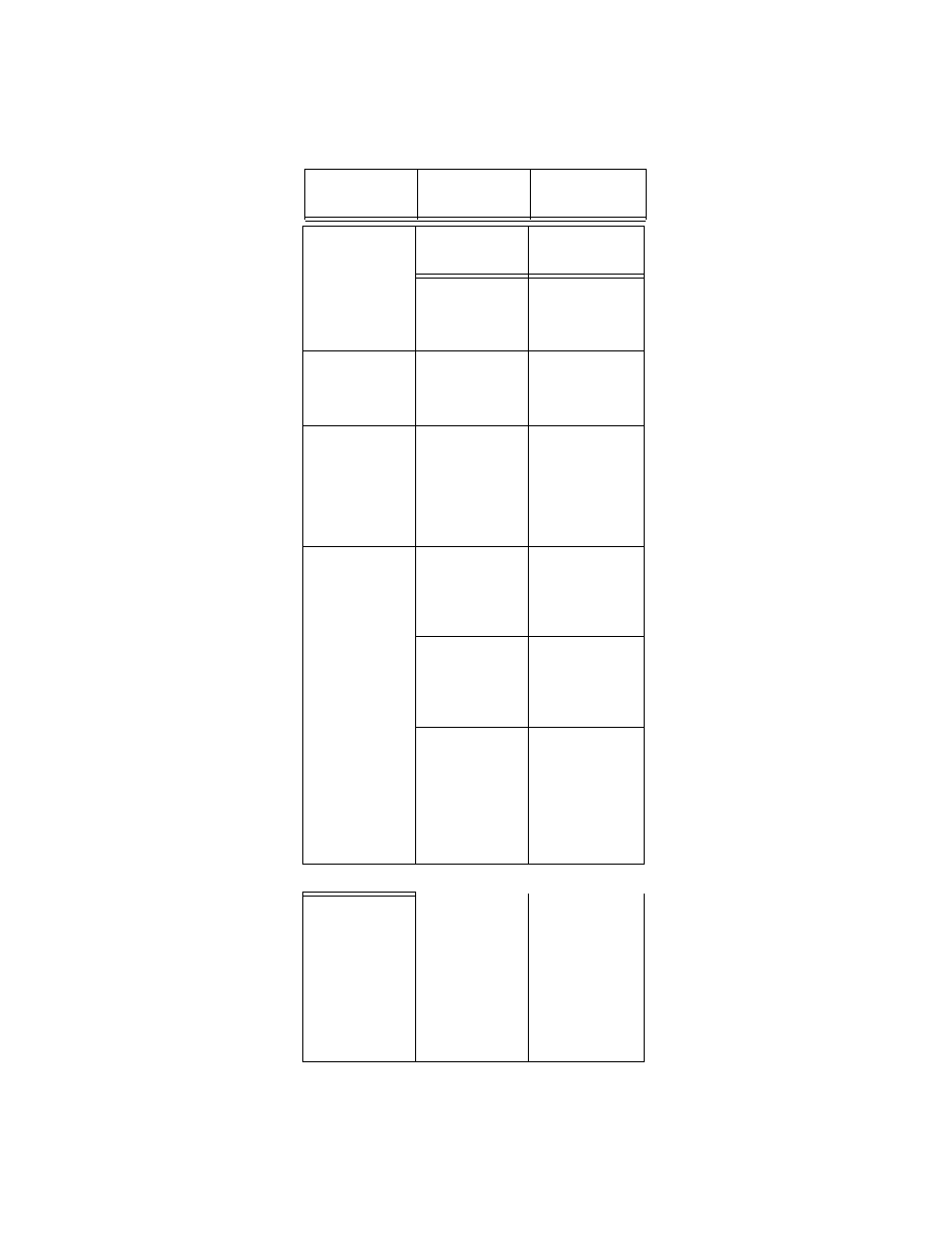
64
PROBLEM
POSSIBLE
CAUSE
REMEDY
An antenna is not
connected or
connected incor-
rectly.
Make sure an
antenna is con-
nected to the
scanner.
Error
appears.
Programming
error.
Re-enter the fre-
quency correctly,
including the deci-
mal point.
The scanner
locks on frequen-
cies that have an
unclear transmis-
sion.
Stored frequen-
cies are the same
as “birdie” fre-
quencies.
Avoid storing fre-
quencies listed
under “Birdie Fre-
quencies” on
Page 57 or only
listen to them
manually.
Scanner will not
track a trunked
system.
The transmis-
sion might not
use a system that
can be tracked by
your scanner.
Scan another
transmission.
The data fre-
quency is miss-
ing.
Find the data fre-
quency (see
“Storing Trunked
Frequencies” on
Page 41).
The system you
are trying to track
is a Type I sys-
tem, and the
scanner is set to
scan Type II sys-
tems.
Set the scanner to
receive Type I
trunked frequen-
cies. See “Scan-
ning Type I and
Hybrid Trunked
Systems” on
Page 50.
Scanner is set to
receive Type I
trunked frequen-
cies, but does
not scan them.
The fleet map
you have select-
ed or entered
might be incor-
rect.
Check the fleet
map and correct it
if necessary (see
“Scanning Type I
and Hybrid
Trunked Sys-
tems” on Page 50
and “Program-
ming a Fleet Map”
on Page 51).
PROBLEM
POSSIBLE
CAUSE
REMEDY
