Radio Shack HANDHELD TRUNKING 20-521 User Manual
Page 49
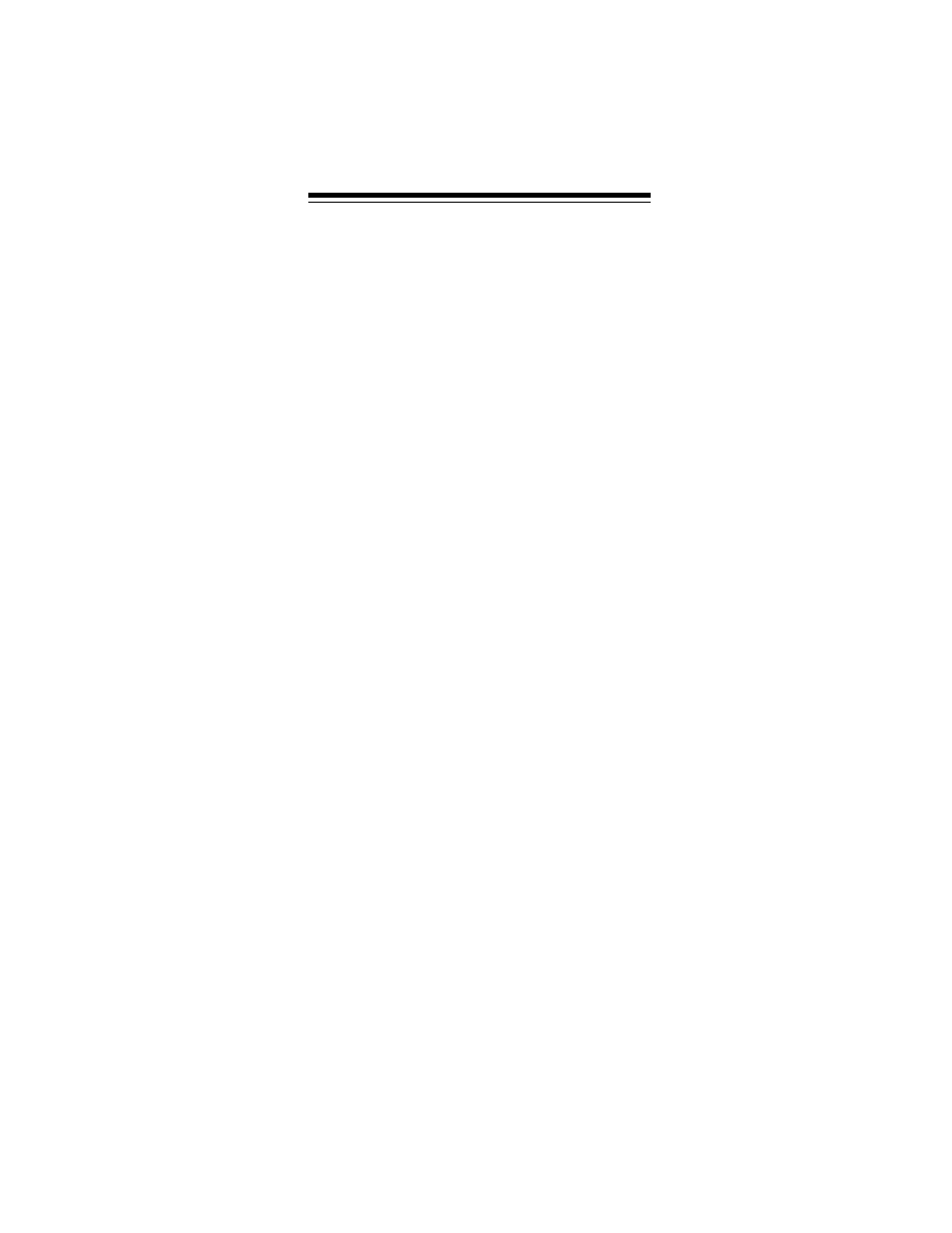
49
Or, to enter a Type I ID:
a. Use the number keys to enter the block number
and fleet number, then press
•
.
b. Enter the subfleet number, then press
E
.
Note: To clear a mistake while entering an ID,
press
0
then
E
, then start over at Step 1.
5. Repeatedly press
PROG
or s to select the next
scan list location you want to program. Then repeat
Step 4 to enter another ID.
Moving IDs to Scan Lists
1. Press
MAN
.
MAN
appears.
2. Select the ID scan list location where you want to
store the IDs. Then press
PROG
.
PGM
appears.
3. Press
MON/CLEAR
. A monitor ID appears.
4. Press
E
. The scanner stores the IDs into the
selected ID scan lists.
Deleting a Stored ID
1. Press
PROG
.
PGM
appears.
2. Repeatedly press s or t to select the scan list loca-
tion (shown at the top of the display) you want to
delete.
3. Press
0
then
E
.
