Adjusting the volume, Setting the language and speech – RightWay SPOTTER RW-500 User Manual
Page 43
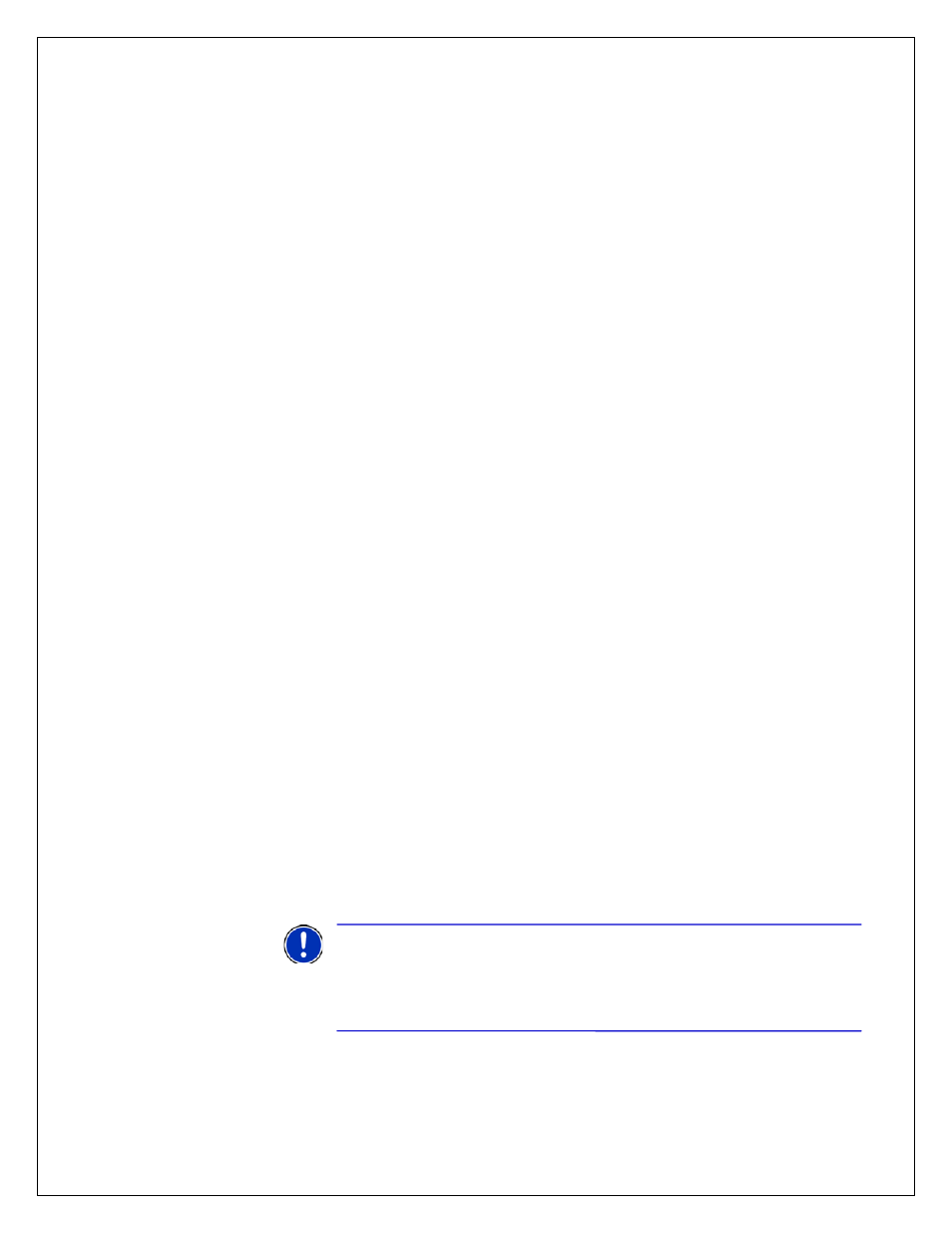
43
ADJUSTING THE VOLUME
Tap Menu > System > Next> Volume.
Use the + and - symbols to increase or decrease the volume of the spoken
instructions.
To turn off the „tap‟ sound which occurs when you touch the screen,
uncheck the box marked Enable sounds for taps.
Tap Menu > Settings > Guidance.
Select at what distances your want the SPOTTER to speak to you when
approaching a turn.
Select what information you wish to be displayed on the customizable
part of the screen, the options are Destination, Current Road, Next
Crossroad, Next Major Road, Nearest Town, Speed & Distance,
Altitude & Heading, Latitude & Longitude.
Check the box to Display Route Arrow, or uncheck to remove.
Tap OK to save your settings and exit. Tap Cancel to discard your
changes.
SETTING THE LANGUAGE AND SPEECH
Tap Menu > Settings > Next> Next> Language and Speech.
Select your choice of language using the up and down arrows next to the
Choose a Language field.
Select a voice using the up and down arrows next to the Choose a Voice field.
Tap Test to hear a sample of the chosen voice.
Street name text-to-speech
Not all voices have street name text-to-speech capabilities. Select a
voice with an
*
next to the name if you want street names announced.
Dale Jr
‟s voice does NOT announce street names.
