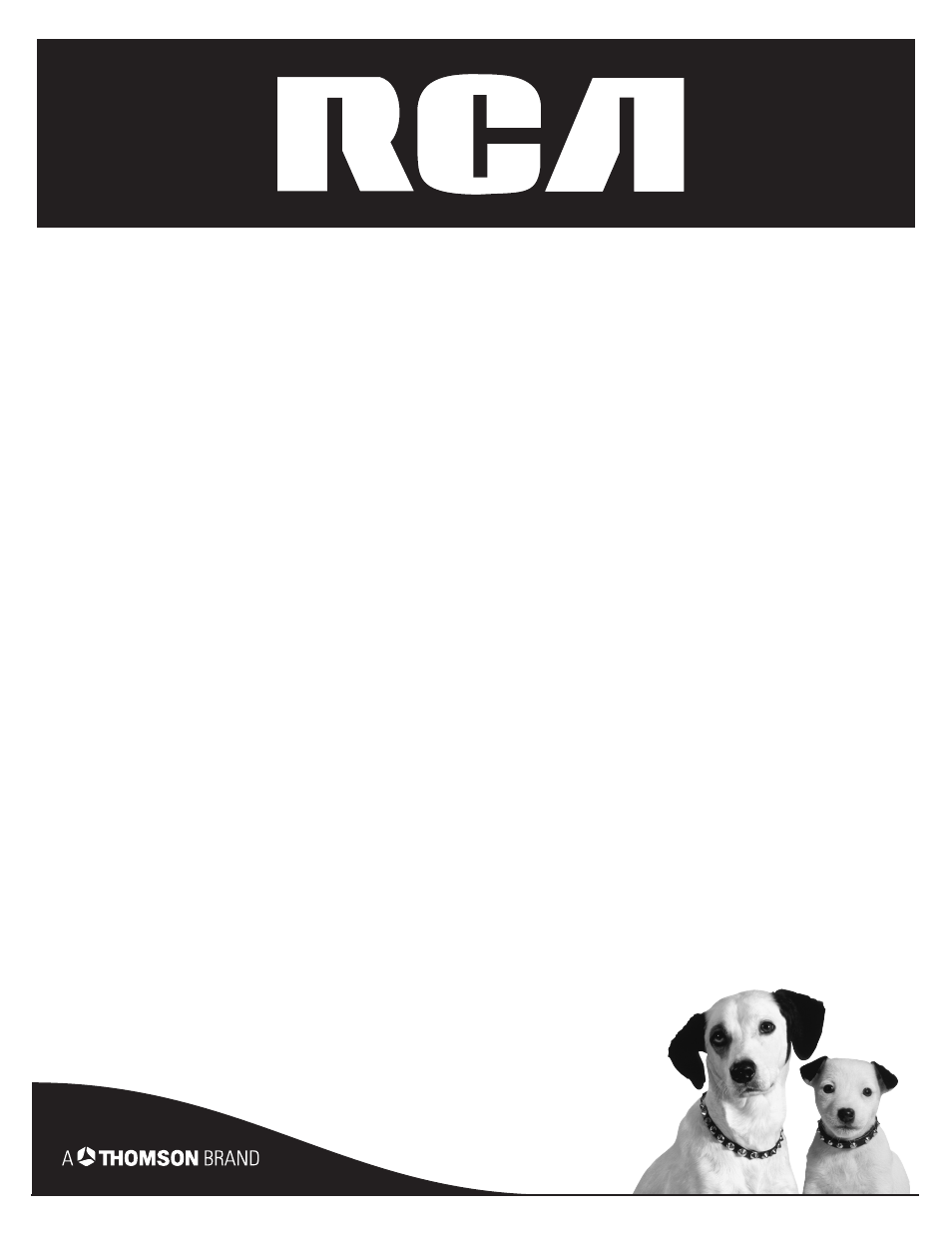RCA D52W27D User Manual
Hdtv monitor/ dvd player user’s guide
Table of contents
Document Outline
- Important Information
- Key Features Overview
- Things to Consider Before You Connect
- Choose Your Connection
- TV/DVD + HDTV Tuner + VCR
- TV/DVD + Satellite Receiver + VCR
- TV/DVD + VCR
- Explanation of Jacks (in alphabetical order)
- The Front of Your TV/DVD
- Plug in the TV/DVD
- Put batteries in the remote
- Turn on the TV/DVD
- How to Use the Remote Control to Complete the Initial Setup
- Complete the Initial Setup
- The Buttons on the Remote Control
- Programming the Remote to Operate Other Components
- Regional Coding
- Using Different Menus
- Loading and Playing Discs
- Using a Disc Menu
- Using the On-Screen Info Display
- Channel Banner
- Autotuning
- Parental Controls and V-Chip
- PIP (Picture-in-Picture) and POP (Picture-outside-Picture) Operation
- The DVD’s Menu System
- The Play/Resume Play Option
- The Play Mode Menu
- The Lock Menu
- The Display Menu
- The Sound Menu
- The Languages Menu
- Sound Menu
- Picture Menu
- Channel Guide Menu
- Time Menu
- Parental Control Menu
- PIP Menu
- Setup Menu
- Using the Info Display
- Using the Time Display
- Selecting a Specific Track
- Selecting a Specific Index (Available on Video CDs only)
- Selecting a Play Mode (Available on Audio CDs and mp3s only)
- Using the Program Play Feature
- Editing a Playlist
- Using the Repeat Feature
- PlayBack Control (Available on Video CDs only)
- Changing the Audio Channel Output (Available on Video CDs only)
- Using IntroScan (Available on Audio CDs and mp3s only)
- Troubleshooting
- RCA HDTV Monitor/DVD Limited Warranty
- Accessory Information
- Index to be compiled upon final approval