Pre l iminar y – Runco VX-40d User Manual
Page 90
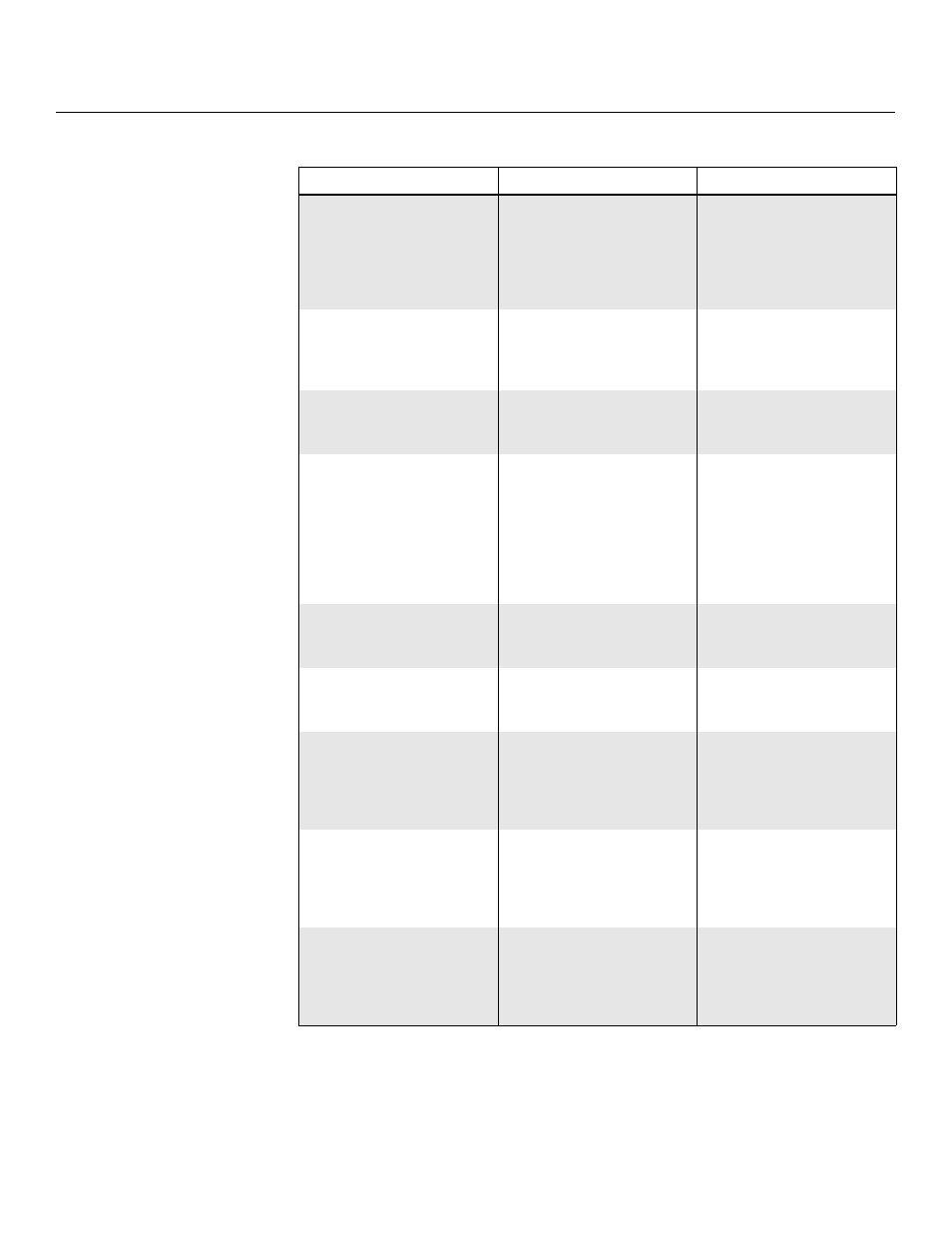
Maintenance and Troubleshooting
78
Runco VX-40d/-50d/-60d/-80d Owner’s Operating Manual
PRE
L
IMINAR
Y
The display is on and menus
appear, but there is no
picture.
• Incorrect source selection.
• Source component is not
turned on.
• Source component is
connected incorrectly or
not at all.
• Select the correct source.
• Turn on the source
component.
• Check connections from
source component to DHD
Controller.
A projected image from a
DVD is split or otherwise
scrambled.
• DVD player is connected
to the Component input
and set to progressive
scan mode.
• Turn off progressive scan
on the DVD player. Or,
connect the DVD player to
the HD1 or HD2 input.
Image appears “squeezed” or
vertically stretched into cen-
ter of screen.
• Incorrect aspect ratio
selection.
• Select a different aspect
ratio.
The display is jittery or
unstable.
• Poor-quality or improperly
connected source.
• The horizontal or vertical
scan frequency of the
input signal may be out of
range for the projector.
• Ensure that the source is
properly connected and of
adequate quality for
detection.
• Correct at the source.
Image is too bright and/or
lacks definition in the bright
areas of the image.
• Contrast is set too high.
• Lower the contrast setting.
Image appears “washed out”
and/or dark areas appear too
bright.
• Brightness is set too high.
• Lower the brightness
setting.
Colors in the image are
swapped; for example, reds
appear blue or vice versa.
• The Red/Pr, Green/Y or
Blue/Pb outputs from the
source are connected to
the wrong inputs on the
DHD Controller.
• Ensure that the source
outputs are connected to
the correct DHD Controller
input.
The display freezes suddenly.
• Excessive voltage noise on
the AC or ground input has
interrupted the projector’s
ability to lock on to a
signal.
• Power down the projector
and disconnect from AC.
Then, plug in again and
power up as usual.
The projector will not turn
back on after it was powered
down, or the image disap-
pears during operation.
• The projector will not turn
on for two minutes after
power-down, to protect
the lamp.
• The lamp has failed.
• Wait until the LED at the
front of the DHD Controller
turns red.
• Replace the lamp.
Table 5-1. Troubleshooting Chart (continued)
Symptom
Possible Cause(s)
Solution
