Connections & setup, How to connect: tv + vcr + dvd player, Chapter 1 15 – RCA SCENIUM HDTV with DLP technology High-Definition Television User Manual
Page 17
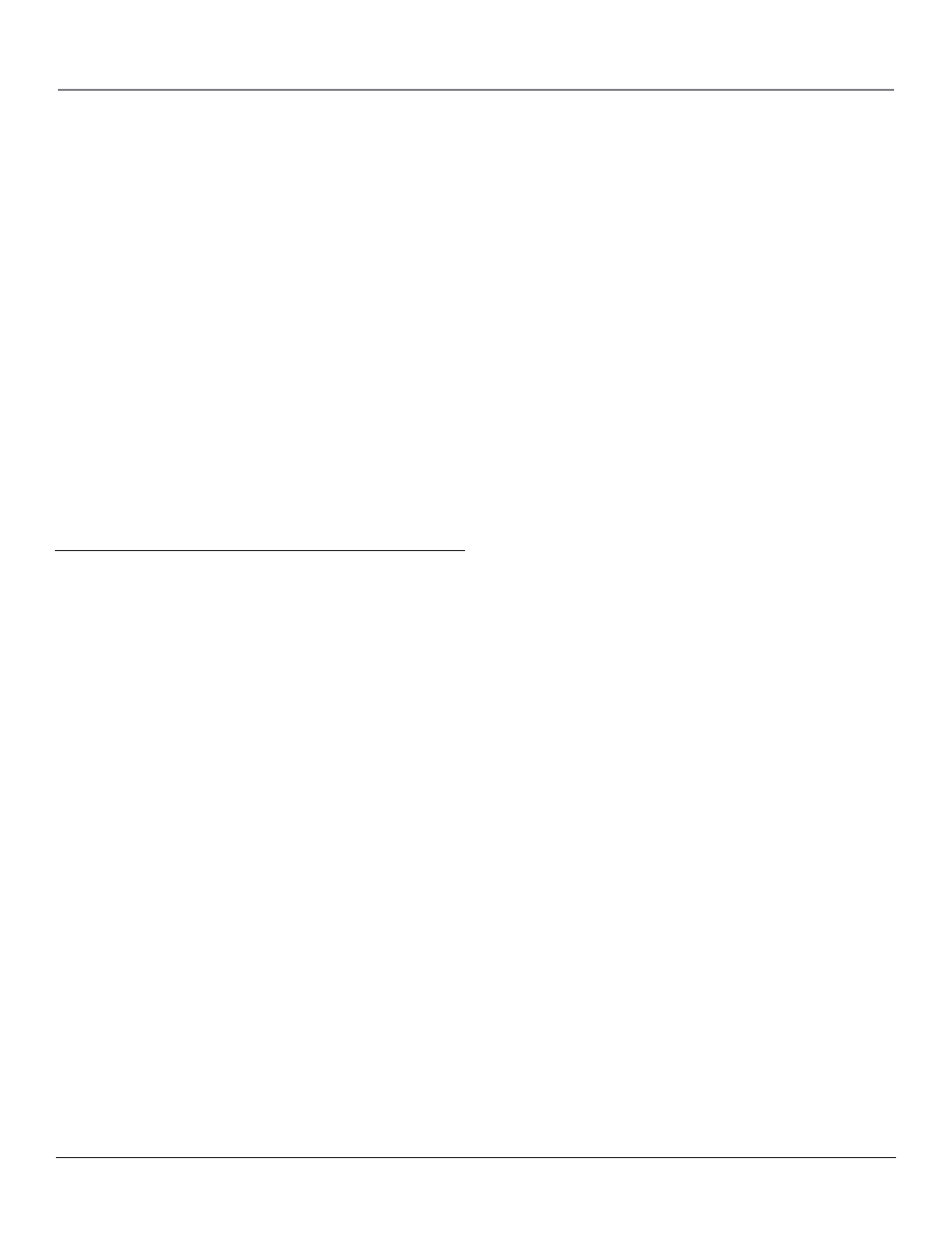
Connections & Setup
Chapter 1
15
How to Connect: TV + VCR + DVD Player
1.
Connect your cable and/or off-air antenna.
If you have cable and an off-air antenna, connect the cable signal to CABLE INPUT. Connect the off-air antenna to
ANTENNA INPUT.
2.
Connect your DVD Player to your TV.
A. Connect the audio (white and red) cables to the INPUT 4 R and L Audio jacks on the back of the TV and to the
Audio Output jacks on the DVD player.
B. Connect three video grade cables to the INPUT 4 Y/VIDEO P
B
P
R
jacks on the back of the TV and to the Y P
B
P
R
outputs on the DVD player. If your DVD player doesn’t have Y P
B
P
R,
but has composite video and an S-Video output,
use the INPUT 3 S-VIDEO jack instead of the V (Video) jack for better pictunnnae1 quality9(.)]TJ/410 1 TJ0 -1.5 Tc-020003 Tc0 TwNotes:er
. If y atun 326e1 usingnd an S--33.3dee cabl fos comnentte videe cabl,If y must also (.)]T3-115689 0 TD-0.103 Tc0 T[(, connec(.)]T3.626189 0 TD-020003 Tc0.040 T[(e audie cabl. T th5-0.2of)-29(n S-2433.3)D-1.2(dt,)]TJ7.8021.8 -1.2 TD-0.0001 Twe cable ans comnentte videe cablts ly transfttee videink f)-43(m).
