Care of discs, Disc type icon content size playtime – Roadmaster Multi-Media Headunit VRVD630 User Manual
Page 5
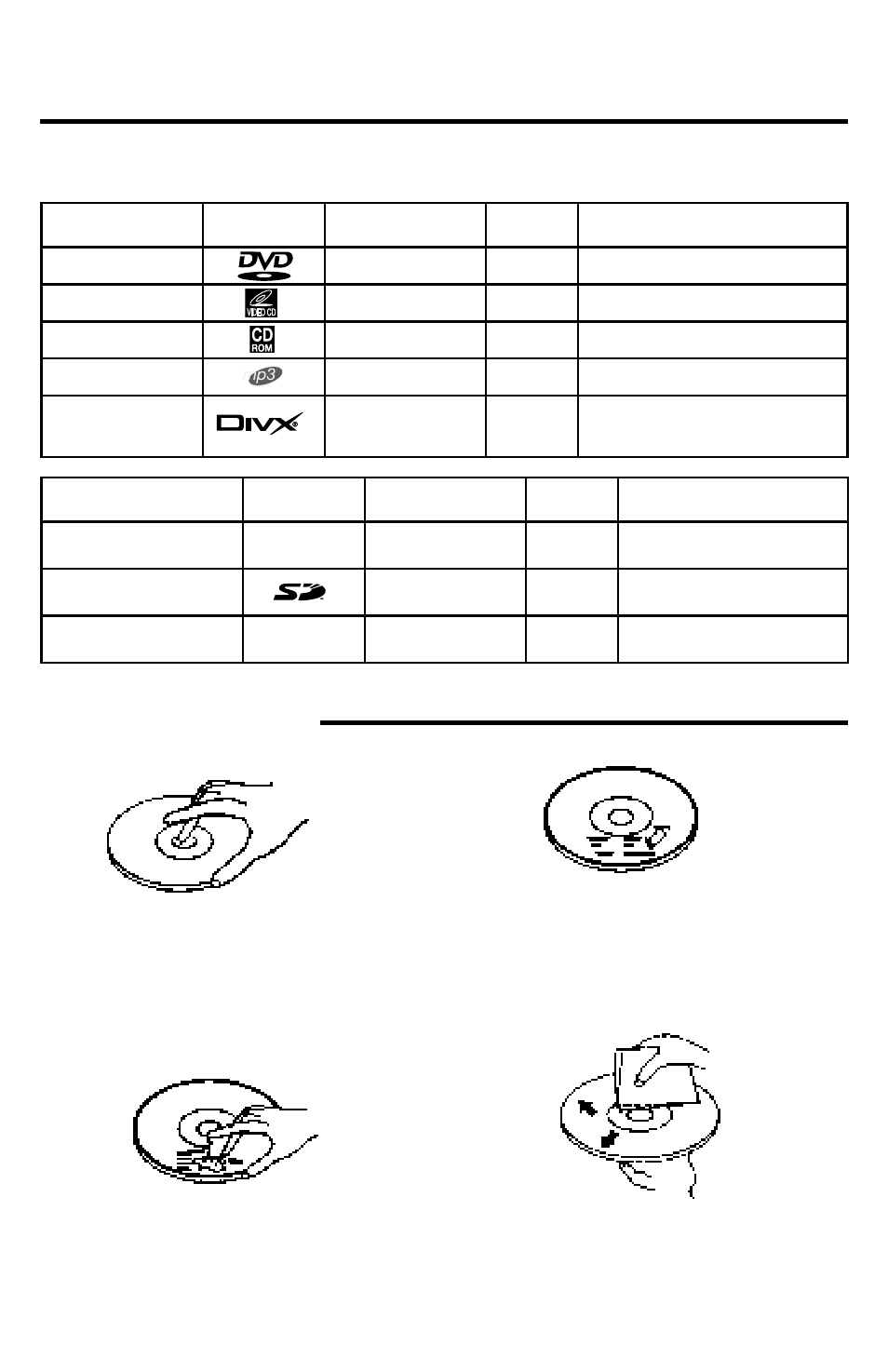
6
Disc Type
Icon
Content
Size
Playtime
DVD
Audio/Video
2cm
About 2 - 4.5 Hours
VCD
Audio/Video
2cm
About 74 minutes
CD
Audio
2cm
About 74 minutes
MP
Audio
2cm
About 600 minutes
MPEG4
DIVX
Audio/Video
Disc & Memory Types
The following table contains information on the different functions performed, and the
different types of media used by this unit.
Memory Type
Icon
Content
Size
Playtime
USB Flash Memory
Audio/Video
Up to
2 Gigabytes
Depends size of files
SD Card
Audio/Video
Up to
2 Gigabytes
Depends size of files
MMC
Audio/Video
Up to
2 Gigabytes
Depends size of files
Care of Discs
• Handle the disc by its edge to keep the disc
clean. Do not touch the disc’s surface.
• Do not use a CD with paste or ink residue
on it.
• Do not use CDs with labels or stickers
attached. The label may leave a sticky resi-
due when it begins to peel.
• Clean the discs with an optional cleaning
cloth. Wipe each disc from the center out.
