Creating and editing a profile, Profiles – RCA DRD403RA User Manual
Page 25
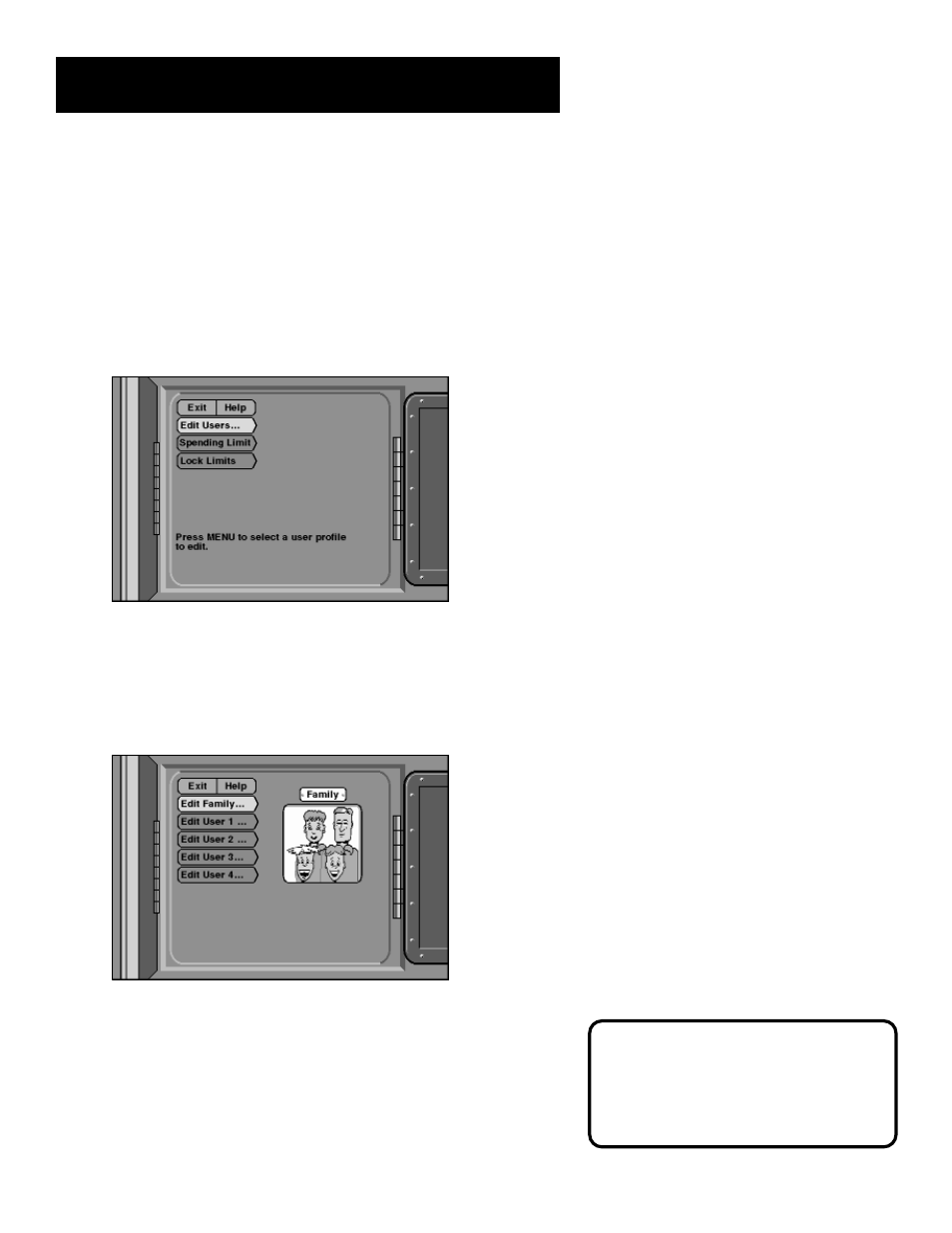
23
Profiles
Creating and Editing a Profile
To access and edit the user profiles, you need to open the safe by
pointing to
Open Safe and then pressing MENU•SELECT.
After you open the safe, you have access to all of the user
profiles, and can set per-event spending limits and lock the
system so that no changes can be made without first entering a
four-digit password.
Open the safe to get to the System Control screen.
To edit a profile:
1.
Point to
Edit Users and press MENU•SELECT.
2.
Point to a user or the family profile and press MENU•SELECT.
Choose a user profile to edit.
After you choose a user, you can do the following:
•
Edit the user’s channel list.
•
Adjust the user’s ratings limit.
•
Set the user’s password .
The family profile does not have a
password option because each time
you turn on the DSS
®
receiver, the
system defaults to the family profile.
