RCA P46920BL EN User Manual
Page 19
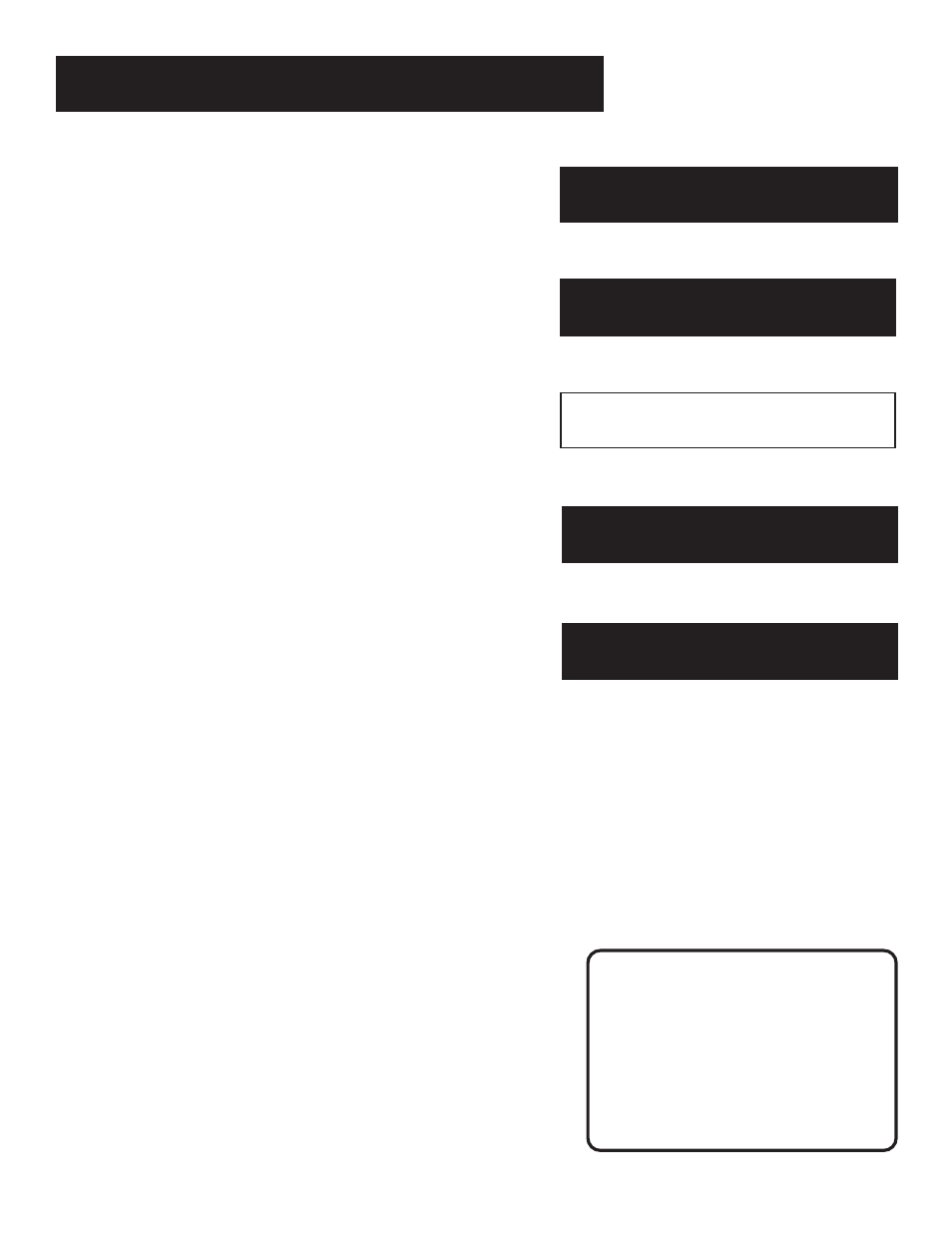
19
Setup and connections
How to use your Universal Remote
Using the Remote
➣
Setup and connections
Interactive setup
1
2
➣➣
Features and Menus
Using the remote
3
4
Reference
5
➣
➣
Setup and connections
Interactive setup
1
2
➣➣
Features and Menus
Using the remote
3
4
Reference
5
➣
This section defines the buttons of the remote and
how to program it to control other components.
The universal remote can be programmed to control
most brands of remote controllable VCRs, satellite
receivers, and cable boxes. If you have an RCA, GE,
or ProScan component, you probably don’t need
to program it at all.
Modes of Operation
Because this universal remote can control
several different components (DVD
player, VCR, Cable Box, etc.) it uses
operational modes triggered by the
component buttons. For example if you
want the remote to control the TV, you
would press the TV button to put the
remote into TV mode before you could
control the TV.
- F19442 (4 pages)
- F19442 (64 pages)
- L42FHD37R (2 pages)
- LCD FLAT PANEL HDTV (52 pages)
- TruFlat 20F671T (2 pages)
- M50WH185 (2 pages)
- 20F530T (2 pages)
- P61929 (4 pages)
- SCENIUM HDLP50W151 (96 pages)
- F19421 (2 pages)
- F19421 (32 pages)
- L32WD14 (2 pages)
- F27350 (2 pages)
- TruFlat F32TF600 (64 pages)
- L22HD41V (40 pages)
- J20435 (2 pages)
- D56W20 (2 pages)
- F25423 (64 pages)
- F25423 (4 pages)
- F26432 (2 pages)
- LIFE 133 (32 pages)
- D52W17 (2 pages)
- Scenium PHD50400 (48 pages)
- Scenium PHD50400 (2 pages)
- L32WD12 (44 pages)
- 27F522T (40 pages)
- L26HD31 (2 pages)
- 40LA45RQ (40 pages)
- L26HD31R (40 pages)
- 20V504T (2 pages)
- TruFlat 20F670T (2 pages)
- TruFlat 24F670T (64 pages)
- TruFlat F32TF720 (2 pages)
- HD52W57 (2 pages)
- L19HD41 (40 pages)
- TruFlat F27TF700 (2 pages)
- HD50LPW62 (80 pages)
- F25432 (4 pages)
- HD61THW263 (2 pages)
- 31Series (48 pages)
- L40HD33D (56 pages)
- F25339 (48 pages)
- L32HD41 (2 pages)
- F36689 (4 pages)
- 32v432T (40 pages)
