Screen menu, Using the menu system – RCA G27669 User Manual
Page 35
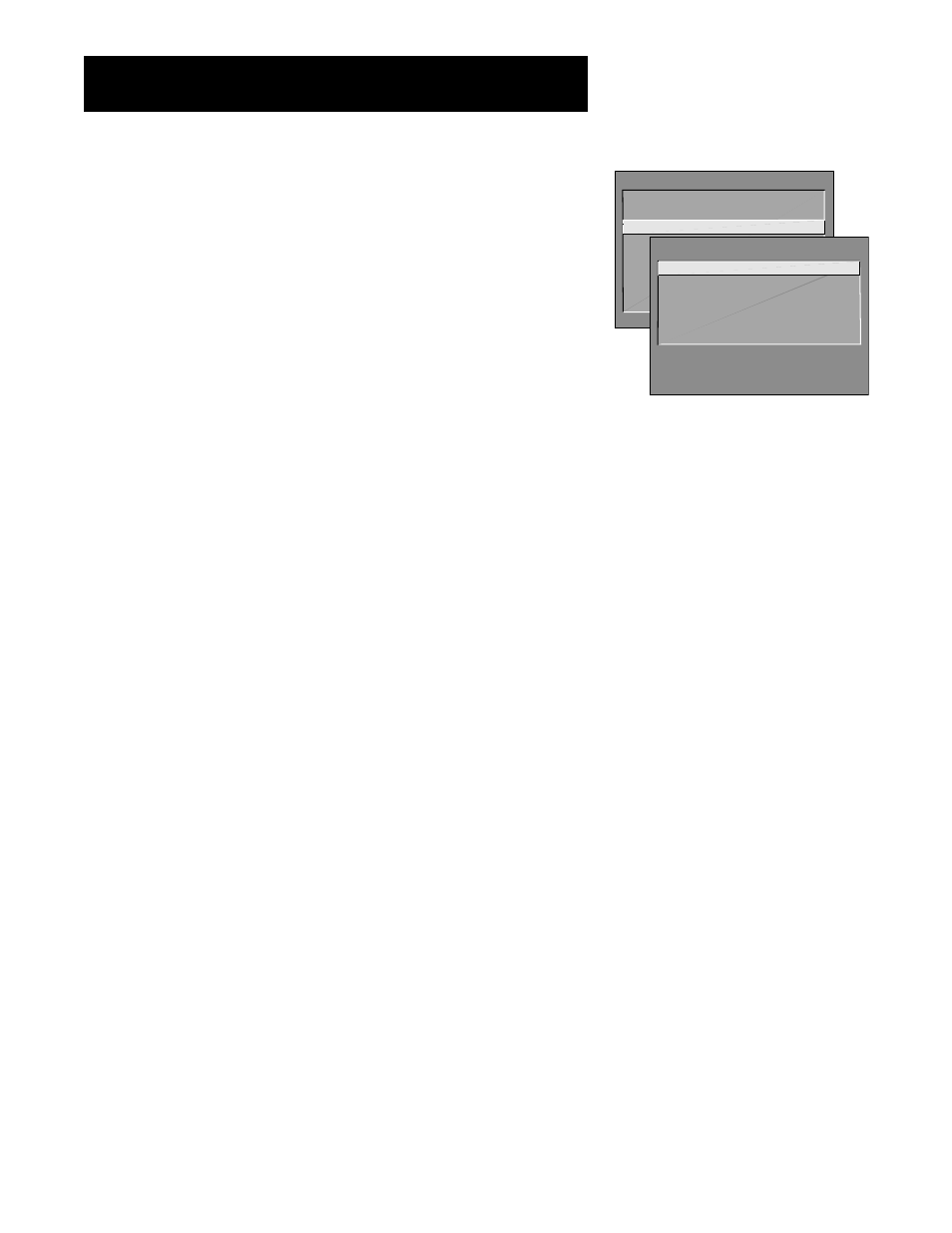
33
USING THE menu SYSTEM
TV MAIN MENU
1 Audio
2 Picture Quality
3 Screen
4 Channel
5 Time
6 Parental Control
7 GUIDE Plus+ Menu
8 Setup
0 Exit
Screen Menu
Closed-Caption Display Displays a choice list that lets you choose the
way closed captioning information is shown on the screen.
Off No captioning information is displayed.
On Captioning information is shown always, when available.
On When Sound is Muted Captioning information is shown,
when available, whenever the TV’s sound is muted. (To mute the
sound, press the MUTE button.) The captioning information is not
displayed when the sound is not muted.
Closed-Caption Mode Displays a choice list that lets you choose which
captioning mode is used for displaying captioning information.
PIP Closed-Caption Display Displays a choice list that lets you choose
the way closed captioning information is shown in the Picture-in-Picture
(PIP) window.
Off No captioning information is displayed.
On Captioning information is shown always, when available.
Alternate with PIP button Captioning information is shown,
when available, when the PIP button is pressed and the PIP window
is displayed.
PIP Closed-Caption Mode Displays a choice list that lets you choose
which captioning mode is used for displaying captioning information
within the PIP window.
Menu Language Displays a choice list that lets you select your
preferred language for the menus: English, Spanish or French.
SCREEN
1 Closed-Caption Display
2 Closed-Caption Mode
3 PIP Closed-Caption Display
4 PIP Closed-Caption Mode
5 Menu Language
0 Exit
