RCA G27669 User Manual
User’s guide
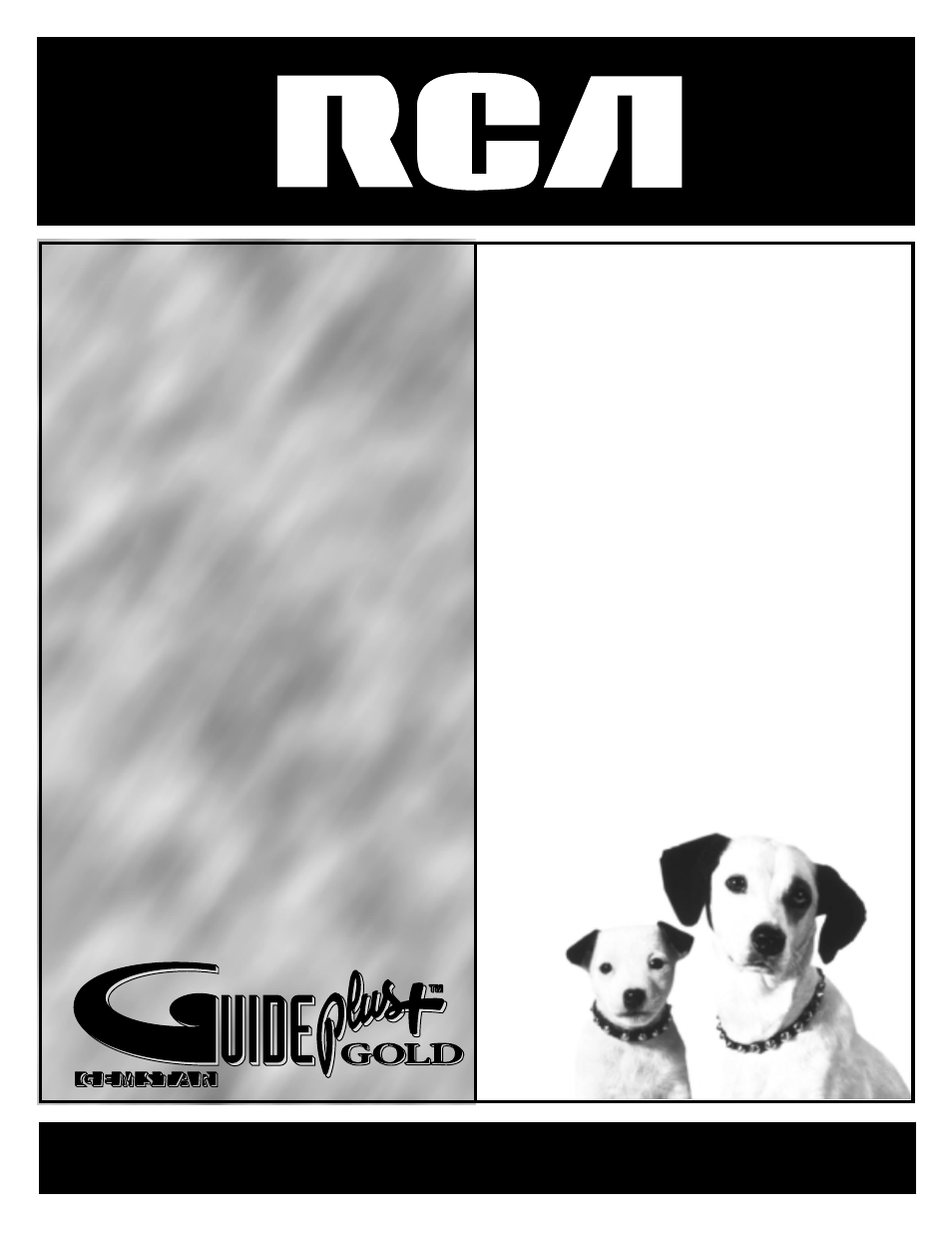
colortelevisioncolortelevisionco
lortelevisioncolortelevisioncolo
rtelevisioncolortelevisioncolort
elevisioncolortelevisioncolortel
evisioncolortelevisioncolortelev
isioncolortelevisioncolortelevisi
oncolortelevisioncolortelevision
colortelevisioncolortelevisionco
lortelevisioncolortelevisioncolo
rtelevisioncolortelevisioncolort
elevisioncolortelevisioncolortel
evisioncolortelevisioncolortelev
isioncolortelevisioncolortelevisi
oncolortelevisioncolortelevision
colortelevisioncolortelevisionco
lortelevisioncolortelevisioncolo
rtelevisioncolortelevisioncolort
elevisioncolortelevisioncolortel
evisioncolortelevisioncolortelev
isioncolortelevisioncolortelevisi
oncolortelevisioncolortelevision
colortelevisioncolortelevisionco
lortelevision colorte
levisioncolor tele
visioncolorte lev
isioncol or
televi sio
ncolor telev
isionco lor
televi sio
ncol o
rte
USER’S
GUIDE
Document Outline
- Menus and Control Panels
- Audio Menu
- Using the Remote to Select an Audio Processor
- Picture Quality Menu
- Screen Menu
- Using Closed Captioning
- Channel Menu
- Time Menu
- Other Menus
- Features and Controls
- GUIDE Plus+ Gold Menu
- About the GUIDE Plus+ Gold System
- Getting In & Out of the GUIDE Plus+ Gold System
- Downloading Data
- GUIDE Plus+ Gold System Menus
- Grid Guide
- Sort
- Schedule
- Messages
- Editor
- PIP (Picture-in-Picture) Operation
- Channel Marker
- Parental Controls and V-Chip
- V-Chip TV Rating Limit
- V-Chip Movie Rating Limit
- V-Chip Unrated Program Block
- Channel Block
- Front Panel Block
- Lock/Unlock Parental Controls
- Troubleshooting
- Care and Cleaning
- RCA Limited Warranty
- Accessory Information
- Index
- Step 1: Unpack the TV
- Step 2: Connect Your TV
- TV Only (PIP Not Available)
- The Basic Connection (PIP Not Available)
- Advanced Connections
- Back of the TV
- Sample Connections
- Step 3: Connect the IR Controller
- Step 4: Plug in the TV
- Step 5: Place Batteries in the Remote
- Step 6: Turn On the TV 10
- On-Screen Program Guide
- Step 7: Program the TV
- Interactive Setup
- Using Point and Select
- Entering Setup
- Selecting a Language
- Auto Channel Search
- The GUIDE Pius+ Gold System
- Setting Up the GUIDE PIus+ Gold System
- Setting the Time
- Setting the VCR1 Channel (auto tuning)
- Setting the VCR2 Channel (auto tuning)
- Setting the DVD Channel (auto tuning)
- Setting the SAT/CABLE Channel (auto tuning)
- Labeling the Channels
- Using the Remote
- Remote Buttons
- Using the WHO•INPUT Button
- Programming the Remote
- Testing the Remote
- Using the Remote to Control a Device
- Modes of Operation
- Front Panel
