Radio (switching on), Radio (switching off), Listening, viewing and recording – RCA MC5102 User Manual
Page 30
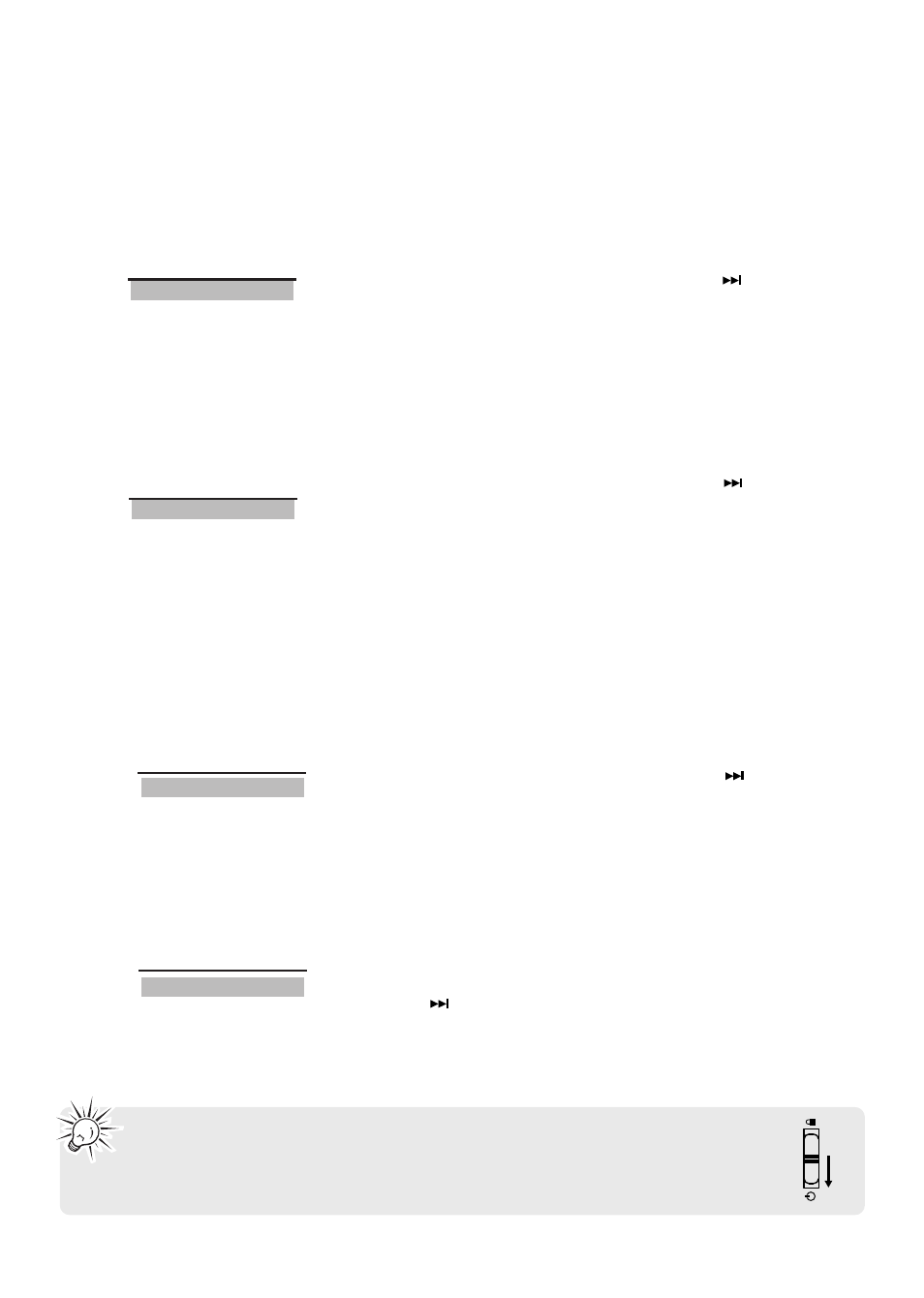
30
Radio (switching on)
1. To switch on the radio, touch M in any mode to
access the player’s menu (during playback M has to
be touched twice).
2. While “Go to” is highlighted, touch
.
3. While “Radio” is highlighted, touch
to switch on
the radio.
Menu
Go to
Shuffle
Off
Repeat
Off
DSP
Flat
Slideshow
Off
Settings
Go to
Radio
Voice Recording
Line-in Recording
Menu
Go to
Save to Preset
Clear Preset
Mode Stereo
RecDur Max
Settings
Go to
Library
Voice Recording
Line-in Recording
Radio (switching off)
1. To switch off the radio, touch M in the radio mode.
2. While “Go to” is highlighted, touch
.
3. Select one of the modes to switch to and then touch
.
You may also slide the power key downwards and hold it until the player powers
off to turn off the radio.
Listening, Viewing and Recording
