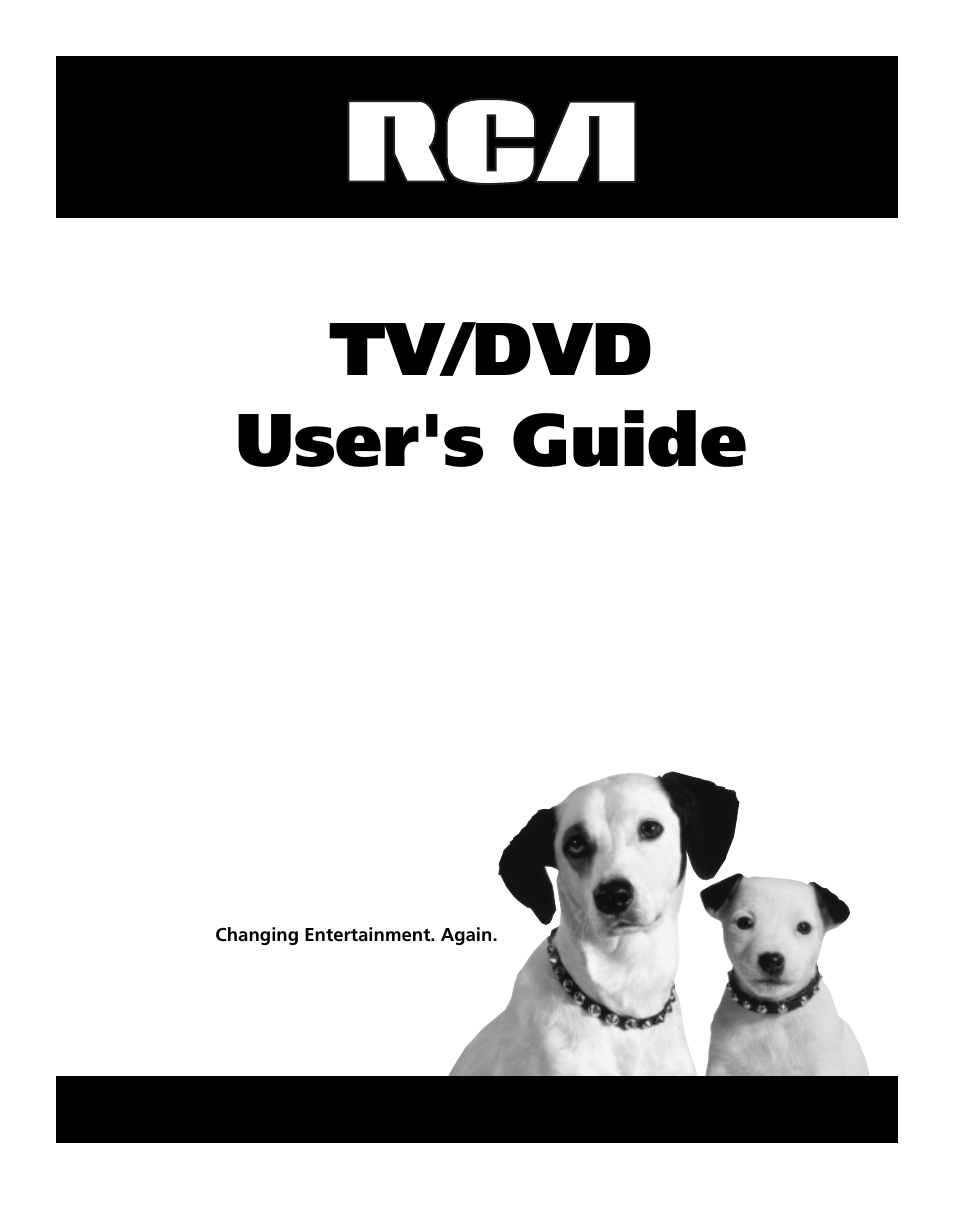RCA TV/DVD User Manual
Tv/dvd user's guide
Table of contents
Document Outline
- Front Panel Controls
- The Buttons On the Remote control
- TV Function Buttons
- DVD Function Buttons
- Putting Batteries in the Remote
- TV Menus
- TV Menu Navigation
- The PICTURE menu
- The SOUND menu
- The TIMER menu
- The FUNCTION menu
- The PARENTAL CONTROL menu
- Blocking TV Ratings
- Blocking Specific Content Themes
- V-Chip Movie Rating Limit
- Parental Guide On (Activate V-Chip)
- Child Lock 16
- Change Password 16
- DVD Basics
- Regional Coding
- Using Different Menus
- Types of Discs Your DVD Will Play
- Search Options
- Playback Options
- Chapter Advance
- Zoom
- DVD Menu System
- DVD Menu Navigation
- DVD Menus
- General Setup
- AUDIO SETUP
- The PREFERENCE Menu
- Playing Audio CDs
- Scan Disc
- Track Advance or Reverse
- Pause
- EQUALIZER
- Playing MP3 Discs
- Troubleshooting
- Recommendations and information
- CD-R and CD-RW discs
- CD-R and CD-RW discs with mp3 format
- Additional Information
- Maintenance of Cabinet
- Formation of Condensation
- Limited Warranty