Roberts Radio CRD-39 User Manual
Page 31
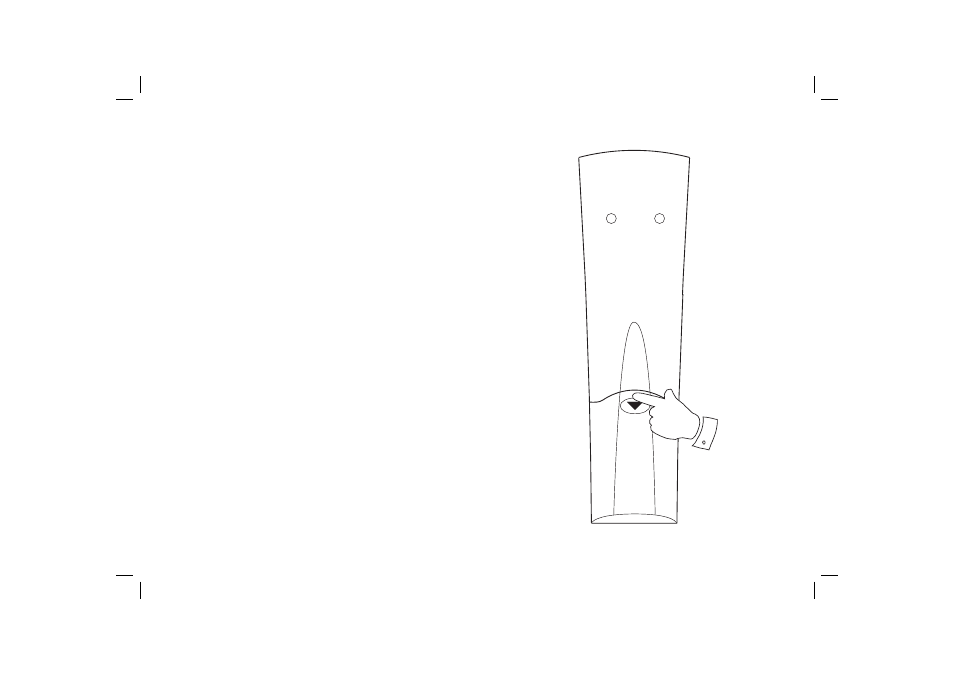
If you need any further advice, please call our Technical Helpline on :-
020 8758 0338 (Mon-Fri)
Remote handset battery replacement
1. Remove the battery cover on the rear of your remote control by push-
ing the battery door in and downwards.
2. Insert 2 x AAA size batteries into the compartment. Make sure the (+)
and the (-) ends of the batteries are positioned as shown inside the
compartment.
3. Close the battery cover.
4. If the remote is not to be used for an extended period of time it is
recommended that the batteries are removed.
30
See also other documents in the category Roberts Radio Radio:
- RD-6R (28 pages)
- R9994 (12 pages)
- RD-27 (22 pages)
- Gemini 11 RD-11 (20 pages)
- 2000 (9 pages)
- Gemini 21 RD-21 (28 pages)
- Vintage (28 pages)
- 105 (76 pages)
- RecordR (48 pages)
- Revival RD-60 (24 pages)
- Gemini 28 RD-28 (16 pages)
- solarDAB 2 (32 pages)
- RD4 (48 pages)
- RD-20 (20 pages)
- RD-76 (20 pages)
- Gemini 46 RD-46 (20 pages)
- Gemini 59 RD-59 (24 pages)
- R9941 (16 pages)
- R701 (7 pages)
- iStream (100 pages)
- R9943 (24 pages)
- RD-22 (36 pages)
- RD-18 (16 pages)
- Gemini 45 RD-45 (24 pages)
- Gemini 55 RD-55 (40 pages)
- RD-6 (24 pages)
- RD-7 (22 pages)
- ecologic 7 (36 pages)
- RD-8 (22 pages)
- R984 (8 pages)
- R9939 (20 pages)
- Elise (24 pages)
- RD-15 (16 pages)
- RDK-2 (44 pages)
- RD-12 (16 pages)
- exprssion (28 pages)
- Gemini 49 RD-49 (20 pages)
- ecologic 4 (28 pages)
- R9942 (28 pages)
- R9969 (28 pages)
- RD-10 (20 pages)
- R972 (32 pages)
- R737 (12 pages)
- Classic FM RD-12CFM (16 pages)
