A quick look at your phone – Radio Shack 2.4 GHz cordless ahndset 43-3538 User Manual
Page 6
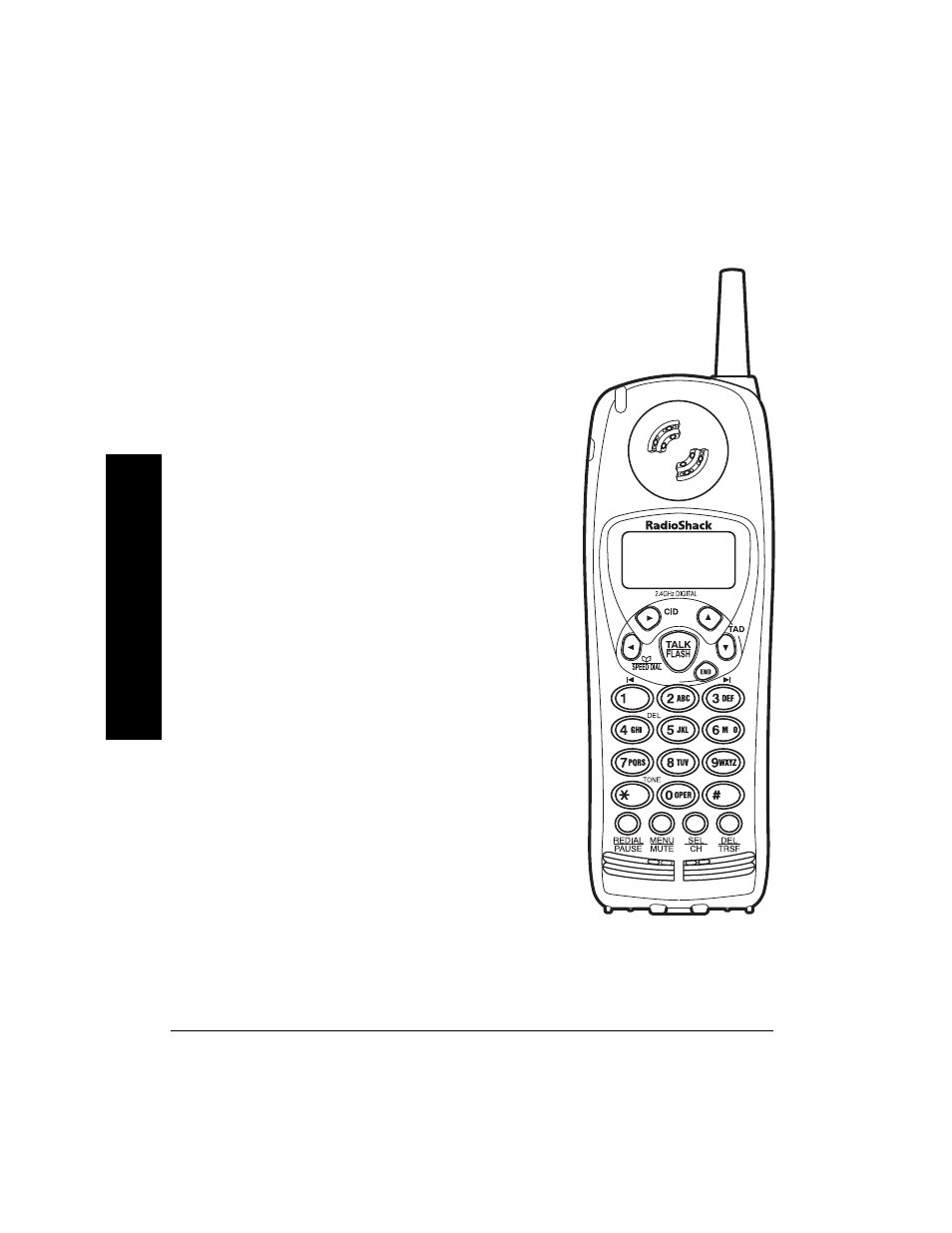
6
A
Q
ui
ck
Look
at
Y
our
P
hone
A QUICK LOOK AT YOUR PHONE
VOICE MAIL (43-3529/43-3598) / NEW MESSAGE (43-3815/43-3898)
Indicator — flashes to indicate new messages.
ê
/SPEED DIAL/
— enters or recalls numbers in the
phonebook, dials the one-touch speed dial number, or moves the
cursor to the left.
CID/
— displays the Caller ID list, or moves the cursor to the
right.
TALK/FLASH — answers or places calls, or
sends a flash signal.
TAD
— sets earpiece volume, or plays
back a message from a remote phone (43-3815/
43-3898 only).
END — hangs up a call.
|
— skips a message from a remote phone
(43-3815/43-3898 only).
#
— adds or removes the area code.
DEL/TRSF — deletes a number, or transfers a
call to another handset.
SEL/CH — selects the setting or another channel
for clearer reception.
MENU/MUTE — sets Caller ID options,
language, or dialing mode, or temporarily turns
off the microphone.
REDIAL/PAUSE — redials any of the last 3
numbers, or adds a pause in a dialing sequence.
∗
/TONE — adds or removes the prefix “1” for a
long distance call, or temporarily switches from
pulse to tone dialing.
DEL — deletes a message from a remote phone
(43-3815/43-3898 only).
|
— repeats a message from a remote phone (43-3815/43-3898 only).
