Rio se510 – Rio Audio SE510 User Manual
Page 7
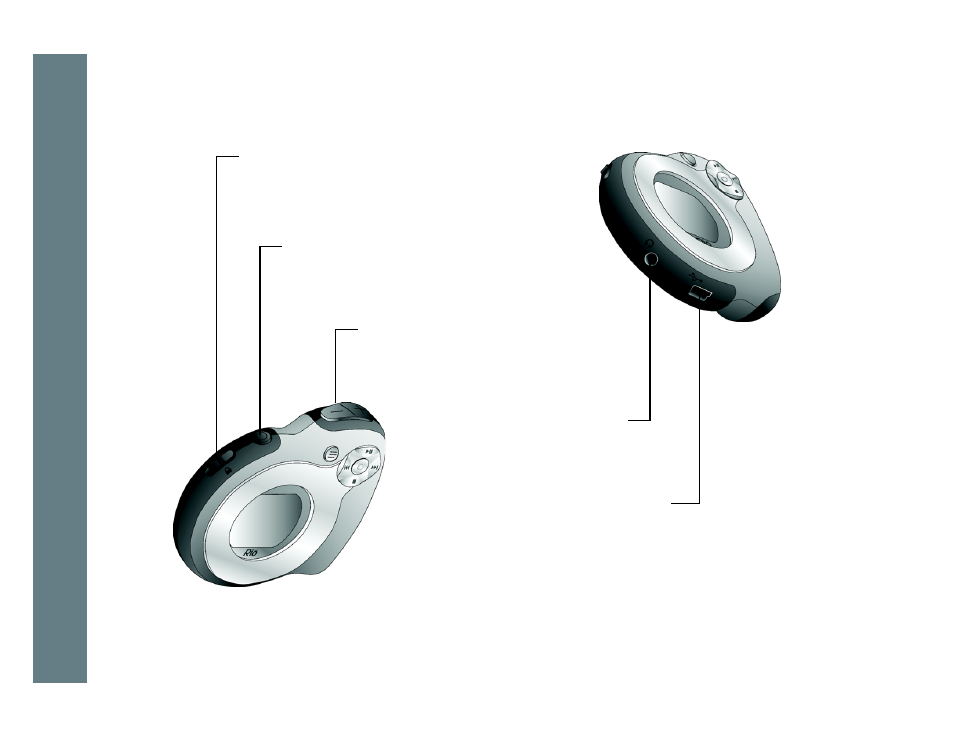
3
Rio se510
invisible texL
EARPHONES
Connects to earphones,
headphones, or auxiliary
connections.
USB
Connects to the USB cable.
VOLUME + and -
Press to adjust volume level.
LOCK/UNLOCK
Slide into the LOCK position to disable buttons and
prevent accidental operation.
POWER
Press to turn the Rio se510 on.
Press and hold to turn the Rio se510 off.
