Connections, Connecting power, Line output – RCA SCT-530 User Manual
Page 5: Line input
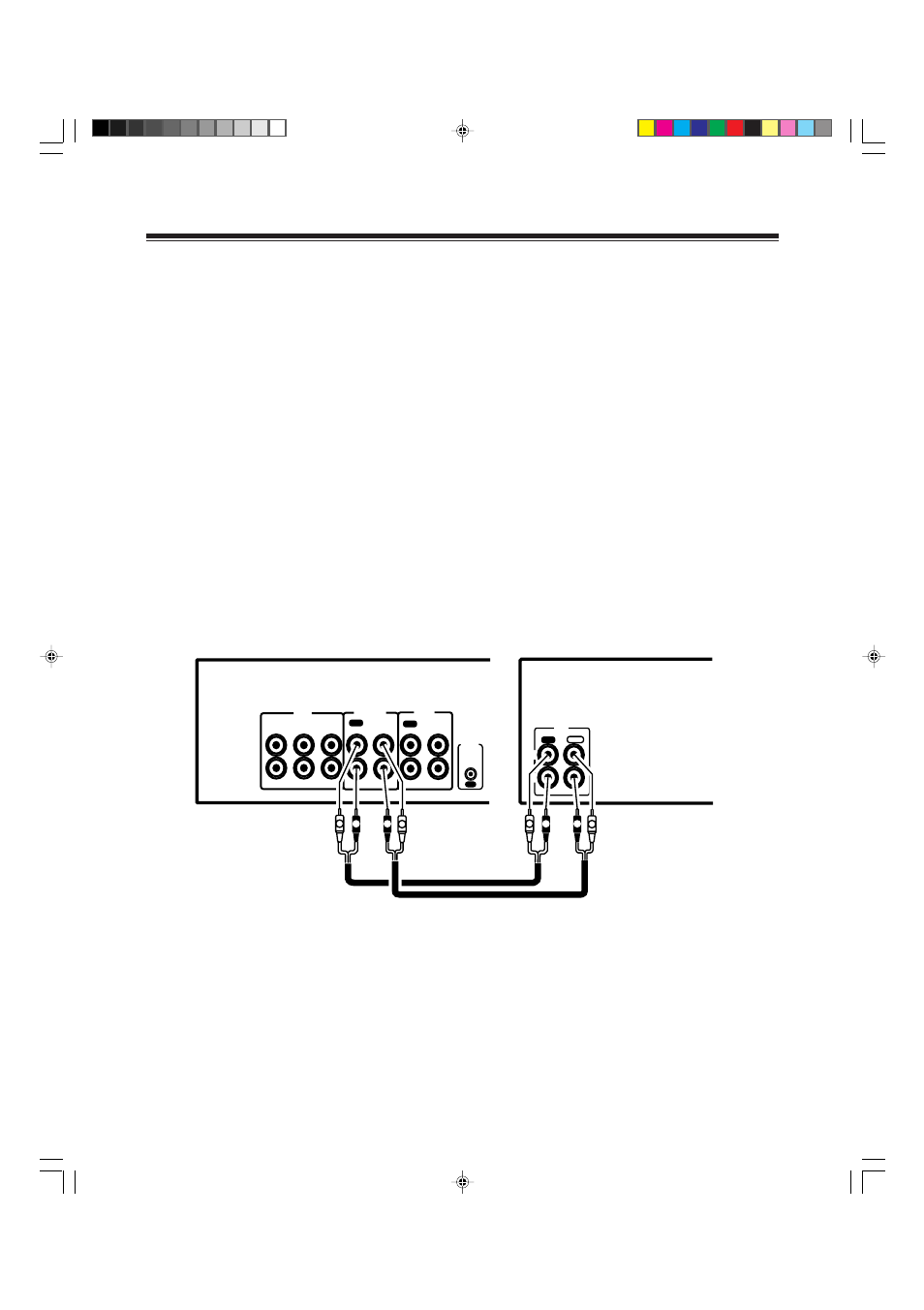
5
CONNECTING THE RECORDING AND
PLAYBACK CABLES
1. Using one of the supplied audio cables,
connect the cassette deck’s left and right
LINE
OUTPUT
jacks to the receiver/amplifier’s left
and right tape input jacks.
2. Using the other audio cable, connect the
cassette deck’s
LINE INPUT
jacks to the
receiver/amplifier’s tape output jacks.
Note: If you are not sure which receiver/amplifier jacks to
use, refer to your receiver/amplifier’s owner’s manual.
CONNECTING POWER
Carefully check all connections. Then plug the AC power
cord into a standard AC outlet. The power cord’s plug is
polarized and fits only one way.
Warning: To prevent electric shock, do not plug the
power cord into an extension cord or other receptacle
unless you can fully and easily insert the plug’s blades.
CONNECTIONS
TAPE 2
L
R
__
L
R
L
R
L
R
PHONO
CD
VCR/
LD
INPUT
TAPE/DCC
PLAY
REC
PLAY
REC
L
R
LINE
CONTROL
OUT
INPUT OUTPUT
PLAY
REC
L
L
L
R
R
R
R
L
RECEIVER/AMPLIFIER
SCT-530
PRB1199A.En.01.09.DOC
9/2/99, 9:22 PM
5
