Rose electronic UL-V3 User Manual
Page 54
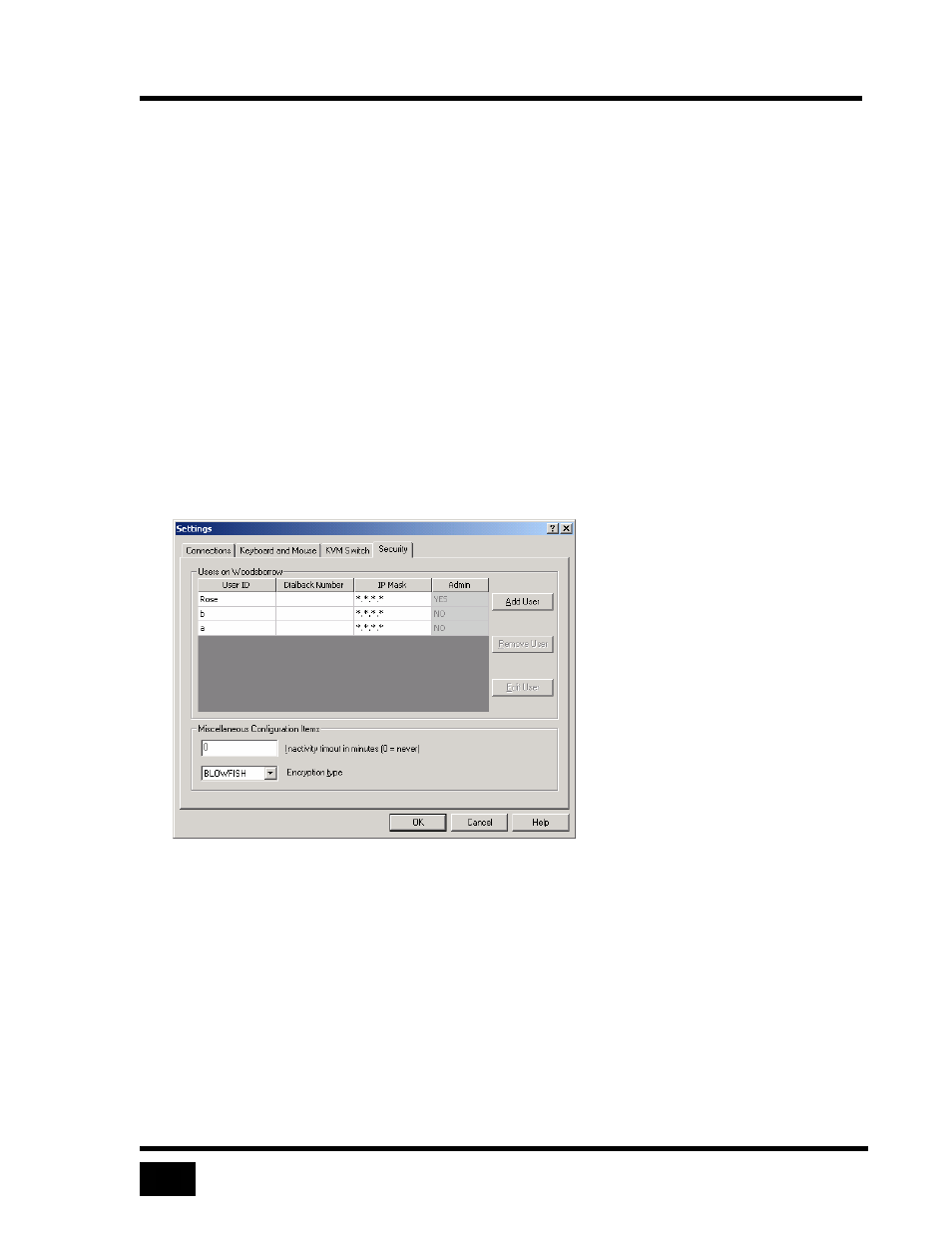
Configuration Settings
UltraLink User Manual
36
the period of time the UltraLink will monitor a Viewer for keyboard and mouse
events in pass-through mode.
Inactivity timeout is specified in minutes. A value of zero minutes prevents the
session from being disconnected. Any other value disconnects the user if the Viewer
detects no keyboard activity and no mouse movement during the period. The default
period is 30 minutes.
Encryption Type
The Encryption Type field determines whether the data sent between the Viewer and
the UltraLink are encrypted, and if so, which encryption algorithm is used. The
Encryption Type can be one of the following values:
•
None
•
Triple DES
•
Blowfish
Figure 25 Settings dialog
User Details Dialog
User ID
Enter a User ID not already been assigned to another user. The User ID is case-
sensitive and may not be more than 16 characters long. If you are editing a user
account, the User ID field contains the selected User ID. It is empty if you are
creating a new user account. The Viewer disables the OK button until you enter
a unique User ID and displays a message below the field if the User ID is
invalid. (Maximum number of users = 128)
