Connecting the phone, Mounting on plaster/lathe or solid wood, Paper template – Radio Shack COUNTRY LIFE 43-860 User Manual
Page 9
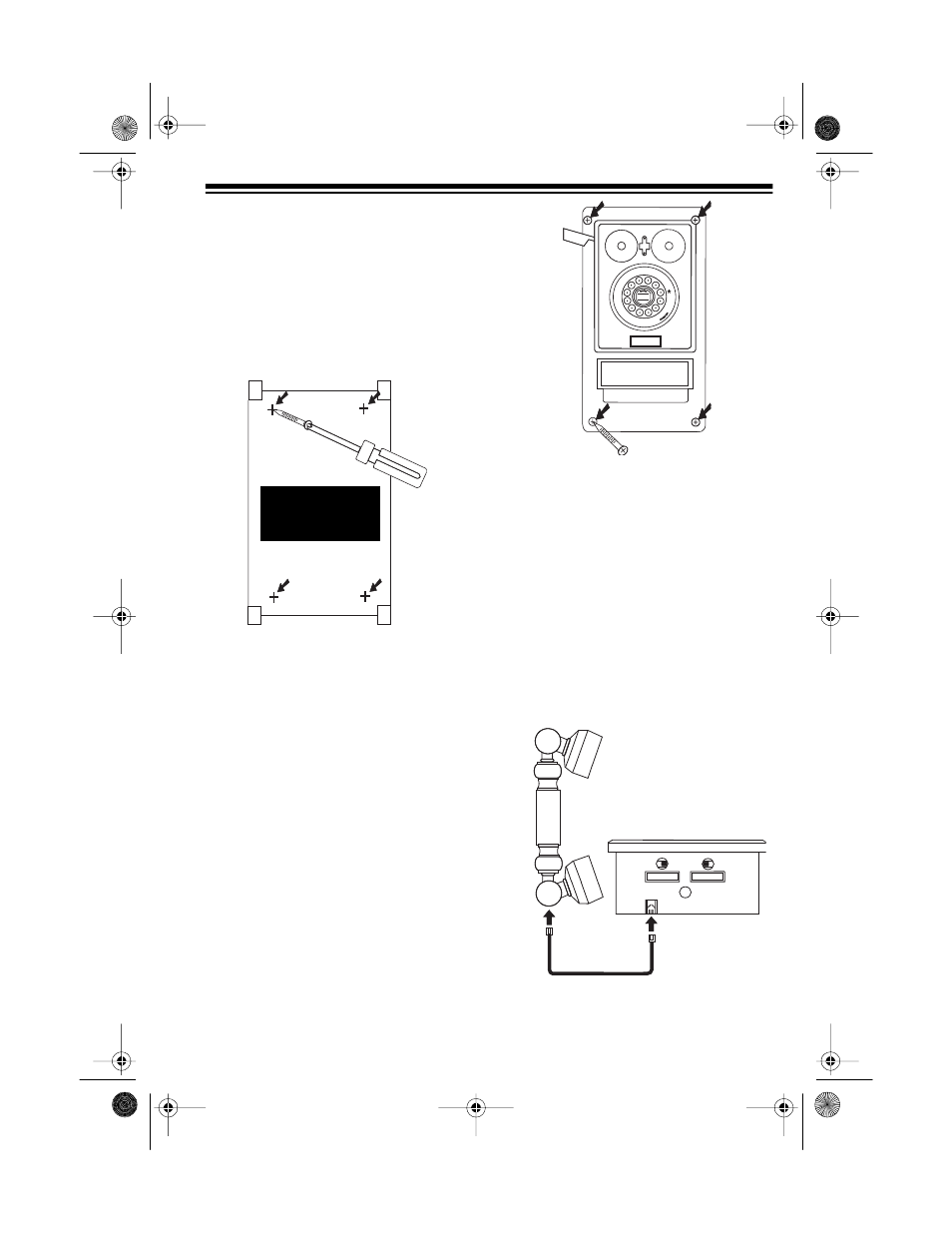
9
Mounting on Plaster/Lathe
or Solid Wood
1. At each mounting mark on the
template, turn a self-tapping
screw clockwise a few rotations
with a screwdriver to start it, then
turn the screw counterclockwise
to remove it.
2. Carefully pull the paper template
away from the wall to remove it.
Note: If you are mounting the
phone directly over the modular
phone jack, plug the phone cord
plug into the jack now (see “Con-
necting the Phone”).
3. Place the phone against the wall
so the phone’s mounting holes
align with the mounting locations
in the wall, then insert a screw into
each mounting hole and tighten
the screw with a screwdriver.
CONNECTING THE
PHONE
1. To connect the handset to the
phone, plug one end of the brown,
fabric-covered cord into the hand-
set jack, then plug the other end
into the modular jack beneath the
phone (above the writing/storage
box).
Paper Template
Paper Template
COUNTRY LIFE
PHONE
1
2
3
4
5
7
8
9
0
#
6
M
N
O
L
K
J
I
H
G
D
E F
A B C
P
R
S
TU V
W X
Y
PULSE/TONE
ON/OFF
43-860.fm Page 9 Monday, August 16, 1999 1:10 PM
