Roberts Radio Vintage User Manual
Page 9
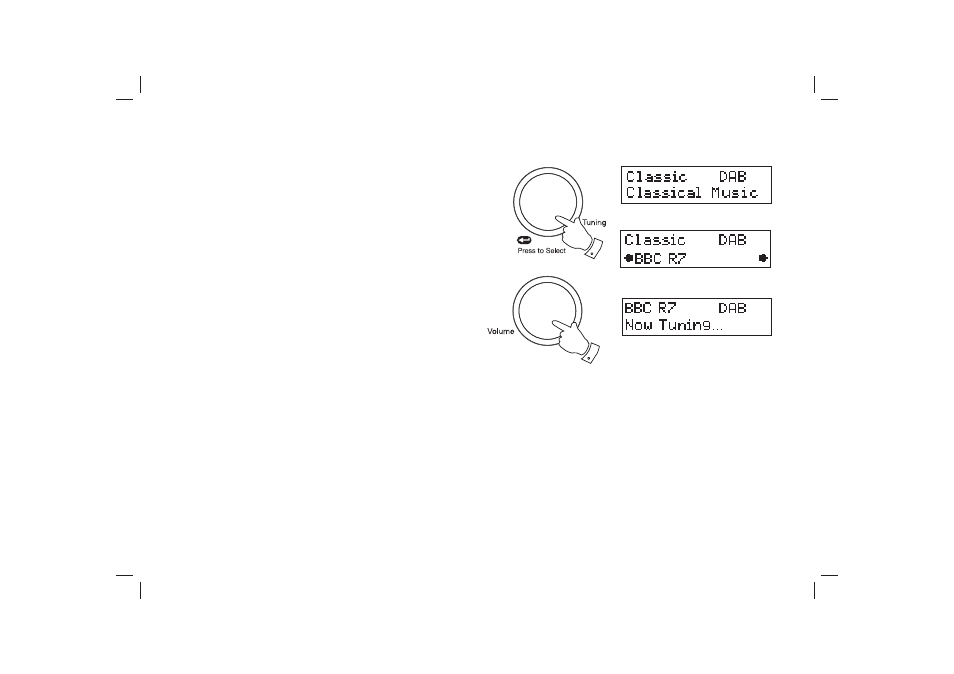
If you need any further advice, please call our Technical Helpline on :-
020 8758 0338 (Mon-Fri)
8
Selecting a station - DAB
1. The top line of the display shows the name of the station currently
selected.
2. Rotate the Tuning control to scroll through the list of available stations
on the lower line of the display. Stop rotating the Tuning control when
you fi nd the station that you wish to hear.
3. Press and release the Tuning control to select the station. The display
may show 'Now Tuning...' while your radio fi nds the new station.
4. Adjust
the
Volume control to the required setting.
Note: If after selecting a station the display shows 'Service not available' it
may be necessary to relocate your radio to a position giving better reception.
The use of radio station presets for selecting your preferred radio stations
is described on page 17.
2,3
4
- RD-6R (28 pages)
- R9994 (12 pages)
- RD-27 (22 pages)
- Gemini 11 RD-11 (20 pages)
- 2000 (9 pages)
- Gemini 21 RD-21 (28 pages)
- 105 (76 pages)
- RecordR (48 pages)
- Revival RD-60 (24 pages)
- Gemini 28 RD-28 (16 pages)
- solarDAB 2 (32 pages)
- RD4 (48 pages)
- RD-20 (20 pages)
- RD-76 (20 pages)
- Gemini 46 RD-46 (20 pages)
- Gemini 59 RD-59 (24 pages)
- R9941 (16 pages)
- R701 (7 pages)
- iStream (100 pages)
- R9943 (24 pages)
- RD-22 (36 pages)
- RD-18 (16 pages)
- Gemini 45 RD-45 (24 pages)
- Gemini 55 RD-55 (40 pages)
- RD-6 (24 pages)
- RD-7 (22 pages)
- ecologic 7 (36 pages)
- RD-8 (22 pages)
- R984 (8 pages)
- R9939 (20 pages)
- Elise (24 pages)
- RD-15 (16 pages)
- RDK-2 (44 pages)
- RD-12 (16 pages)
- exprssion (28 pages)
- Gemini 49 RD-49 (20 pages)
- ecologic 4 (28 pages)
- R9942 (28 pages)
- R9969 (28 pages)
- RD-10 (20 pages)
- R972 (32 pages)
- R737 (12 pages)
- Classic FM RD-12CFM (16 pages)
- CRD-39 (36 pages)
