Deleting all cid records, Using callback – Radio Shack CID 2903 User Manual
Page 24
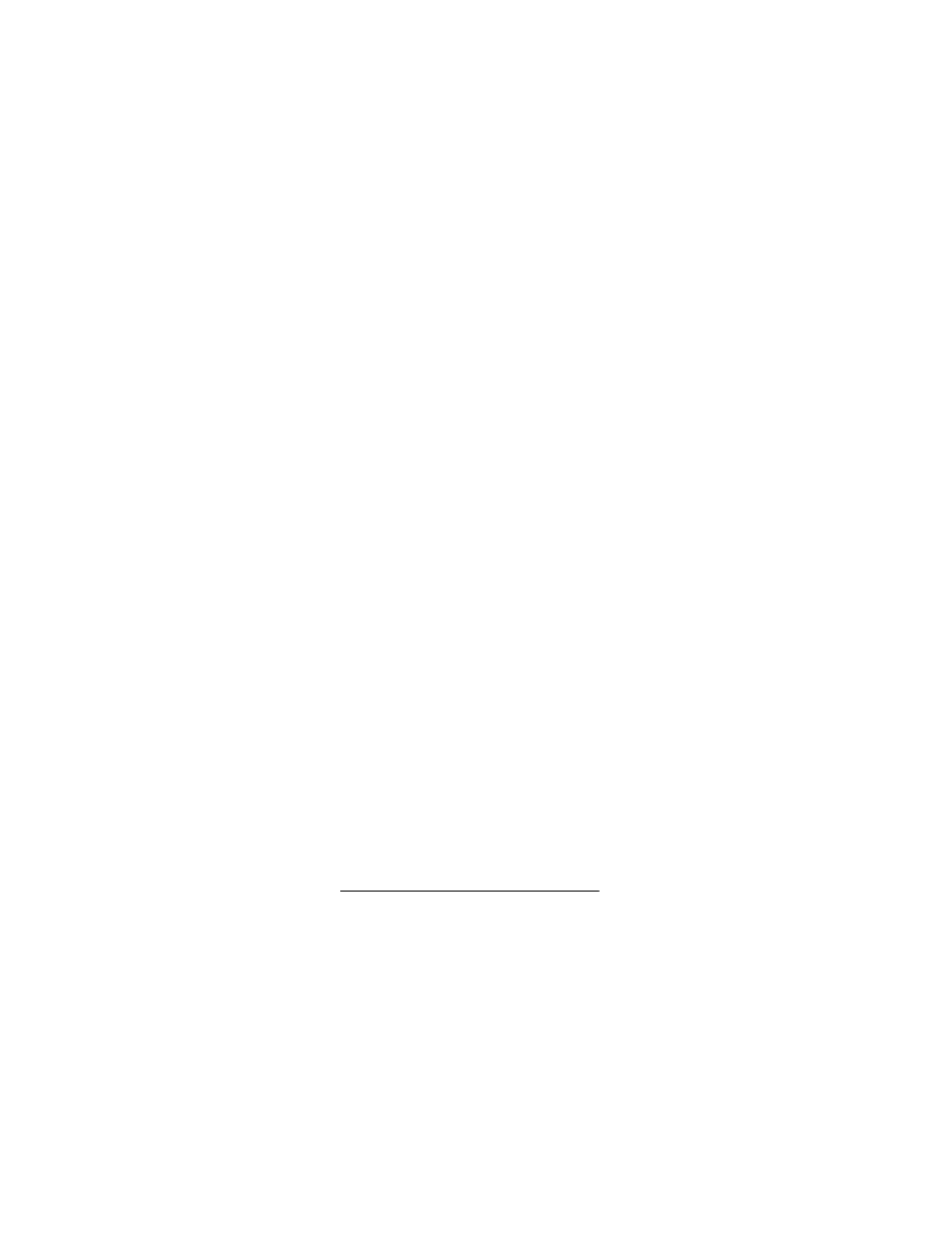
24
Operation
1. Repeatedly press
REVIEW
8
8
8
8
or
9
9
9
9
until you see the call record you want
to delete.
2. Press
DELETE
twice. The CID deletes
that record and automatically
renumbers the remaining call
records. After 20 seconds, the time
and date appear.
Deleting All CID Records
To delete all Caller ID records, wait until
the CID shows the clock display, then hold
down
DELETE
.
(5$6(
(5$6(
(5$6(
(5$6(
$//
$//
$//
$//
flashes, then the
CID beeps once and returns to the normal
time display.
USING CALLBACK
You can quickly dial a Caller ID number by
simply pressing
CALLBACK
.
Note: You must store your home area
code in order to use the callback feature
(see “Installing Batteries/Setup” on
Page 10). If the call came from your home
area code, the Caller ID record shows
only the seven-digit number (without an
area code).
- CID-947 (28 pages)
- 240 (32 pages)
- CID-944 (6 pages)
- 43-3903 (4 pages)
- 900 MHz (32 pages)
- TAD-1005 (28 pages)
- 2902 (5 pages)
- TAD-764 (28 pages)
- 350 (32 pages)
- CID 940 (20 pages)
- CID 2905 (24 pages)
- TAD-704 (28 pages)
- SYSTEM 440 (32 pages)
- SYSTEM 2100 (28 pages)
- 43-3888 (20 pages)
- TAD-1027 (20 pages)
- 310 (32 pages)
- 900MHz (32 pages)
- 43.142 (28 pages)
- 43-3808 (20 pages)
- TAD 3809 (24 pages)
- TAD-277 (20 pages)
- CID-948 (4 pages)
- 2901 (5 pages)
- 43-968 (28 pages)
- SYSTEM 2000 (36 pages)
- 999 (24 pages)
- TAD-759 (24 pages)
- 43-3902 (4 pages)
- TAD-739 (24 pages)
- 1500 (20 pages)
- 420 (32 pages)
- TAD-1009 (28 pages)
- TAD-1029 (36 pages)
- 360 (40 pages)
- 200 (44 pages)
- TAD-1006 (36 pages)
- TAD-799 (24 pages)
- 43-948 (4 pages)
- TAD-716 (28 pages)
- CID-932 (24 pages)
- CID-927 (16 pages)
- 997 (36 pages)
- CID-2904 (28 pages)
