Ricoh GLOBALSCAN IS100E User Manual
Page 18
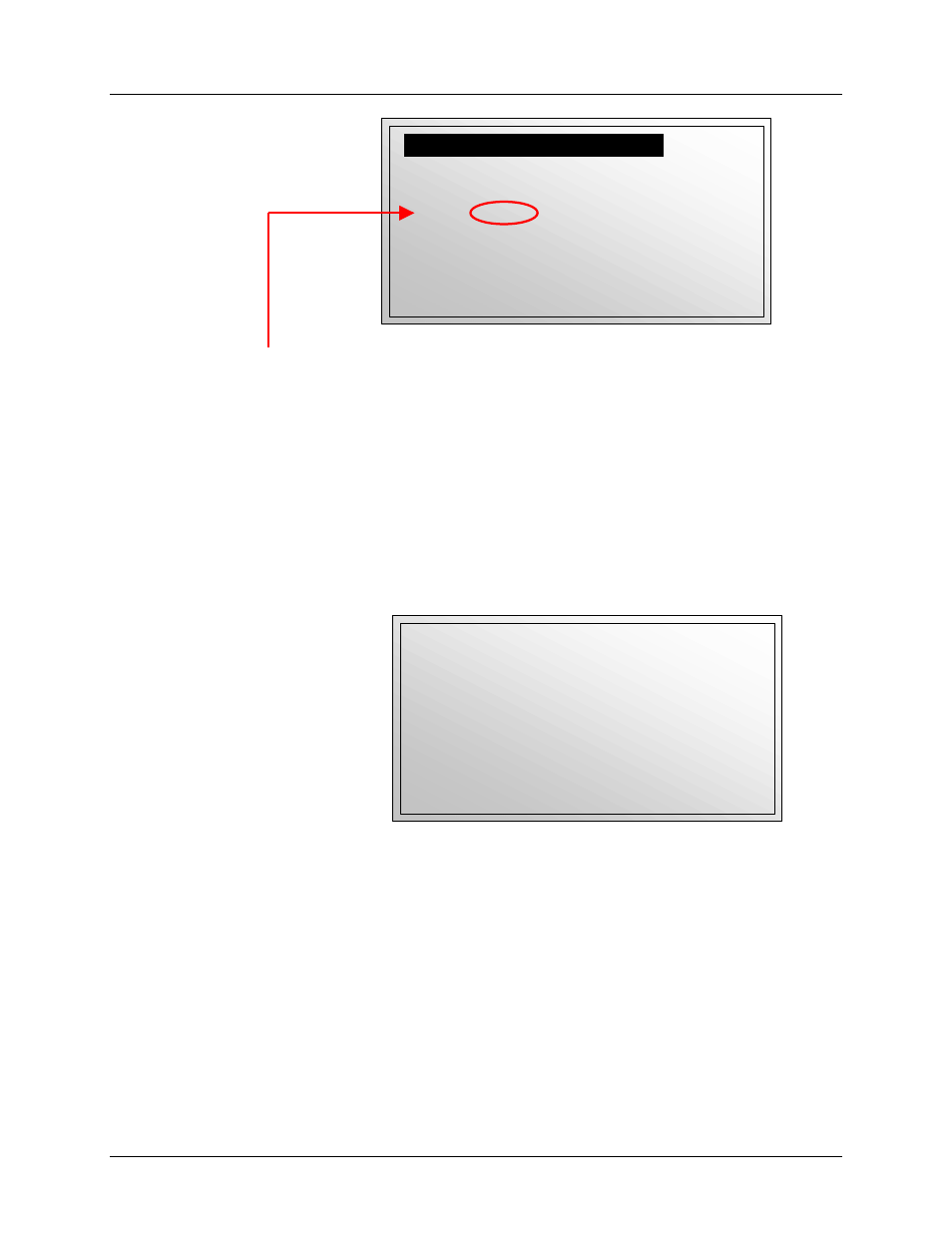
IMAGE SCANNER IS100e
Operating Instructions
Ricoh Printer Marketing Group
18
Display reads…
How to Selecting Another Folder…
In the above example, the folder named “test” is displayed. To select another
folder, proceed as follows…
a.
Press
Enter
to highlight current folder, e.g., test.
b.
Press
↓
or
↑
to scroll through folder.
c.
When desired folder is displayed, press
Enter
key.
d.
Press
#
key and continue.
10.
Press
#
key on IS100e control panel.
Display reads…
There are more than one folders.
< * > PREV NEXT < # >
Please use arrow key to select a folder.
Folders : test
Size: LT > Press “Filing” to change
Press Mono / Color to Send !
