Ricoh GLOBALSCAN IS100E User Manual
Page 13
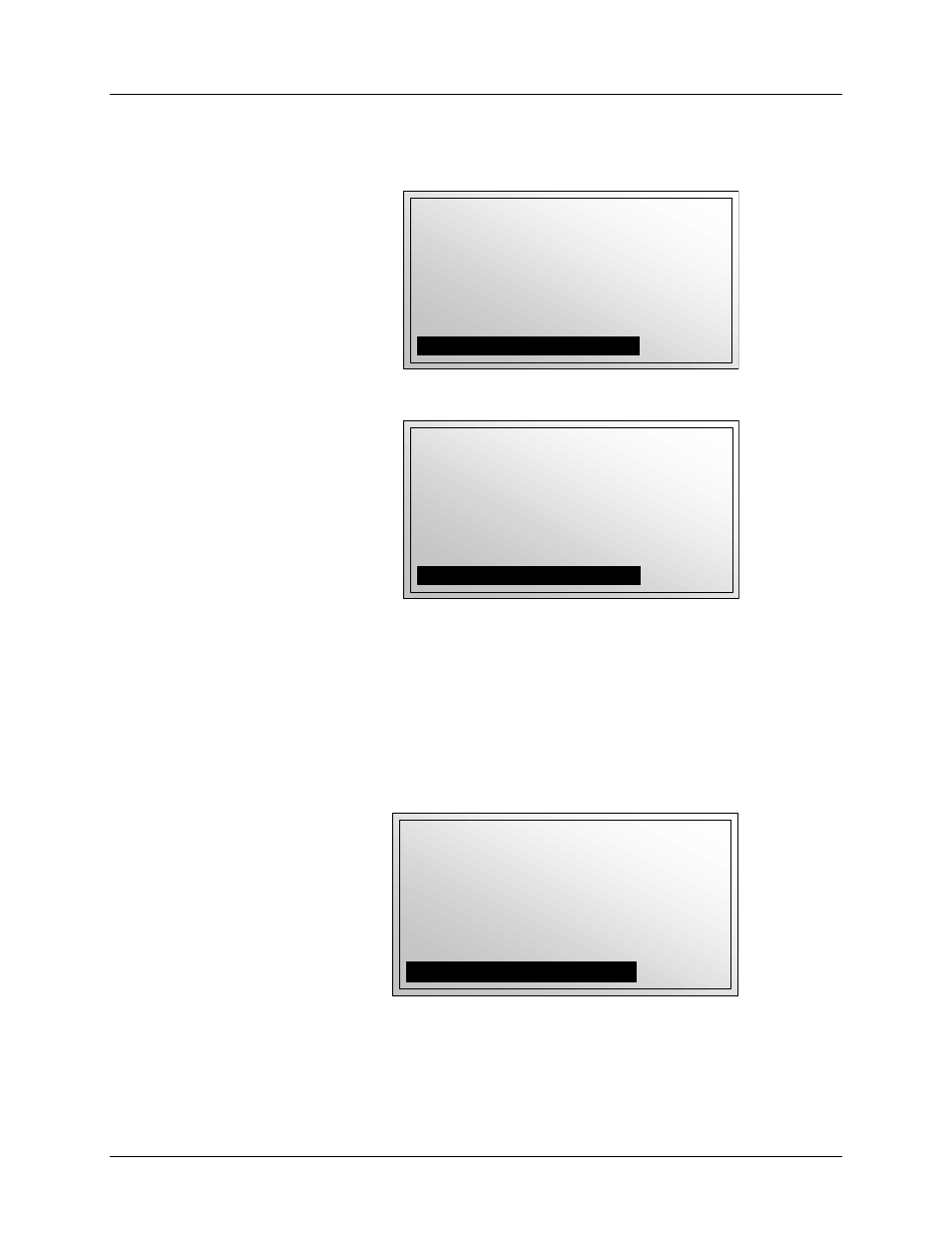
IMAGE SCANNER IS100e
Operating Instructions
Ricoh Printer Marketing Group
13
19.
Press
Enter
key.
Note
: Just one e-mail address can be selected at a time.
20.
Press
#
key on IS100e control panel.
Display reads, for example…
21.
Type
Subject
.
22.
Press
Enter
key.
Display reads, for example…
23.
In the “
To
” field, type the recipient e-mail address.
Note
: To add more than one address (maximum: 20), press
Enter
key and
type next address. Repeat for additional addresses. Or use Address Book
Lookup function by following steps 13 through 20 above.
24.
Press
↓
key.
Display reads, for example…
25.
Type
CC
(carbon copy) address(s), if desired.
Note
: To add additional addresses, press
Enter
key, type address and
repeat.
From:
Subj:
To:
CC:
BCC:
Memo:
Size: LT > Press “E-Mail” to change
Rick [email protected]
_
From:
Subj:
To:
CC:
BCC:
Memo:
Size: LT > Press “E-Mail” to change
Rick Thomas
Meeting Schedule
_
From:
Subj:
To:
CC:
BCC:
Memo:
Size: LT > Press “E-Mail” to change
Rick Thomas
Meeting Schedule
Amy Smith
_
