Child lock function, Automatic shutdown, Automatic safety shutdown – Rangemaster RC90 User Manual
Page 9
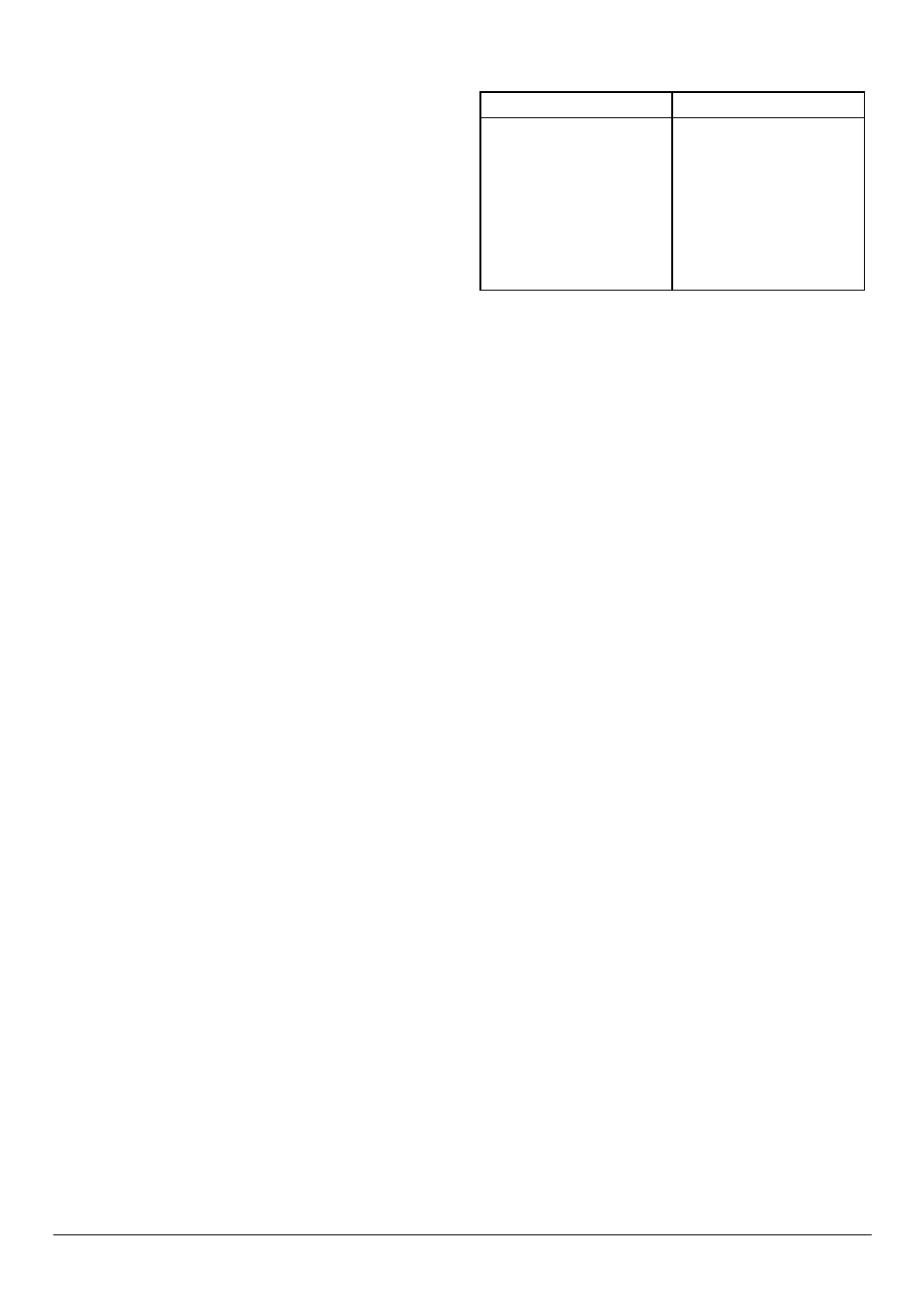
7
Deactivating the timer:
Press and hold the timer key. The timer display will reset to
‘00’ and after a few seconds go out.
Child Lock Function
IMPORTANT: Make sure that all cooking zones are switched
off before operating the child lock. If the lock is operated
when any cooking zones are active they will remain on. Any
active zones can be turned off by pressing the ‘+’ and ‘–‘
keys simultaneously or switching off the hob.
This allows the control panel to be locked to prevent any
accidental use. With the lock is on, pressing any of the
cooking zone controls will not have any effect apart from
sounding an audible signal and the light above the lock key
flashing.
Note: The hob can still be switched on and off with the lock
on.
Activating the child lock:
To activate the child lock press and hold the lock key for
3 seconds. The hob will beep and a light will illuminate above
the lock key. The hob is now locked.
Deactivating the child lock:
To deactivate the child lock press and hold the lock key for
3 seconds. The hop will beep and the light above the lock key
will go out. The hob is now unlocked.
Automatic Shutdown
If the touch controls are continuously activated for longer
than 10 seconds then the hob will shut down automatically.
The hob will beep for 10 seconds, and the display will show
the error code (Fig.2-15) for as long as the touch controls are
activated.
Note: If a cooking zone is hot then an ‘H’ will appear in
relevant display.
Automatic Safety Shutdown
If any of the cooking zones has been left on by mistake the
safety shutdown control will switch them off automatically
after the time limit shown in the table is reached (Table 2-1).
Art No. 050-0008 BI ceramic operating limits table
�����������
�
�
�
�
�
�
�
�
�
���������������
��������
�������
�������
��������
�������
�������
�������
�������
������
Table 2-1
