ROTEL RHB-200 User Manual
Page 14
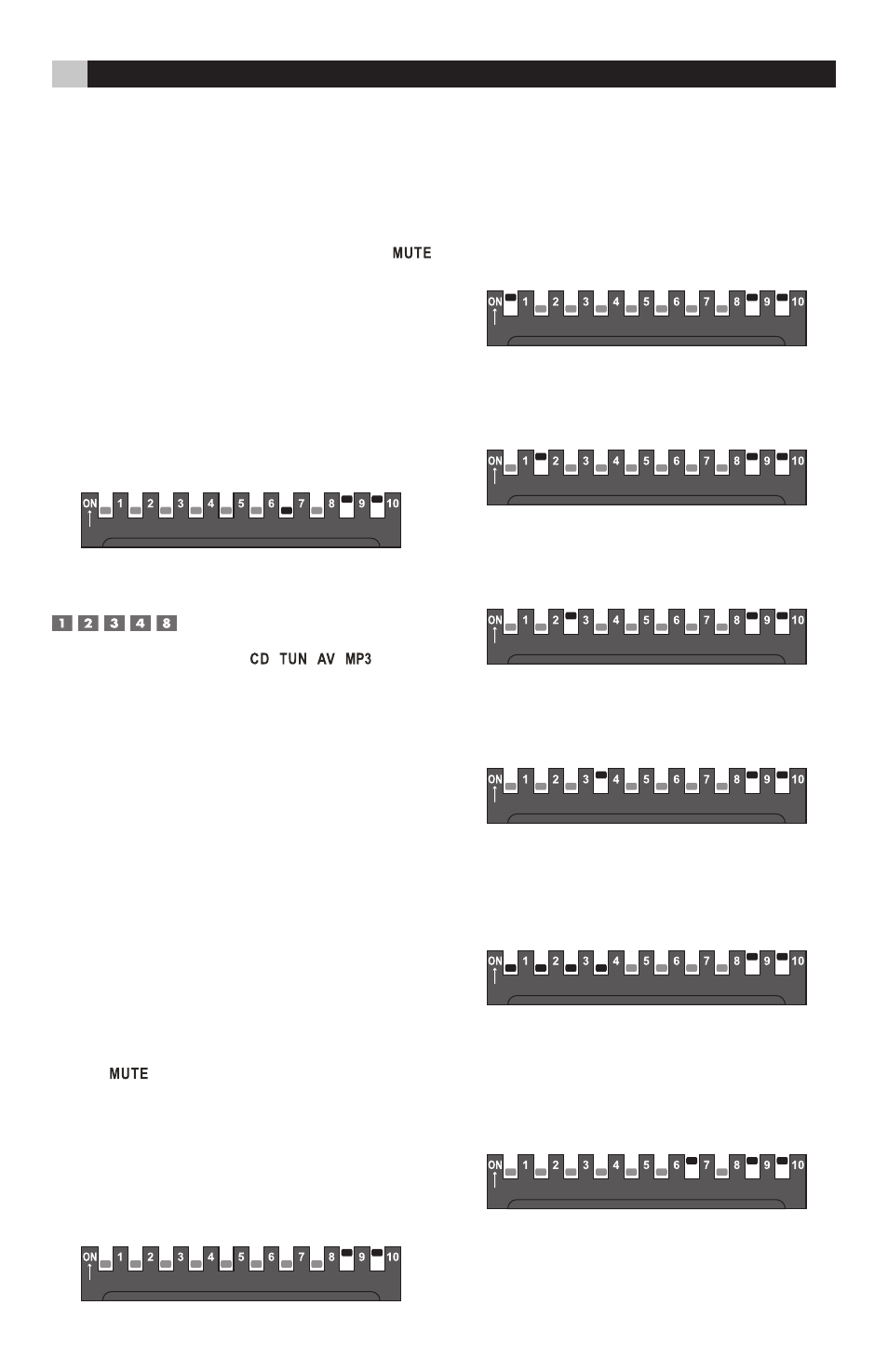
14
RKP-200/RHB-200
5. Aim the handheld remote at the oval sensor on
the front of the keypad from a distance of approxi-
mately 1 inch (25 mm). Press and hold the button
on the handheld remote with the command to be
learned (the PAUSE button, in this example).
6. If the command is successfully learned, the
button will flash twice. Six flashes indicate that
the learning failed. If the learning failed, repeat
from Step 4.
7. To learn additional commands, repeat from
Step 4, pressing the next keypad button to be
learned.
8. Exit Learning mode by setting SW7 to the OFF
position:
Learning invisible layer commands
Each of the four devices ( ,
, ,
) on the
RKP-200 keypad can store 14 invisible layer com-
mands. These commands cannot be accessed dur-
ing normal operation of the keypads; however, they
can be used as part of Smart Macro sequences.
The procedure for learning an invisible layer com-
mand is similar to learning a standard command,
except that four switches SW1 – SW4 are used to
select the invisible layer, one switch correspond-
ing to each device. Once the invisible layer is se-
lected, any of the 14 buttons can be used to store
an invisible layer command without overwriting
the standard commands stored for each button.
With an invisible layer for each of the four devic-
es, a total of 56 invisible layers commands can
be stored, 14 for each device
To learn an invisible layer command:
1. The
button lighting flashes to confirm suc-
cessful or failed learning. So, the backlighting
feature must be active before starting the learn-
ing procedure (SW10 in the ON position).
Also, the IR sensor must be enabled (SW9 in
the ON position). Confirm the position of SW9
and SW10:
2. Select the device where you want to store the
invisible layer command by placing one (and
only one) of switches SW1 – SW4 in the ON
position, as follows.
To learn invisible layer commands for the CD
device, place SW1 in the ON position:
To learn invisible layer commands for the TUN
device, place SW2 in the ON position:
To learn invisible layer commands for the AV
device, place SW3 in the ON position:
To learn invisible layer commands for the MP3
device, place SW4 in the ON position:
To learn standard commands, exit the invisible
layer mode by putting SW1 – SW4 all in the
OFF positions. :
3. Put the keypad into Learning mode by moving
SW7 to the ON position. In this example, we
are learning invisible layer commands for the
CD device:
