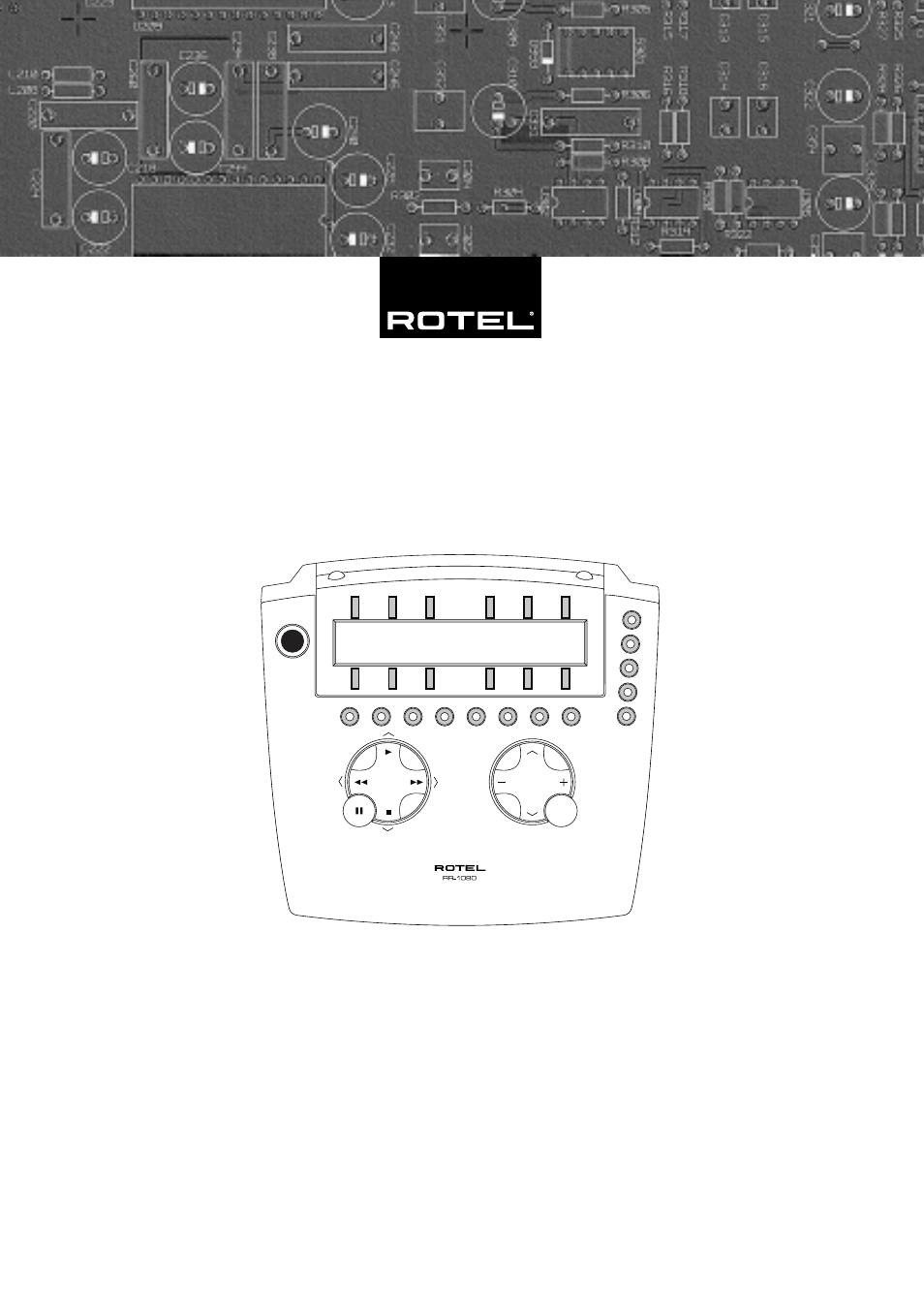ROTEL RR-1090 User Manual
Owner’s manual rr-1090, Universal remote control
Table of contents
Document Outline
- Contents
- 1. Layout
- 2. Learning
- 3. Sample Device Pages
- 4. PC-Link Software
- Introduction
- Key Features
- Sensible Precautions
- Battery Installation and Recharging
- Getting Started
- IR Emitter/Sensor
- Device Buttons
- Basic Command Buttons
- Menu Command Keys and LCD Display
- PAGE Button
- MACRO Buttons
- Menu Button
- Power Button
- Serial Connector
- Operating the RR-1090
- Activating the RR-1090
- Sending IR Commands
- Sending Macro Commands
- Programming Command Codes
- 4-Digit Code Programming
- Search Code by Brand Name
- Auto-Search Programming
- Learning Commands
- Macro Programming
- Custom Device Page
- Deleting Stored Commands
- Volume Punch-through
- RESET Function
- DUPLICATE Function
- Custom Labels
- Edit a DEVICE Name
- Edit a COMMAND Name
- Move a COMMAND Name
- Auto-arrange COMMAND Names
- Other Configuration Options
- Backlighting
- Beep Sound
- Password
- PC-Link Software
- Installing PC-LINK Software
- Loading and Saving Configuration Files
- Uploading and Downloading Configuration Files
- Modifying Configuration Files
- 4-Digit Codes
- A/V Device Codes
- TV Device Codes
- VCR Device Codes
- CD Device Codes
- DVD Device Codes
- LD Device Codes
- SAT/DSS Device Codes