Parts supplied, Vi st40 depth instrument owner’s handbook – Raymarine ST40 User Manual
Page 9
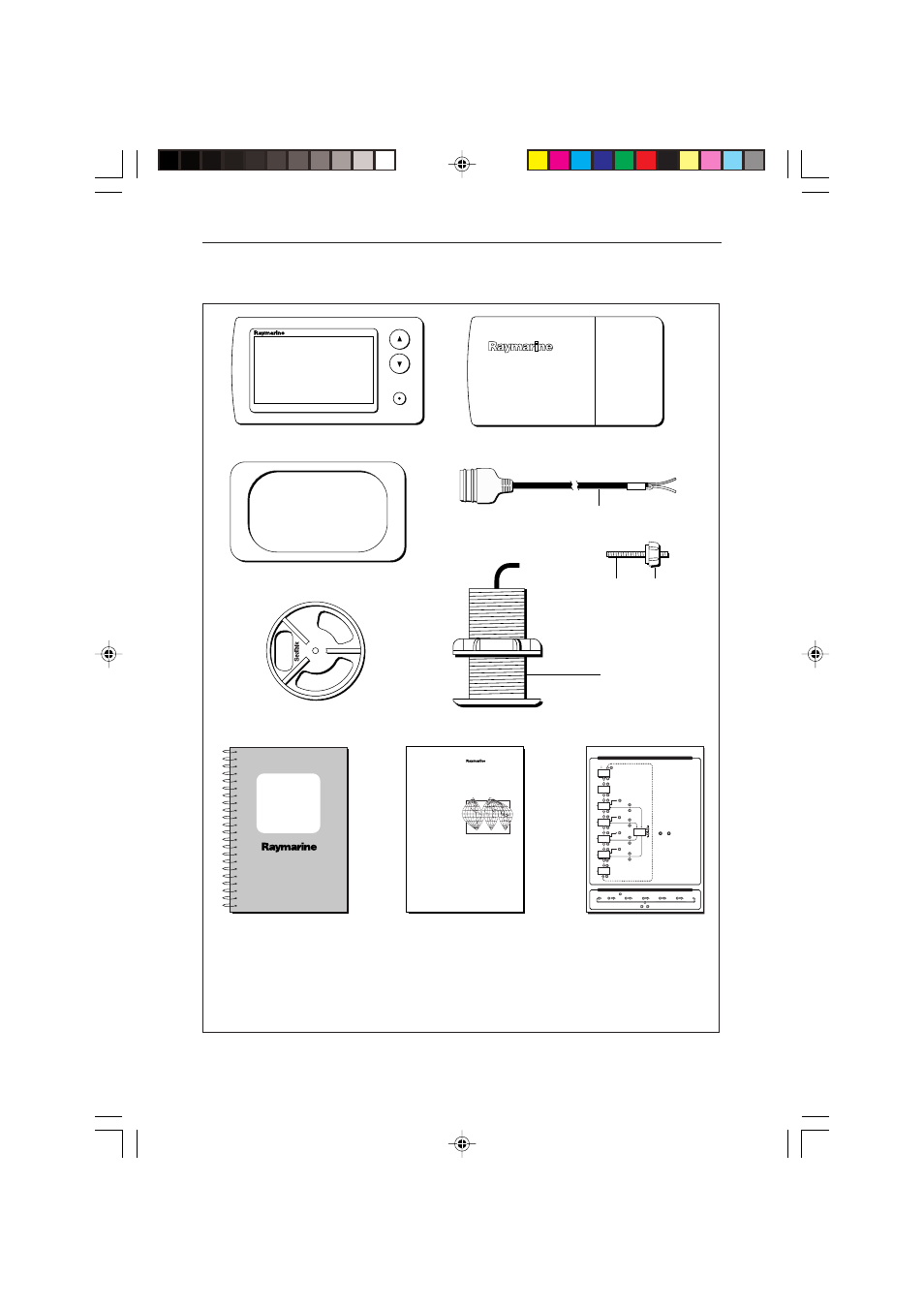
vi
ST40 Depth Instrument Owner’s Handbook
Parts supplied
D4665-2
ST40
Depth
Instrument
Owner's
Handbook
Worldwide
Distributors
ST40 Depth instrument
Fixing
stud
Thumb
nut
Gasket
Depth transducer
Supplied with bung
(not illustrated)
1 m (3 ft) power cable
Instrument Cover
Owner’s Handbook.
Warranty document and fitting
templates included in Handbook
Worldwide Service Centre
Handbook.
Quick Reference Guide
Clamping bracket
DEPTH
ST40
Note:
The items shown here are supplied for an ST40 Depth system. If an instrument is purchased separately, a transducer
is not included. If any item is not present, contact your Raymarine Dealer.
With Set alarm level screen displayed,
to save the alarm level and return to
normal operation.
and
keys simultaneously
press the
Adjusting display backlighting/contrast
Normal operation
ST40 Depth Instrument - quick reference guide
SWITCH ON
Depth
Minimum
depth
Shallow
alarm
Deep
alarm
Deep
anchor
alarm
Offset
Shallow
anchor
alarm
Notes:
*denotes temporary screens which will
time-out to the previous permanent
screen after 5 seconds.
On repeater instruments, only the
Depth and Minimum depth
screens are available.
3 seconds
Alarm on/off
3 seconds
Alarm on/off
Set
alarm
level
3 seconds
Alarm on/off
3 seconds
Alarm on/off
+
or
To exit adjust mode press
or wait for 5 second timeout
LEVEL 1
LEVEL 1
OFF
LEVEL 2
LEVEL 3
LEVEL 2
To enter adjust mode, press for 1 second to adjust BACKLIGHTING and a further 1 second to adjust CONTRAST
-
158_2pre.p65
01/05/01, 13:56
6
