3 intermediate calibration, 4 dealer calibration – Raymarine ST40 User Manual
Page 35
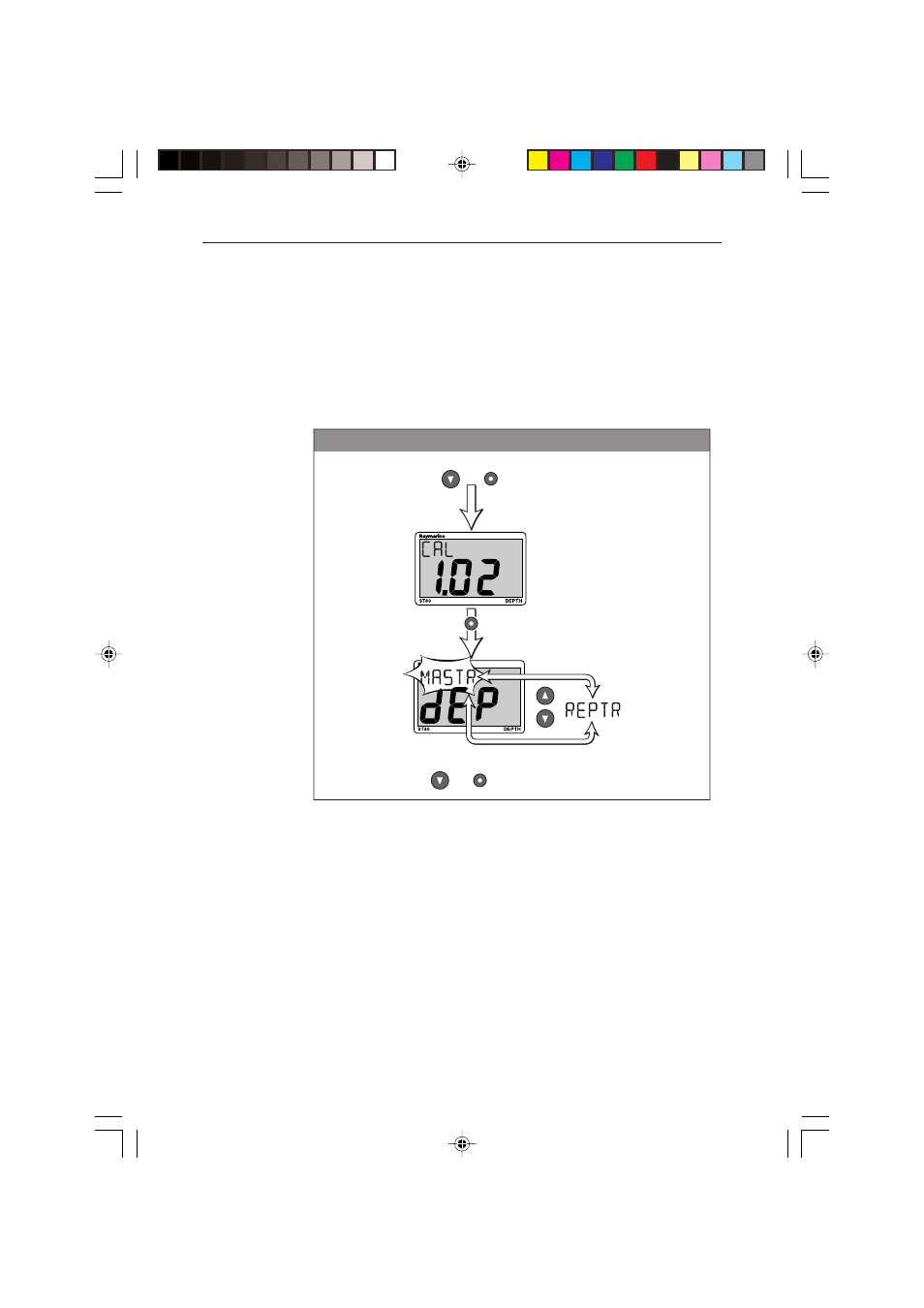
26
ST40 Depth Instrument Owner’s Handbook
4.3 Intermediate calibration
Intermediate calibration enables you to:
• Check the instrument software version.
• Set the instrument status - either MASTR (master) or
REPTR (repeater).
Follow the procedure in the Intermediate calibration flow diagram.
INTERMEDIATE CALIBRATION
CAL
Note:
If there is no key activity when
the Software version screen
is displayed, calibration will
time out to normal operation
after 5 seconds,
Software
version
D4663-2
for approximately 4 seconds
hold down
and
Instrument
status
for approximately 2 seconds
To save your settings andreturn to normal operation from either screen,
and
During normal operation
hold down
4.4 Dealer calibration
Dealer calibration enables you to set:
• User calibration on/off.
• Boat show mode on/off.
Dealer calibration also gives access to the Factory defaults screen.
This enables you to re-apply the factory settings if you want to reset the
instrument to a known operating condition.
Follow the procedure in the Dealer calibration flow diagram.
158_2c04.p65
01/05/01, 13:57
26
