Batteries – Roberts Radio R972 User Manual
Page 5
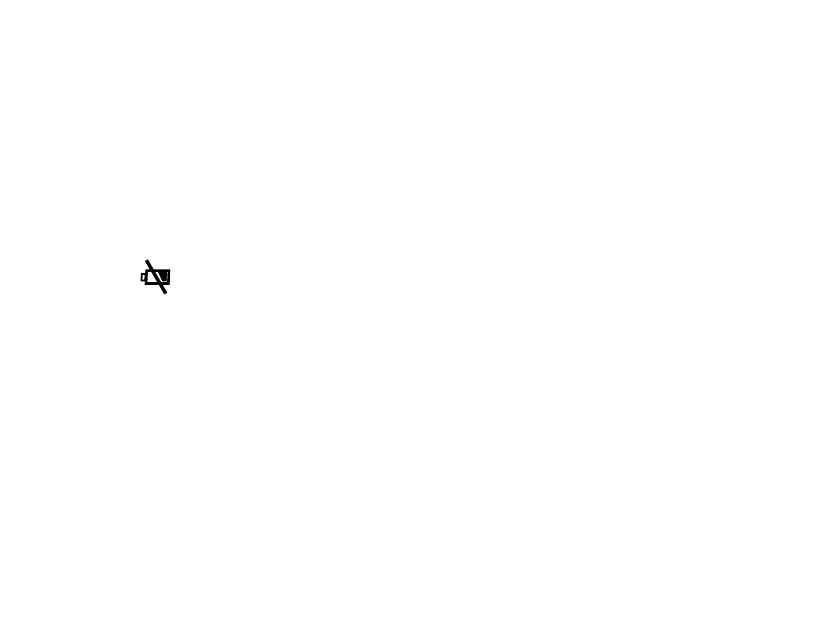
If you need any further advice, please call our Technical Helpline on
0181 758 0338 (Mon-Fri)
Batteries
Open the battery cover (5) located on the rear of the R972 by sliding it
in the direction shown by the arrow. Insert two AAA (LR03) size
batteries into the compartment. Ensure that batteries are inserted in
accordance with the diagram shown alongside the battery compartment.
Note:
Batteries should be replaced when the low battery indicator
(
) appears in the display.
During battery replacement ensure that the Lock switch (14) is in the
up (lock) position. This will prevent loss of memory presets during
battery replacement. Battery replacement should be completed within
two minutes to prevent loss of stations stored in memory presets.
If the radio is not to be used for long periods set the Lock switch (14) to
the up (lock) position, this will reduce power drain on batteries during
storage.
- RD-6R (28 pages)
- R9994 (12 pages)
- RD-27 (22 pages)
- Gemini 11 RD-11 (20 pages)
- 2000 (9 pages)
- Gemini 21 RD-21 (28 pages)
- Vintage (28 pages)
- 105 (76 pages)
- RecordR (48 pages)
- Revival RD-60 (24 pages)
- Gemini 28 RD-28 (16 pages)
- solarDAB 2 (32 pages)
- RD4 (48 pages)
- RD-20 (20 pages)
- RD-76 (20 pages)
- Gemini 46 RD-46 (20 pages)
- Gemini 59 RD-59 (24 pages)
- R9941 (16 pages)
- R701 (7 pages)
- iStream (100 pages)
- R9943 (24 pages)
- RD-22 (36 pages)
- RD-18 (16 pages)
- Gemini 45 RD-45 (24 pages)
- Gemini 55 RD-55 (40 pages)
- RD-6 (24 pages)
- RD-7 (22 pages)
- ecologic 7 (36 pages)
- RD-8 (22 pages)
- R984 (8 pages)
- R9939 (20 pages)
- Elise (24 pages)
- RD-15 (16 pages)
- RDK-2 (44 pages)
- RD-12 (16 pages)
- exprssion (28 pages)
- Gemini 49 RD-49 (20 pages)
- ecologic 4 (28 pages)
- R9942 (28 pages)
- R9969 (28 pages)
- RD-10 (20 pages)
- R737 (12 pages)
- Classic FM RD-12CFM (16 pages)
- CRD-39 (36 pages)
